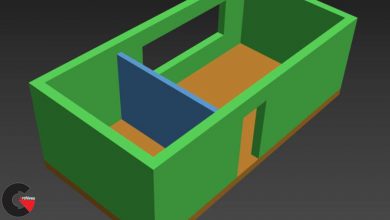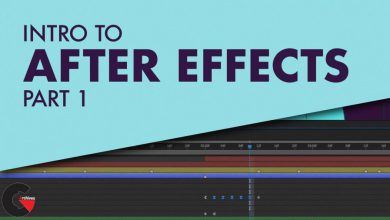Domestika – Adobe Photoshop for Brush Creation
 Adobe Photoshop for Brush Creation
Adobe Photoshop for Brush Creation
Adobe Photoshop for Brush Creation : Explore Photoshop from scratch and the endless possibilities of the brush tool to take your digital projects to the next level
Adobe Photoshop is one of the most powerful graphics software on the market, its countless tools make it the jack-of-all-trades of every visual artist. In this Domestika Basics, learn one of its tools in-depth: the brush tool, starting from a basic level.
Together with graphic designer and illustrator Germán González, learn how to create your own brushes and customize them, opening up endless creative possibilities for your digital projects, whether for illustration, calligraphy, editing, or photo retouching.
This is Germán’s second course on Domestika, after his first—and complementary—course, Digital Techniques for Illustrated Portraits, in which he teaches how to create incredible portraits with Photoshop that can tell stories by themselves.
Start this Domestika Basics by getting familiar with Photoshop, getting to know the basic functionalities, tools, and effects that you will be able to apply later with your brushes; also, learn how to use layers.
In the second course, get familiarized with the brush tool: what it contains, general concepts such as hardness or opacity, the brush categories, and explore the drop-down list of pre-set brushes.
Move on to the course called The Lab, where you will create your own brushes step by step, making variations and experimenting to create different types: blending, hair, motif, and artistic. Then, see how to export them.
Discover how to use other artists’ brushes in the fourth course. Learn how to acquire them, analyze them, apply their settings to your brushes, and even improve them! Also, learn how to use a mixer brush.
Finally, discover the possible finishes and applications that you can achieve with the brushes, whether for digital illustration in portraits, for photographic retouching, texturing for settings, and more. With all this, you will be ready to use brushes like a pro.
Requirements
- A computer with Windows 7 (or higher) or macOS El Capitan (or higher).
- Adobe Photoshop CC (you can download the trial version from Adobe’s official website.)
- A graphics tablet.
- A scanner or a printer with a scanner.
lB6MwSwNNIYYHz66UqInBRH/video%204/30476
Direct download links 3 GB :
Direct download link reserved for subscribers only This VIP
Dear user to download files, please subscribe to the VIP member
- To activate your special membership site, just go to this link and register and activate your own membership . >>>register and activate<<<
- You can subscribe to this link and take advantage of the many benefits of membership.
- Direct downloads links
- No ads No waiting
- Download without any limitation ، all content in website
CGArchives Is The Best
Review
Review
Review this tutorial
 Adobe Photoshop for Brush Creation
Adobe Photoshop for Brush Creation