Domestika – 2D Animation with Photoshop: Draw, Camera
 2D Animation with Photoshop
2D Animation with Photoshop
2D Animation with Photoshop: Draw, Camera, Action : Learn to master the framing and movement of the camera to bring your animations to the next level , Rodrigo Miguel (Numecaniq) – an animator specialized in the 2D animation technique frame by frame – has experimented with all types of animation and declares himself passionate about drawing in motion. Adobe, MTV, Amazon or Spotify, are some of the brands that have surrendered to their style, although, Numecaniq has never left aside their personal projects and collaborations with other artists and studios.
In this course, he will teach you how to approach the picture for picture animation and you will learn the most efficient way to use Photoshop to develop your traditional animation projects with a creative and contemporary approach.
About this course
You will start learning to optimize your drawings to use them in your animation projects. Numecaniq will give you valuable tips that will help you to tackle the first steps of your project quickly and efficiently.
You will create your own character based on real references and you will learn to deconstruct your figure to design the different stages of the movement. Numecaniq will show you how to use Photoshop and the plugins that he uses to make this task easier.
You will make an exercise consisting of generating the different views of the head of your character and you will make a small animation that will show them in 360º.
Next, you will define the main action of your animation creating the thumbnails and you will know concepts like test-error lines, keyframes and arcs.
You will apply basic principles of animation as anticipation, acceleration and exaggeration so that the sequence is more fluid and alive. In addition, you will pay special attention to aspects such as timing and spacing.
Afterwards, you will play with the different camera and framing movements, which will bring a different and striking approach to your animation. You will also learn to apply some types of distortion.
Finally, you will apply color and texture to your drawings and Numecaniq will reveal some ultra-secret techniques to use brushes, masks and filters effectively.
What is this course’s project?
You will make an animated sequence in which you will combine different camera movements and framings.
Who is it for?
To designers, illustrators, animators and anyone who is looking for new methods to work with animation frame by frame.
What you need
It is not necessary to be a master of the drawing, but you must have basic knowledge of Photoshop.
With regard to materials, you will need paper and pencil, a scanner or camera, a computer with Adobe Photoshop CC or higher and it is recommended that you also have a graphics tablet.
lB6MwSwNNIYYHz66UqInBRH/video%204/25438
Direct download links 1.65 GB :
Direct download link reserved for subscribers only This VIP
Dear user to download files, please subscribe to the VIP member
- To activate your special membership site, just go to this link and register and activate your own membership . >>>register and activate<<<
- You can subscribe to this link and take advantage of the many benefits of membership.
- Direct downloads links
- No ads No waiting
- Download without any limitation ، all content in website
CGArchives Is The Best
Review
Review
Review this tutorial
 2D Animation with Photoshop
2D Animation with Photoshop
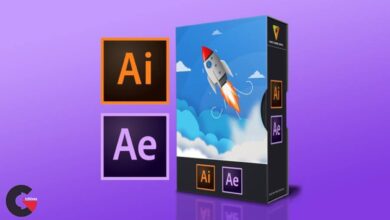
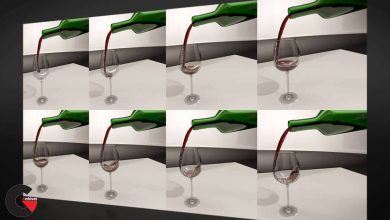
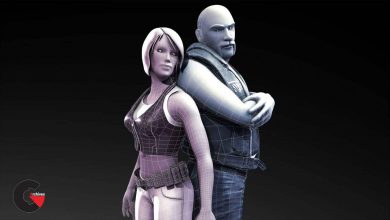
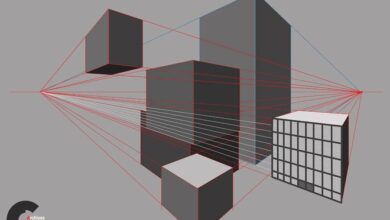

hi, is this course file contains english subtitles ?
Hello, yes, it has English subtitles