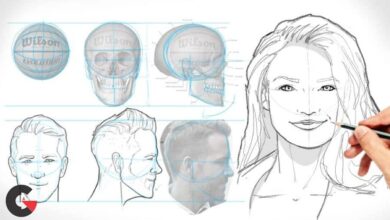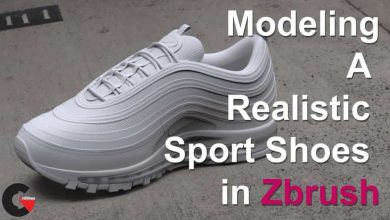Diffusion Mastery: Flux, Stable Diffusion, Midjourney & more
Diffusion Mastery: Flux, Stable Diffusion, Midjourney & more
Diffusion Mastery: Flux, Stable Diffusion, Midjourney & more : Do you want to understand how diffusion models like Stable Diffusion, Flux, Runwai ML, Pika, Kling AI or MidJourney are revolutionizing processes and how you can use this technology yourself?
Dive into the fascinating world of diffusion models, the technology behind impressive AI-generated images, videos, and music. If you’re curious about how tools like DALL-E, Stable Diffusion, Flux, Forge, Fooocus, Automatic 1111, or MidJourney work and how to use them to their fullest potential, this course is perfect for you!
In this comprehensive course, you’ll learn both the basics and advanced techniques of diffusion models. From creating your first AI-generated image to advanced prompt engineering and complex applications like inpainting, ControlNet, and training your own models and LoRAs, this course offers everything you need to become an expert in diffusion models.
What you can expect in this course:
- Basics and first steps with diffusion models: Learn how diffusion models work and create your first image with DALL-E.
- Prompt Engineering: Master the art of crafting the perfect prompts and optimize them for platforms like DALL-E, MidJourney, Flux, or Stable Diffusion, and even create your own GPTs.
- Deep dive into Stable Diffusion: Use open-source models, negative prompts, LoRAs for SDXL or Flux, and get detailed guides on installing and using Fooocus, ComfyUI, Forge, and more, both locally and in the cloud.
- Flux: Learn how to use the model for inpainting, IP Adapter, ControlNets, your own LoRAs, and more.
- Advanced Techniques: Create and train your own models & LoRAs, find checkpoints and encoders, use inpainting and upscaling, and discover how to generate creative images using multiline prompts.
- Creative and Practical Applications: Develop consistent characters, AI influencers, design product placements, learn how to change and promote clothing, or transform photos into anime styles—there are no limits to your creativity.
- Specialized Workflows and Tools: Explore tools like ComfyUI, Forge, Fooocus, and more. Integrate ControlNets, use advanced prompting techniques, enhance or swap faces, hair, legs, and hands, or design your own logos.
- Platforms: Understand platforms like Leonardo AI, MidJourney, Ideogram, Adobe Firefly, Google Colab, SeaArt, Replicate, and more.
- Deepfakes: Learn how to perform faceswaps in photos and videos, install Python programs for live deepfakes, clone voices, and understand the potential risks.
- AI voices and music: Create entire audiobooks, sounds, melodies, and songs using tools like Elevenlabs, Suno, Udio, ChatTTS, and the OpenAI API.
- AI videos: Become an AI film producer with tools like Hotshot, Kling AI, Runway, Pika, Dreammachine, Deforum, WrapFusion, Heygen, and more.
- Upscaling & Sound Improvement: Learn how to enhance images, videos, and voices with better quality, higher resolution, or convert them into vector files.
- Ethics and Security: Understand the legal frameworks and data protection aspects important when using diffusion models.
Direct download links 13.6 GB :
Direct download link reserved for subscribers only This VIP
Dear user to download files, please subscribe to the VIP member
- To activate your special membership site, just go to this link and register and activate your own membership . >>>register and activate<<<
- You can subscribe to this link and take advantage of the many benefits of membership.
- Direct downloads links
- No ads No waiting
- Download without any limitation ، all content in website
CGArchives Is The Best
Review
Review
Rate this post