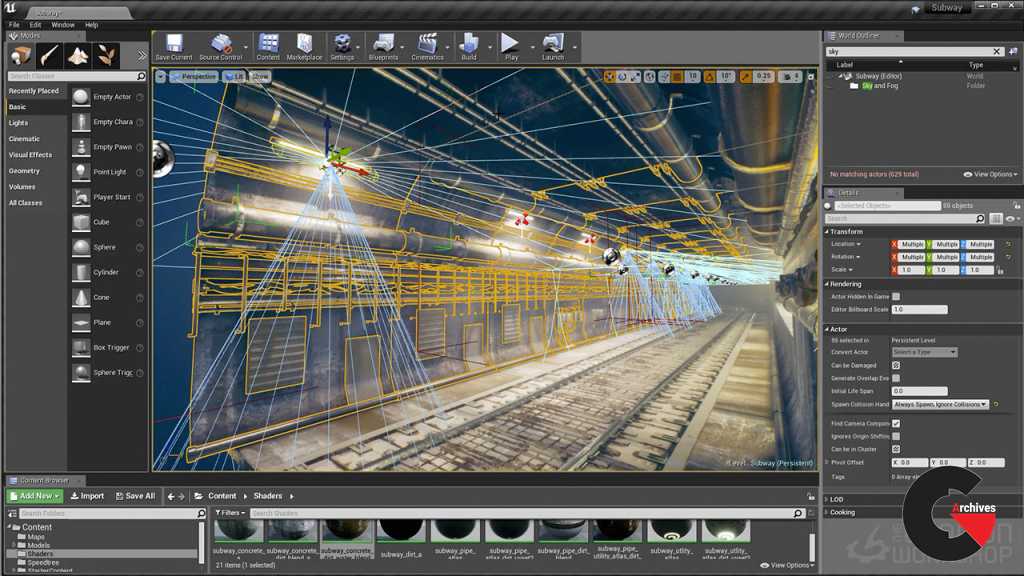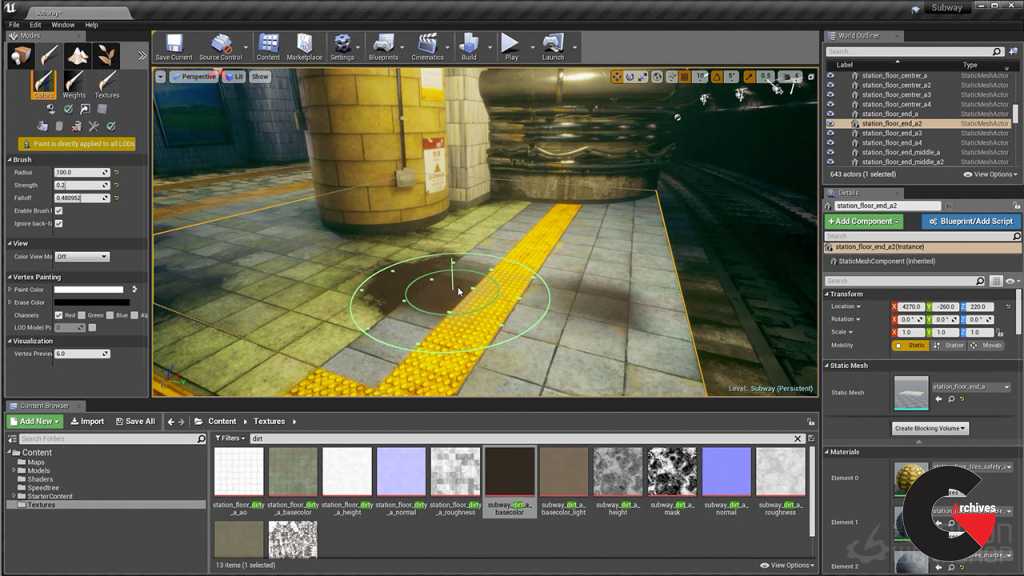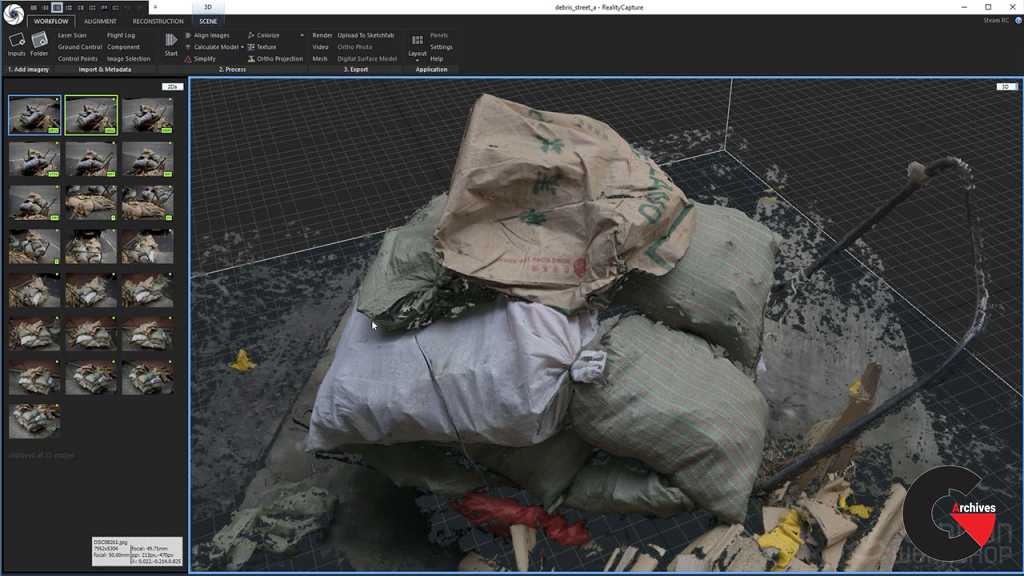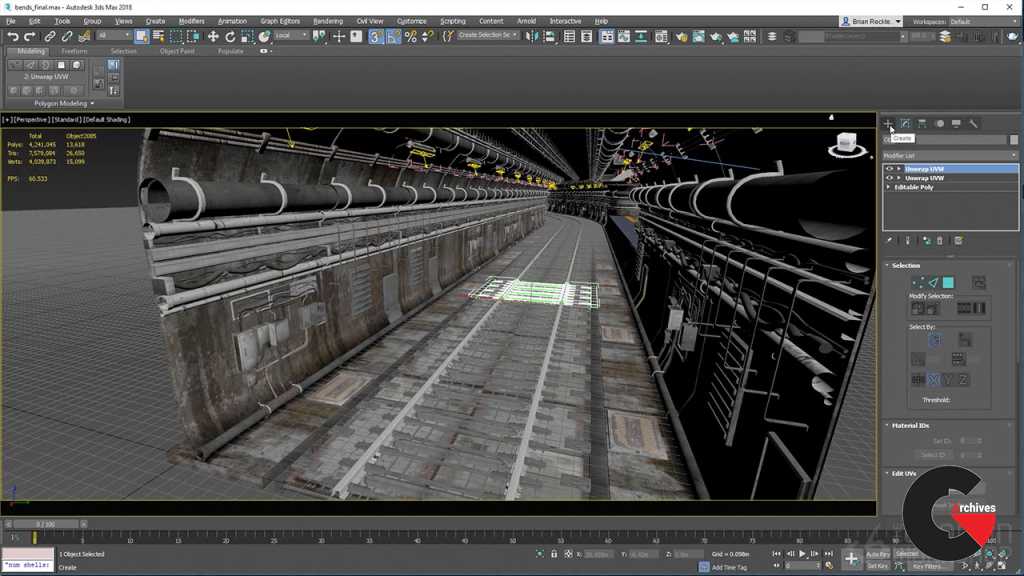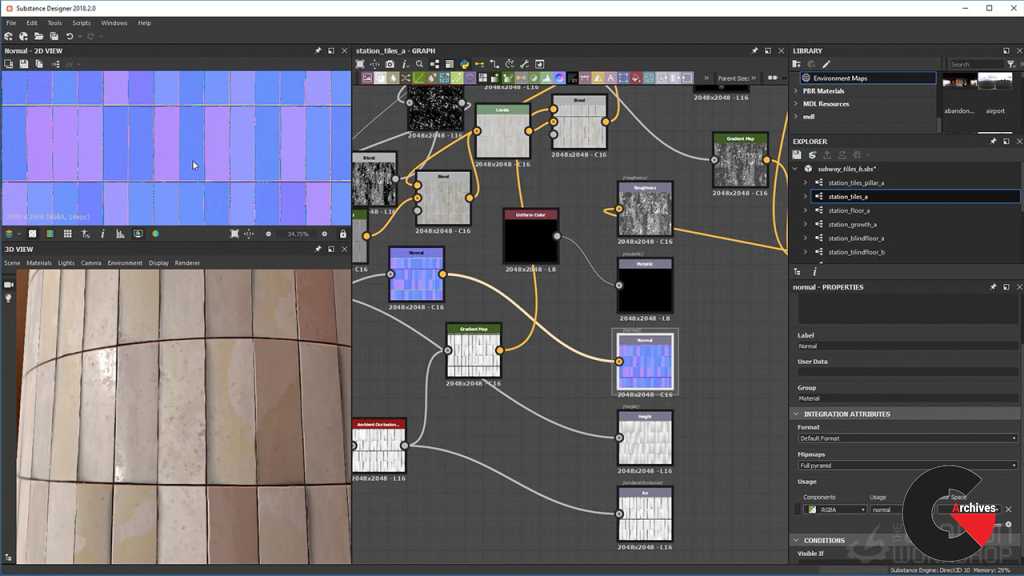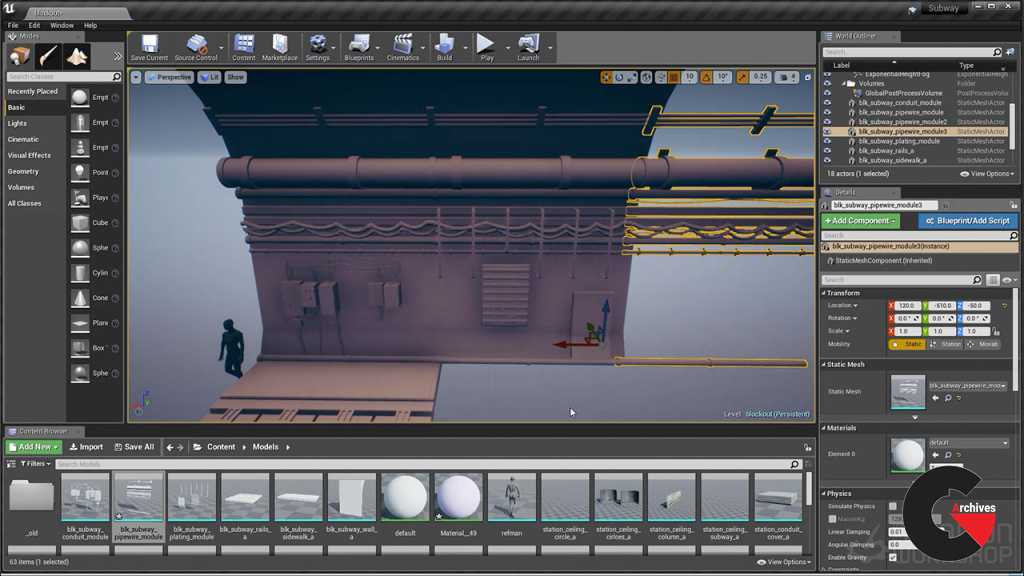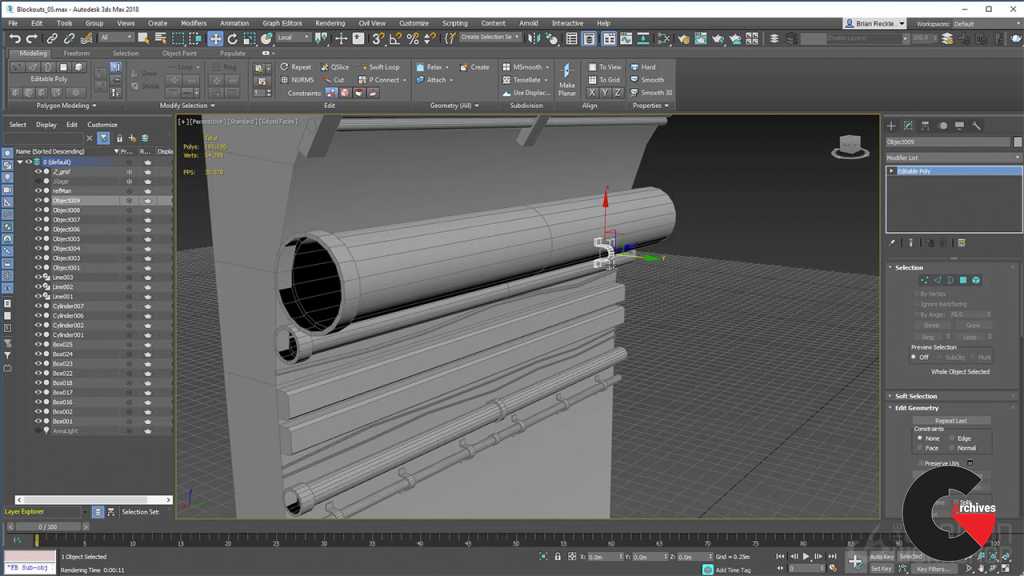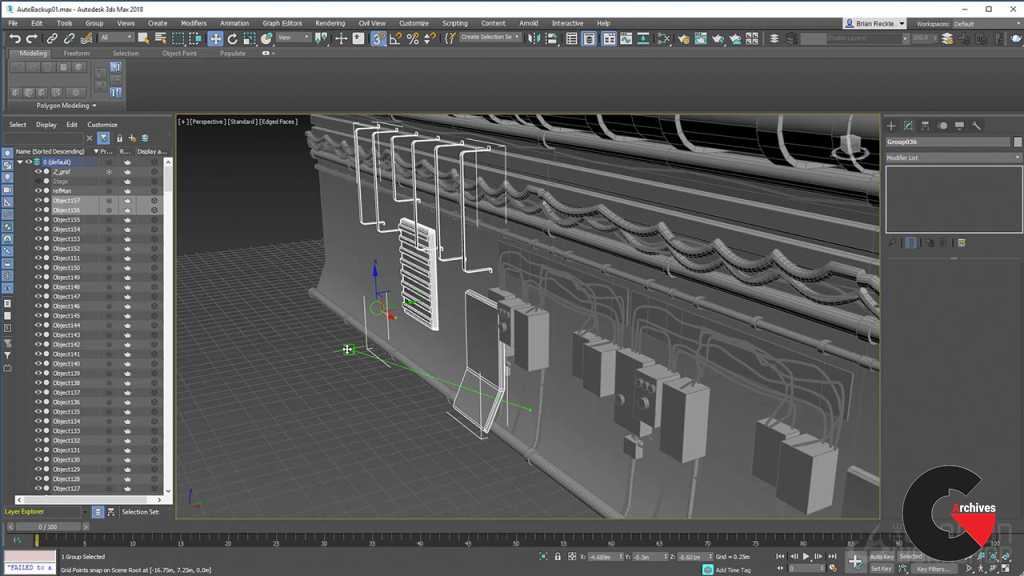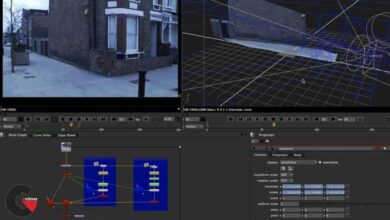Designing a Modular Environment
Designing a Modular Environment
Designing a Modular Environment Using Unreal : In Designing a Modular Environment using Unreal, Environment Artist Brian Recktenwald guides you through his workflow for creating a subway environment with some supernatural elements. In breaking down the scene, Brian takes you through his entire creation process of reference gathering, modeling modular blockouts & assets in 3ds Max, testing blockouts in Unreal, texturing in Substance Designer, final modeling, uv’s, and rendering in V-ray Next. He also covers photogrammetry techniques using Reality Capture, organic modeling in ZBrush and final scene assembly, lighting, and post processing. For those looking to create efficient environments, using a few objects to imply detailed complexity, this tutorial provides invaluable tips and techniques.
CHAPTER LIST :
- Introduction
- Reference
- Modeling Modular Blockouts in 3Ds Max
- Testing BlockOuts in Unreal
- Texturing Using TrimSheet and Substance Designer
- Final Modeling and UVs Using 3Ds MAx and VRay Next
- Photogrammetry with Reality Capture and Substance Painter
- Organic Modeling Using ZBrush and Substance Painter
- Unreal Materials and Blending
- Unreal Scene Assembly, Lighting and Post Process
Pictures of this course :
lB6MwSwNNIYYHz66UqInBRH/video/4645
Direct download links 2.8 GB :
Direct download link reserved for subscribers only This VIP
Dear user to download files, please subscribe to the VIP member
- To activate your special membership site, just go to this link and register and activate your own membership . >>>register and activate<<<
- You can subscribe to this link and take advantage of the many benefits of membership.
- Direct downloads links
- No ads No waiting
- Download without any limitation ، all content in website
CGArchives Is The Best
Review
Review
Review this tutorial
 Designing a Modular Environment
Designing a Modular Environment