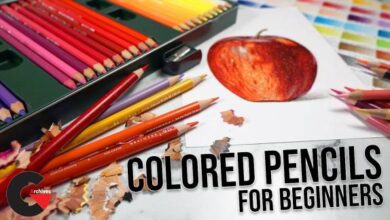Dan Roarty Realistic 3D Portraits: Start to Finish
 Dan Roarty Realistic 3D Portraits
Dan Roarty Realistic 3D Portraits
Dan Roarty Realistic 3D Portraits: Start to Finish : In this Start to Finish, character artist Dan Roarty walks us through the process of creating one of his hyperrealistic 3D portraits, “Happy Birthday, Nana,” a tribute to his late grandmother. Dan shows how he uses the sculpting tools in Mudbox and Maya to create the basic bust form and adds the layers upon layers of detail, texture, and tone with programs like Knald and Shave and a Haircut. Finally, he lights the scene and composites the final render passes in Photoshop to create a realistic portrait that honors his grandmother’s memory. Dive in to find out how he does it.
Watch the Introduction Video:
lB6MwSwNNIYYHz66UqInBRH/video/2883
Direct download links 700 MB :
Direct download link reserved for subscribers only This VIP
Dear user to download files, please subscribe to the VIP member
- To activate your special membership site, just go to this link and register and activate your own membership . >>>register and activate<<<
- You can subscribe to this link and take advantage of the many benefits of membership.
- Direct downloads links
- No ads No waiting
- Download without any limitation ، all content in website
CGArchives Is The Best
Review
Review
Review this tutorial
 Dan Roarty Realistic 3D Portraits
Dan Roarty Realistic 3D Portraits