CreatureArtTeacher – How To Paint Light with Aaron Blaise
 How To Paint Light
How To Paint Light
How To Paint Light with Aaron Blaise : Aaron Blaise shows his approach to on How to Paint Light. In this NEW course artist and animator Aaron Blaise (“Brother Bear”, “Mulan”, “The Lion King”) takes you through his easy to follow approach and explains how he thinks about painting light to create believable images. Aaron has been a professional artist for over 30 Years!
Watch as Aaron creates original images right in front of you and explains his thought process in real time. He takes it from the very beginning and teaches you the basics through more advanced techniques. Then he guides you each step of the way.
Note: While Aaron works in Photoshop for these demos, the same approach/thinking & principles apply in any software or traditional medium.
Topics include:
- Understanding Simple Shapes in Light & Shadow
- Creating “Realism” & 3D Effects
- Understanding shadows
- Basic & Advanced lighting on Faces
- How Value, Hue and Color Temperature effect light
- Painting Techniques & Tips
- Value & Color Illusions
- Lighting a scene to create a sense of Atmosphere & Drama
- Alternate Lighting of a Scene to change the mood!
- Working with Colored & Bounced Light
- + Much, Much More!
- PLUS you’ll also get a bundle of bonus material including:
- Layered files & jpegs of the final images that Aaron creates in the course.
Aaron has an engaging, entertaining and approachable teaching style that people really love. Whether you are a beginner or an experienced artist these fun and engaging videos will teach you something new!
Direct download links 5.8 GB :
Direct download link reserved for subscribers only This VIP
Dear user to download files, please subscribe to the VIP member
- To activate your special membership site, just go to this link and register and activate your own membership . >>>register and activate<<<
- You can subscribe to this link and take advantage of the many benefits of membership.
- Direct downloads links
- No ads No waiting
- Download without any limitation ، all content in website
CGArchives Is The Best
Review
Review
Review this tutorial
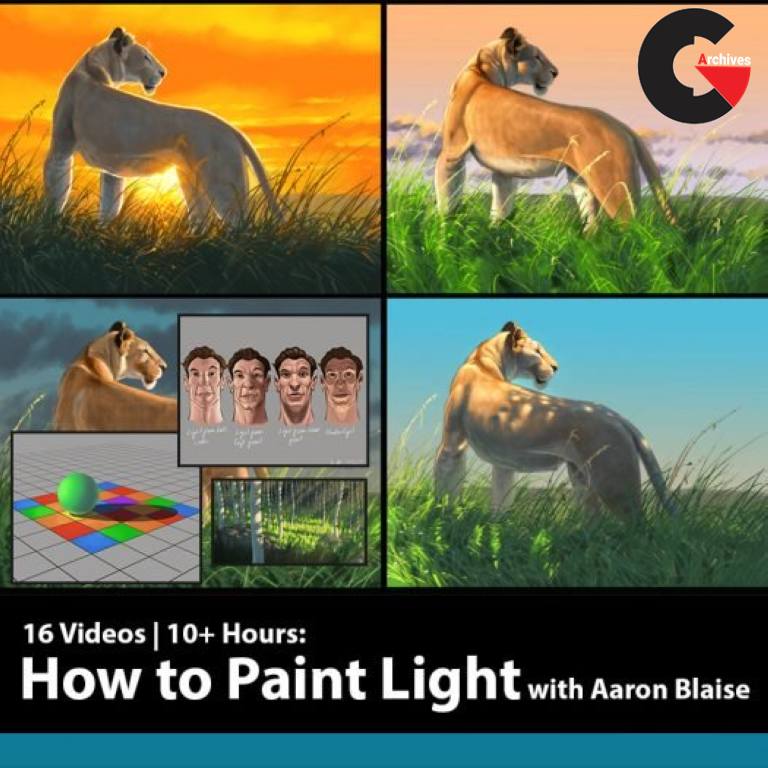 How To Paint Light
How To Paint Light




