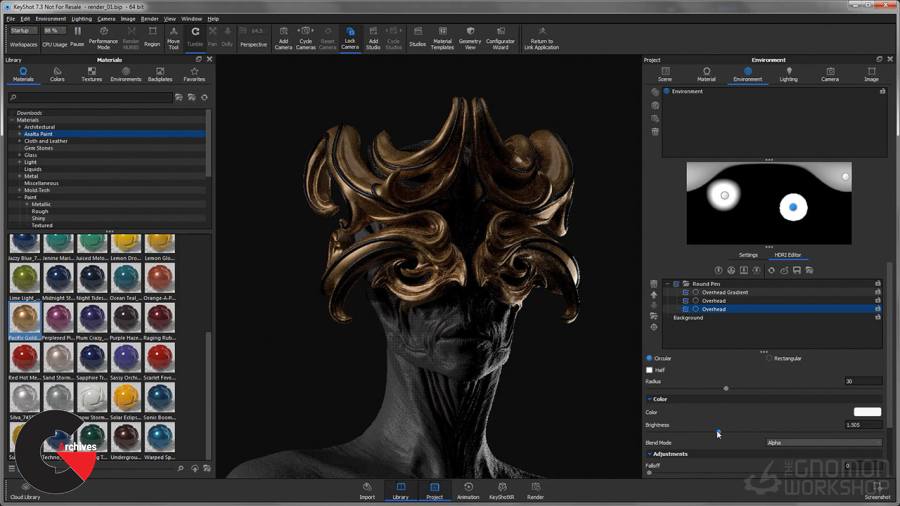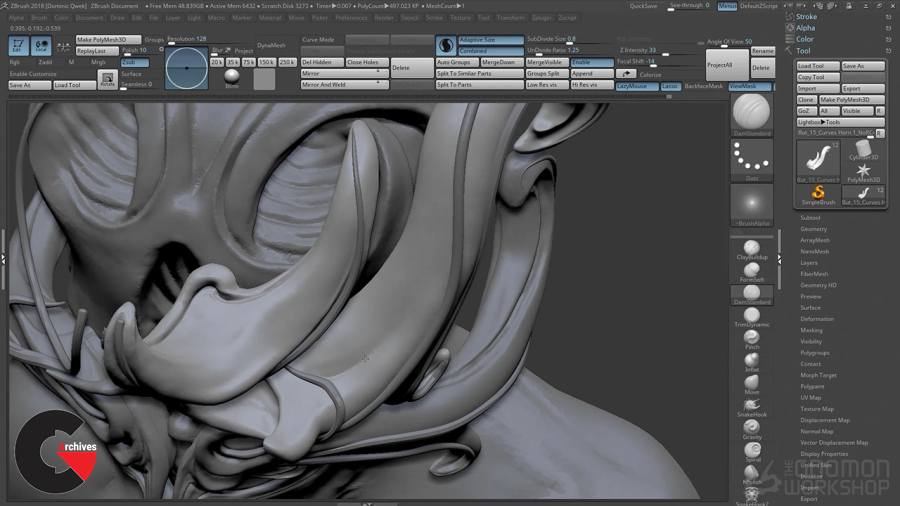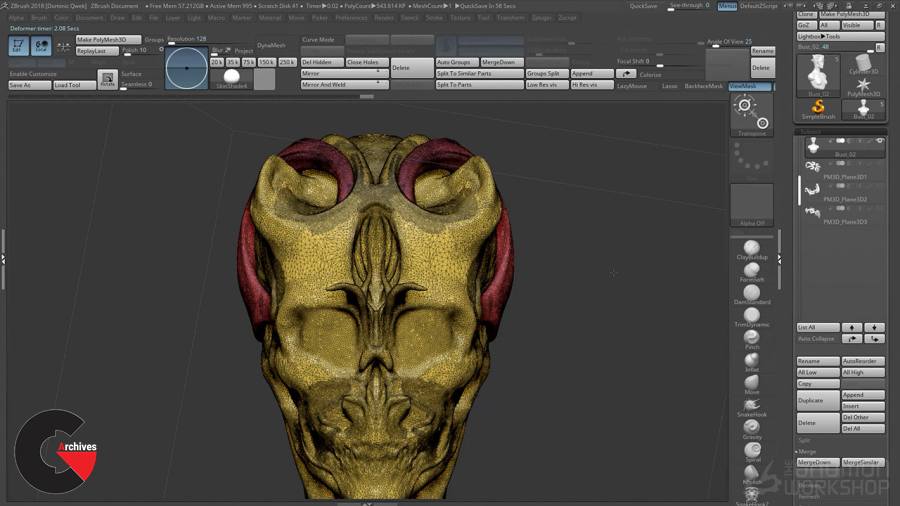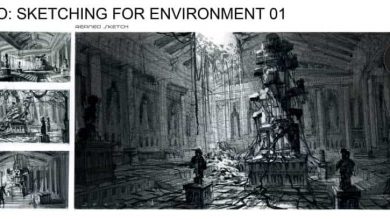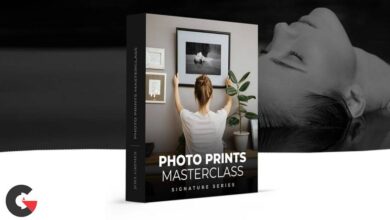Creature Sculpting with Dominic Qwek
 Creature Sculpting
Creature Sculpting
Creature Sculpting with Dominic Qwek : In Creature Sculpting, Character Artist Dominic Qwek shares his workflow for creating a creature bust using ZBrush, KeyShot and Photoshop. He covers the initial design process and how to block out the primary and secondary forms and evolve the design in 3D. He then details the sculpt in multiple stages while covering the features in Sculptris Pro and talks about the various techniques he uses in each stage. Lastly, Dominic shows how to quickly setup lighting and rendering in KeyShot, then composite the render passes in Photoshop to create a realistic 3D creature concept for final presentation. For those interested in 3D creature design, this title offers valuable workflow and techniques from one of the industry’s leading artists.
CHAPTER LIST
- Introduction
- ZBrush Primer
- Primary Forms
- Secondary Forms
- Using Curves
- Tertiary Forms – Sculptris Pro
- Tertiary Forms – Subdivision Levels
- Posing
- Lighting and Rendering
- Final Compositing
- Conclusion
Pictures of this course :
Watch the Introduction Video :
lB6MwSwNNIYYHz66UqInBRH/video/16105
Direct download links 1.2 GB :
Direct download link reserved for subscribers only This VIP
Dear user to download files, please subscribe to the VIP member
- To activate your special membership site, just go to this link and register and activate your own membership . >>>register and activate<<<
- You can subscribe to this link and take advantage of the many benefits of membership.
- Direct downloads links
- No ads No waiting
- Download without any limitation ، all content in website
CGArchives Is The Best
Review
Review
Review this tutorial
 Creature Sculpting
Creature Sculpting