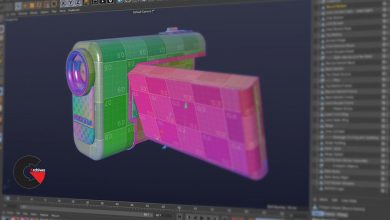Utilizing Advanced Shading Techniques Using V-Ray in Maya
 Utilizing Advanced Shading Techniques
Utilizing Advanced Shading Techniques
Utilizing Advanced Shading Techniques Using V-Ray in Maya : In this series of V-Ray and Maya tutorials, we’ll examine step by step how V-Ray shaders work and how we can modify and stack them to create realistic materials. We’ll cover BRDFs, reflectance curves, and the layering of different components to create complex materials. We’ll also look at creating many different types of shaders, such as metallic paint, ice cubes, and various insect textures for our snail asset. You’ll gain a good overall understanding of some of the more expert features of the V-Ray shading tools. By the end of this V-Ray and Maya training, you’ll have a deeper understanding of advanced shading techniques using V-Ray in Maya.
Software required : Maya 2014, V-Ray 2.40, NUKE 7.
What you’ll learn :
- Introduction and project overview
- Utilizing shader components
- Employing BRDFs
- Using DMC Sampling to interact with shaders
- Applying the Fresnel Effect
- Layering speculars
- Exploring layering options
- Creating a metallic paint shader
- Finalizing metallic paint shader
- Creating an ice cube shader
- Completing ice cube shader
- Constructing a chocolate shader
- Adding layers to our SSS2 base
- Shading the snail shell
- Layering our snail shell
- Building the snail body
- Shading the snail body
- Creating the snail trail shader
- Shading the metal base
- Finalizing our render
- Viewing our final image
lB6MwSwNNIYYHz66UqInBRH/video/7681
Direct download links 1.5 GB :
Direct download link reserved for subscribers only This VIP
Dear user to download files, please subscribe to the VIP member
- To activate your special membership site, just go to this link and register and activate your own membership . >>>register and activate<<<
- You can subscribe to this link and take advantage of the many benefits of membership.
- Direct downloads links
- No ads No waiting
- Download without any limitation ، all content in website
CGArchives Is The Best
Review
Review
Review this tutorial
 Utilizing Advanced Shading Techniques
Utilizing Advanced Shading Techniques