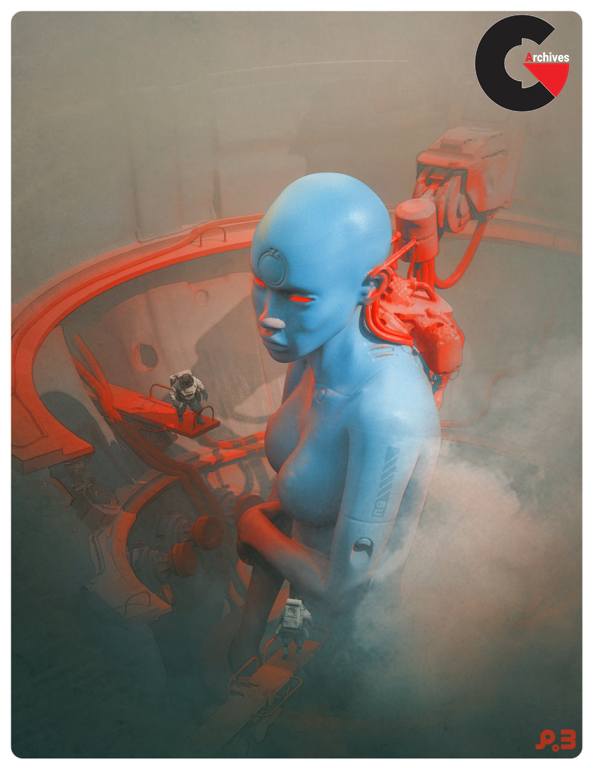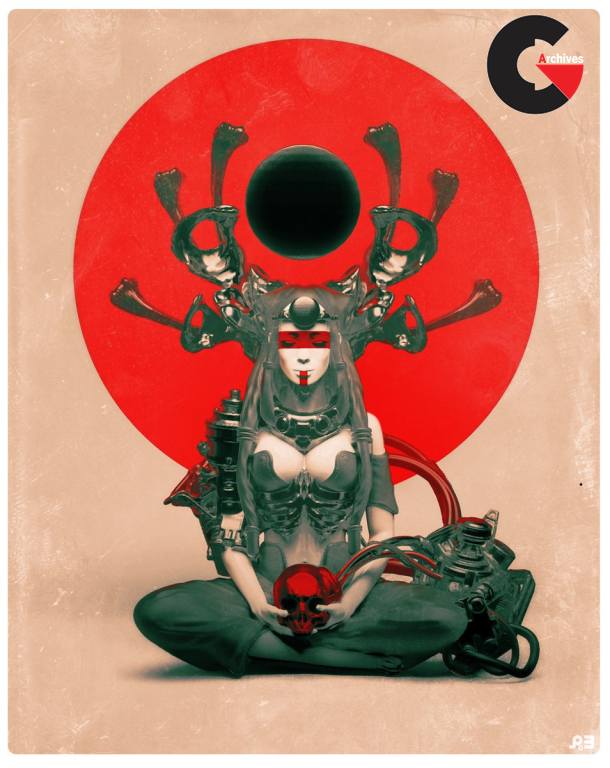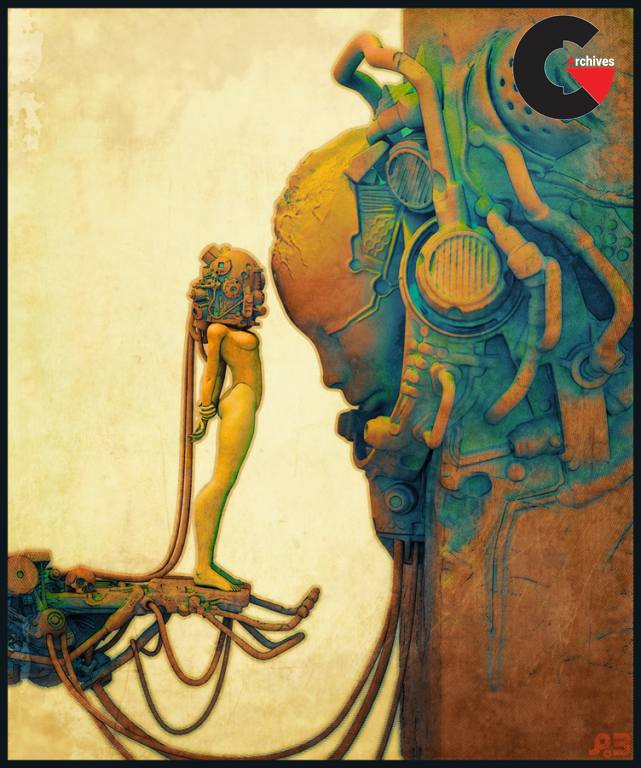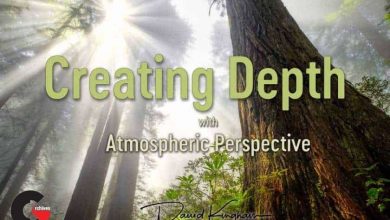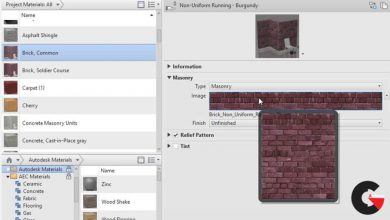Creating an Illustration from A to Z
 Creating an Illustration
Creating an Illustration
Creating an Illustration from A to Z : Pascal will create a brand new illustration, with the focus being to talk about his art and inspirations, composition rules, and then colors and box of tricks when it comes to finalize his work on Photoshop.
Pascal Blanché is a French artist, born in Paris in 1971 and raised in south of France. He studied in 1989 at Marseille’s Fine Art school traditional art and also photography and video and started 5 years after his path in the gaming industry. He moved to Canada in 2000 where he first worked on the French/Canadian movie production Kaena the Prophecy before joining Ubisoft. He worked 10 years as Art Director on Myst IV Revelation, Naruto rise of the Ninja and James Cameron’s AVATAR before moving to UK for two years where he worked for Frontier and Jagex. He is now back in Ubisoft Montreal as Senior Art director. Pascal is more known on Internet for his personal colorful illustrations, inspired by his 80’s memories heroes Moebius, Frazetta, Bisley, Corben and many others. His works have received many awards and have been published in books and magazines all around the world.
Pictures of this course :
Direct download links 1.8 GB :
Direct download link reserved for subscribers only This VIP
Dear user to download files, please subscribe to the VIP member
- To activate your special membership site, just go to this link and register and activate your own membership . >>>register and activate<<<
- You can subscribe to this link and take advantage of the many benefits of membership.
- Direct downloads links
- No ads No waiting
- Download without any limitation ، all content in website
CGArchives Is The Best
Review
Review
Review this tutorial
 Creating an Illustration
Creating an Illustration