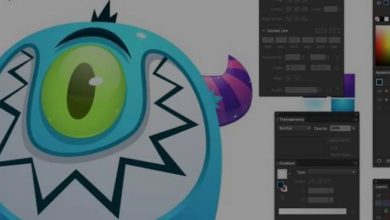Creating a Swampy Landscape Using V-Ray Scatter in Maya
 Creating a Swampy Landscape
Creating a Swampy Landscape
Creating a Swampy Landscape Using V-Ray Scatter in Maya : In this Maya tutorial, we’ll learn how to create a landscape image with complex greenery using V-Ray Scatter in Maya. Outdoor scenes can sometimes be intimidating and we can overcome this by scattering thousands of geometries across a terrain. We’ll learn how to create objects to be scattered by utilizing V-Ray proxies in Maya as well as setting up shaders and lighting. We’ll also learn how to set up the render settings and render passes which we’ll composite in Photoshop with a large amount of control. By the end of this Maya training you’ll feel more confident when approaching a scene with large amounts of foliage, grasses, and plants.
Software required: Maya 2013, V-Ray for Maya 2.4, V-Ray Scatter for Maya 4.0, Adobe Photoshop CC, An Ivy Generator.
What you’ll learn :
- Gathering our assets for the project
- Creating custom paint effects
- Shading our custom grasses
- Examining assets for the scene composition
- Using V-Ray Scatter for our scene
- Lighting our scene and using a linear workflow
- Testing the materials
- Preparing our scene for the final render
- Examining our render passes in Photoshop
- Compositing our image in Photoshop
- Utilizing Camera Raw and finalizing our image
lB6MwSwNNIYYHz66UqInBRH/video/7686
Direct download links 1.2 GB :
Direct download link reserved for subscribers only This VIP
Dear user to download files, please subscribe to the VIP member
- To activate your special membership site, just go to this link and register and activate your own membership . >>>register and activate<<<
- You can subscribe to this link and take advantage of the many benefits of membership.
- Direct downloads links
- No ads No waiting
- Download without any limitation ، all content in website
CGArchives Is The Best
Review
Review
Review this tutorial
 Creating a Swampy Landscape
Creating a Swampy Landscape