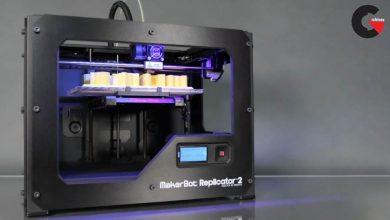Udemy – Creating a stylized prop using Zbrush & Substance Painter
Creating a stylized prop using Zbrush & Substance Painter
Creating a stylized prop using Zbrush & Substance Painter : Learn how a professional character artist works when creating stylized props for its characters. You’ll learn techniques like Edit poly modeling with Zmodeler, Stylized texturing, Dramatic presentation, Clean technical optimization of props and so much more!Concept art created by Zachary Liao
Zbrush, 3ds Max, Substance Painter, and Marmoset Toolbag.
All the modeling and low poly will be done in Zbrush, however, the techniques used are universal and can be replicated in any other 3d modeling package. The textures will be created using Substance Painter and previewed in Marmoset Toolbag 3.
In this course, you will learn everything you need to know to create the final results that you see in the images and trailers. Next to this, the same techniques can be applied to almost any type of environment.
9+ HOURS!
We will start by going over our reference and then we dive right in and create the base of the knife high poly with zmodeler. Then we will detail it, create our low poly and finish everything up in Zbrush. After that, we will continue to 3ds max to create the UV unwrap and smoothing groups.
Then, we will bake in marmoset all the pieces separately to achieve a clean result. Next, we will proceed to Substance Painter where we will create stylized textures mostly using the output from the bakes. And lastly, we will do a cool presentation in marmoset for our portfolios using dramatic lighting to accentuate the shapes of our model!
SKILL LEVEL
this course is targeted more towards intermediate artists who already have a basic understanding of the programs mentioned – Everything in this tutorial will be explained in detail.
What you’ll learn
- Learn how to create stylized assets 100% in zbrush
- Learn how to texture stylized assets
- Learn the entire 3D asset creation workflow from start to finish
- Learn how to render assets in marmoset Toolbag
TOOLS USED
- Zbrush
- 3ds Max
- Substance Painter
- zMarmoset Toolbag 3
Who this course is for:
This course is intended for Semi-Beginner to intermediate artists
Direct download links 9.9 GB :
Direct download link reserved for subscribers only This VIP
Dear user to download files, please subscribe to the VIP member
- To activate your special membership site, just go to this link and register and activate your own membership . >>>register and activate<<<
- You can subscribe to this link and take advantage of the many benefits of membership.
- Direct downloads links
- No ads No waiting
- Download without any limitation ، all content in website
CGArchives Is The Best
Review
Review
Rate this post