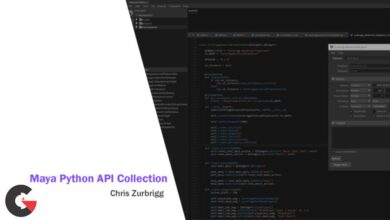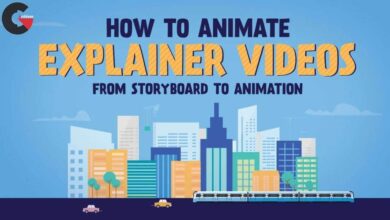Creating a Morning News Opener in CINEMA 4D
 Creating a Morning News Opener
Creating a Morning News Opener
Creating a Morning News Opener in CINEMA 4D and After Effects : In this series of tutorials, we will go through the process for rigging, animating, texturing, rendering, and compositing a morning news opener-style motion graphics piece. We start out by creating a camera path that we can arrange our models around for a quick setup and flow of the piece. We learn how to create sweeps that move around our models for added emphasis, and we learn fast ways to get our camera pointing in the right direction along this complex path. After finishing our animations, we move onto briefly discussing our texture workflow. We then begin working in After Effects, where we take the piece from looking good to great by adding a series of effects and color tweaks. This course is for you if you want to create a motion graphics piece that takes the guess work out of your camera animation. By the end of this course, you will have your very own finalized motion graphic as well as a new knowledge on the workflow between CINEMA 4D and After Effects.
Software required: CINEMA 4D R14, After Effects CC 12.0.0.404, Trapcode Particular v2.2.0, Knoll Light Factory v3.0.0.
Creating a Morning News Opener in CINEMA 4D and After Effects:
- Creating a Spline and Rig for the Camera
- Animating the Camera Rig
- Editing the F-curves to Correct Overshoot
- Adding a Camera and Beginning to Position the Models
- Using a PSR Constraint with the Camera Target
- Fixing Flipping with Nulls, the PSR Constraint and a Rail Path
- Adding Time for the Final Camera Move
- Editing the Models’ Rotation
- Creating the Main Spline
- Using SweepNurbs and Splines Together
- Creating Secondary Splines and Animating Them
- Texturing with Tags
- Creating a Tight Specularity for Texture
- Using Bump and Reflection Together
- Lighting the Scene
- Rendering the Scene
- Importing the Rendered Frames to After Effects
- Creating Lights in CINEMA 4D to Use as Emitters and Lens Flares in After Effects
- Saving the .AEC File and Bringing It into After Effects
- Placing 2.5D Images Between the Two Render Layers
- Keying the Light Positions to Reveal the Flares
- Using the Lights as Particle Emitters with Trapcode Particular
- Adding Lens Flares with Knoll Light Factory
- Adding Lens Effects for Added Realism
Watch the Introduction Video:
lB6MwSwNNIYYHz66UqInBRH/video/3910
Direct download links 2 GB :
Direct download link reserved for subscribers only This VIP
Dear user to download files, please subscribe to the VIP member
- To activate your special membership site, just go to this link and register and activate your own membership . >>>register and activate<<<
- You can subscribe to this link and take advantage of the many benefits of membership.
- Direct downloads links
- No ads No waiting
- Download without any limitation ، all content in website
CGArchives Is The Best
Review
Review
Review this tutorial
 Creating a Morning News Opener
Creating a Morning News Opener