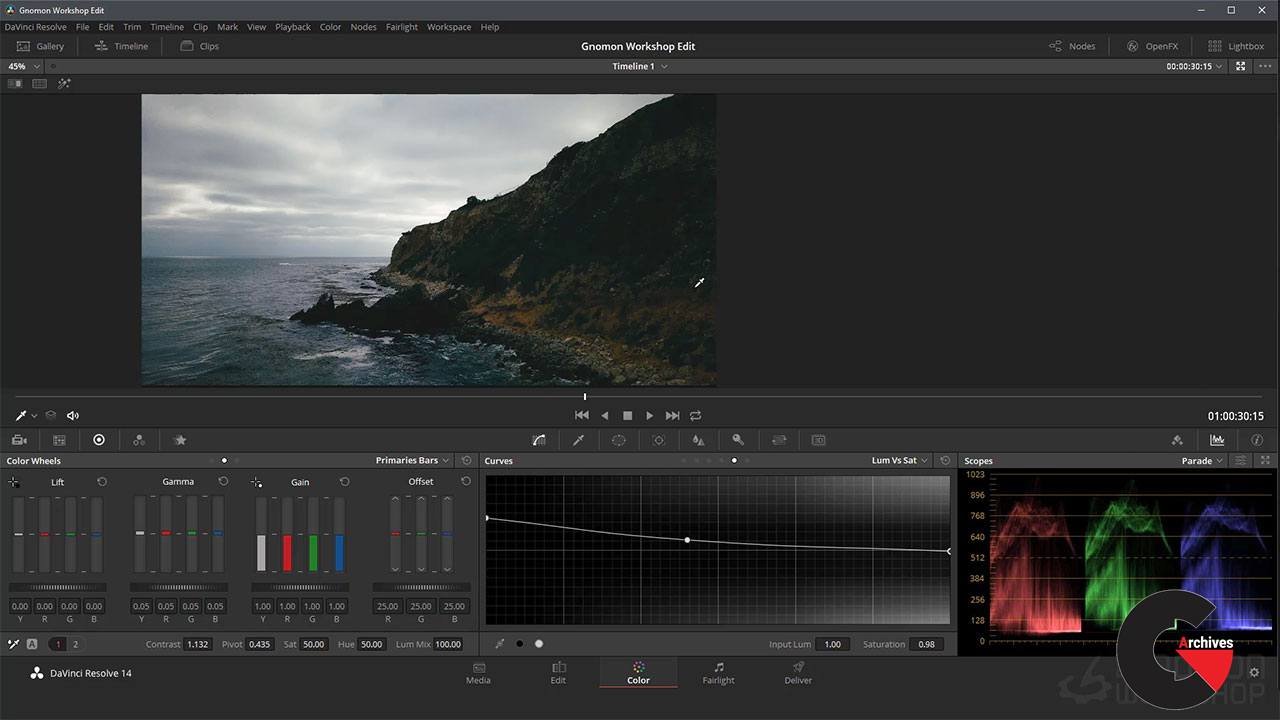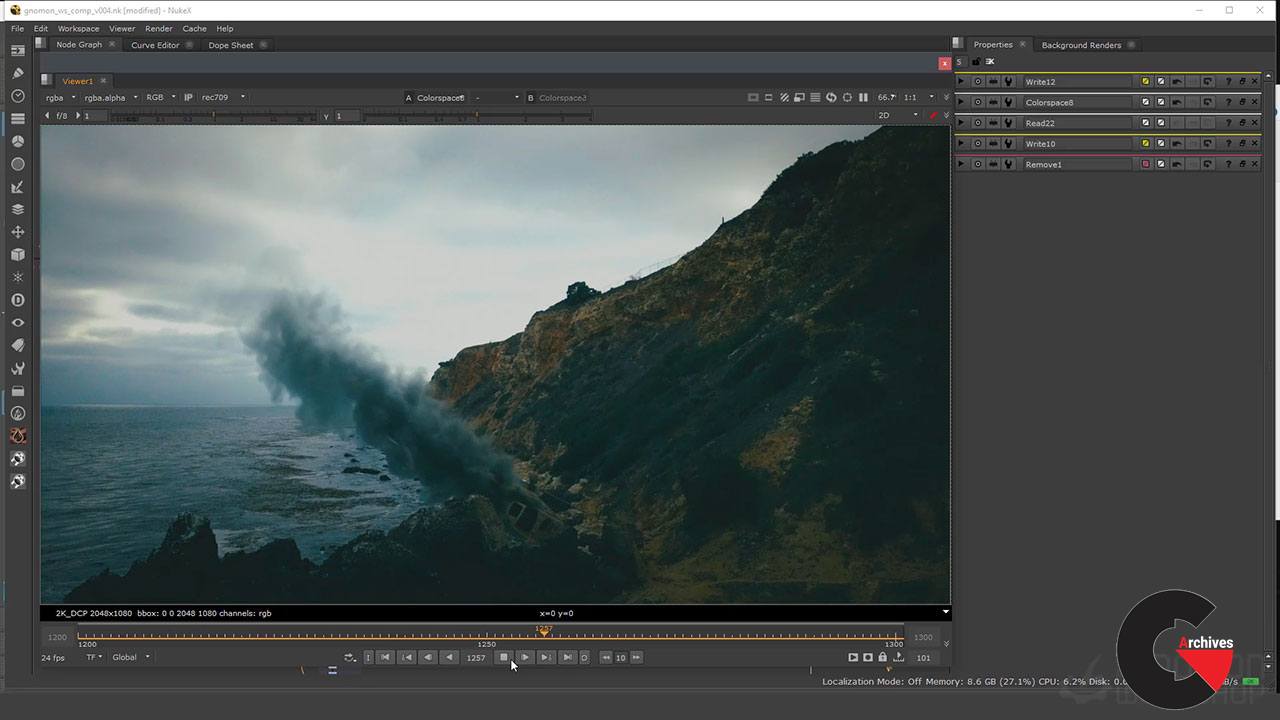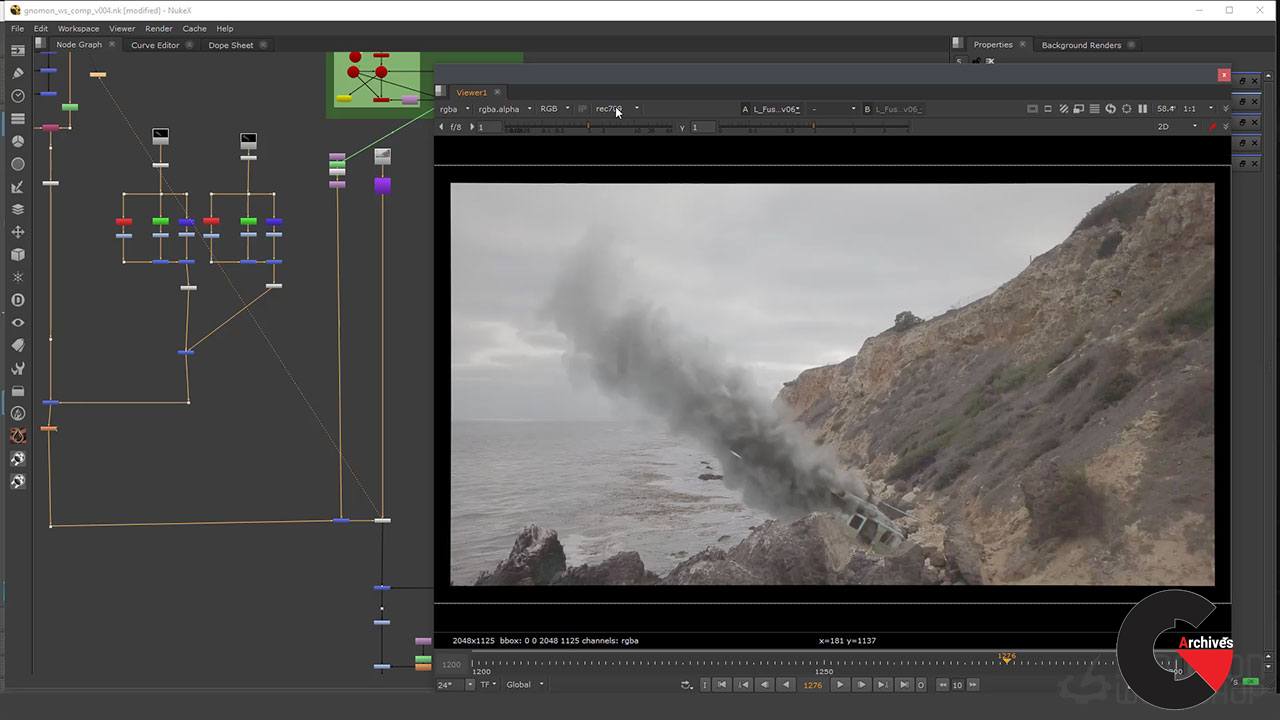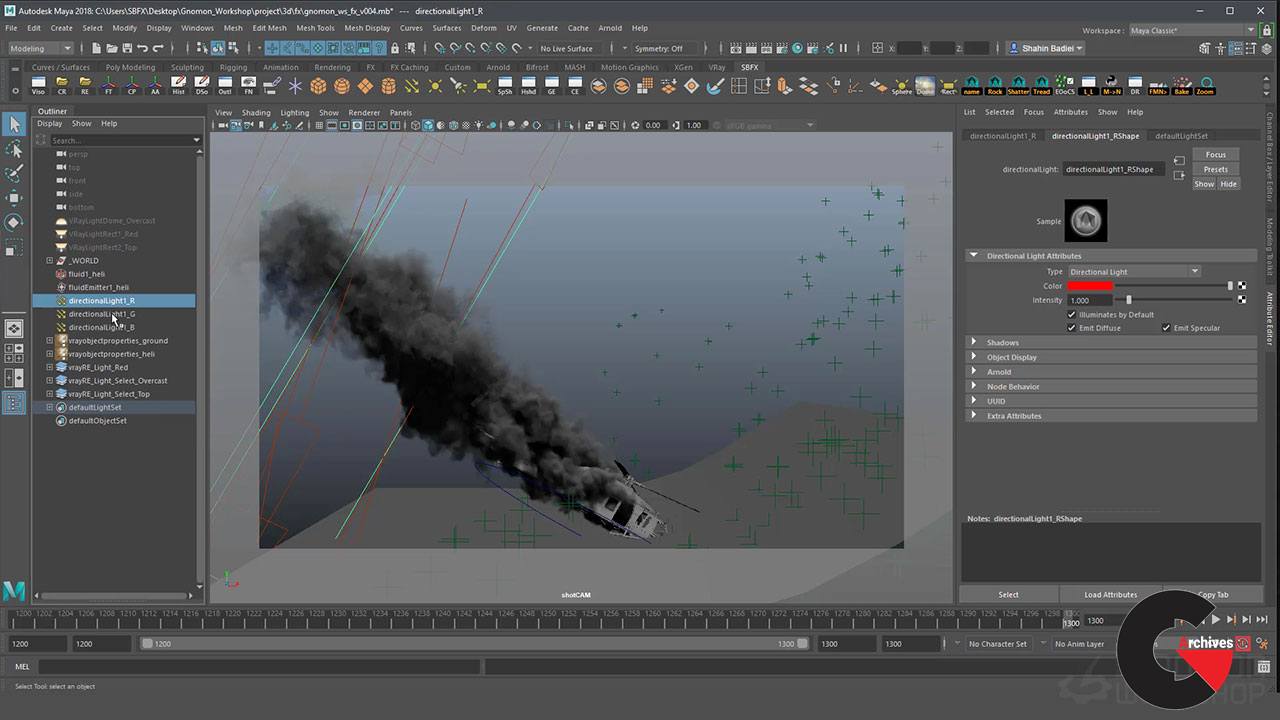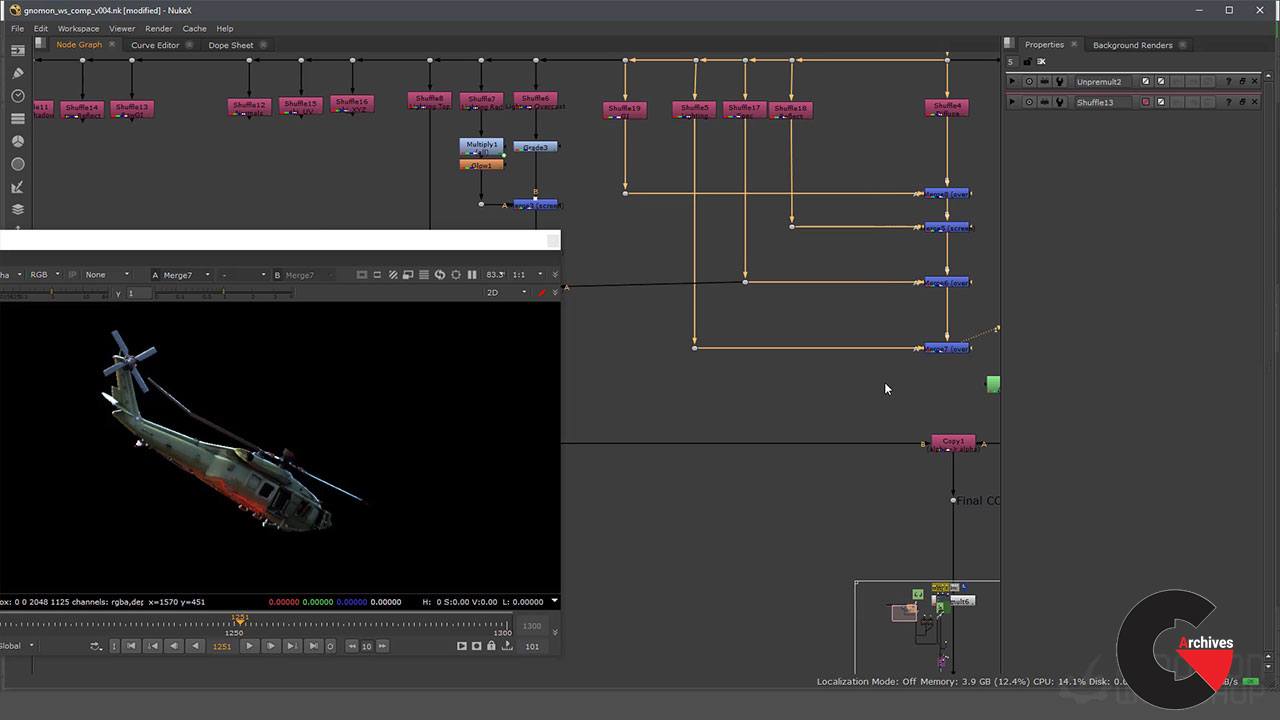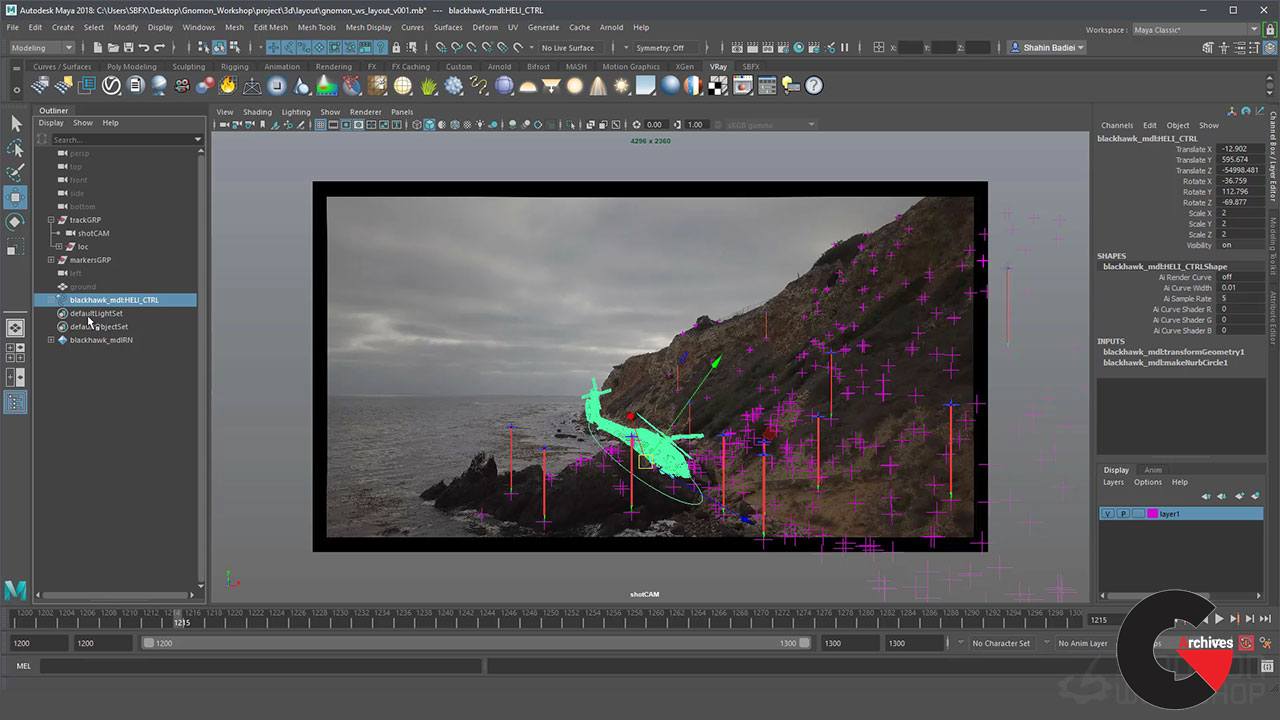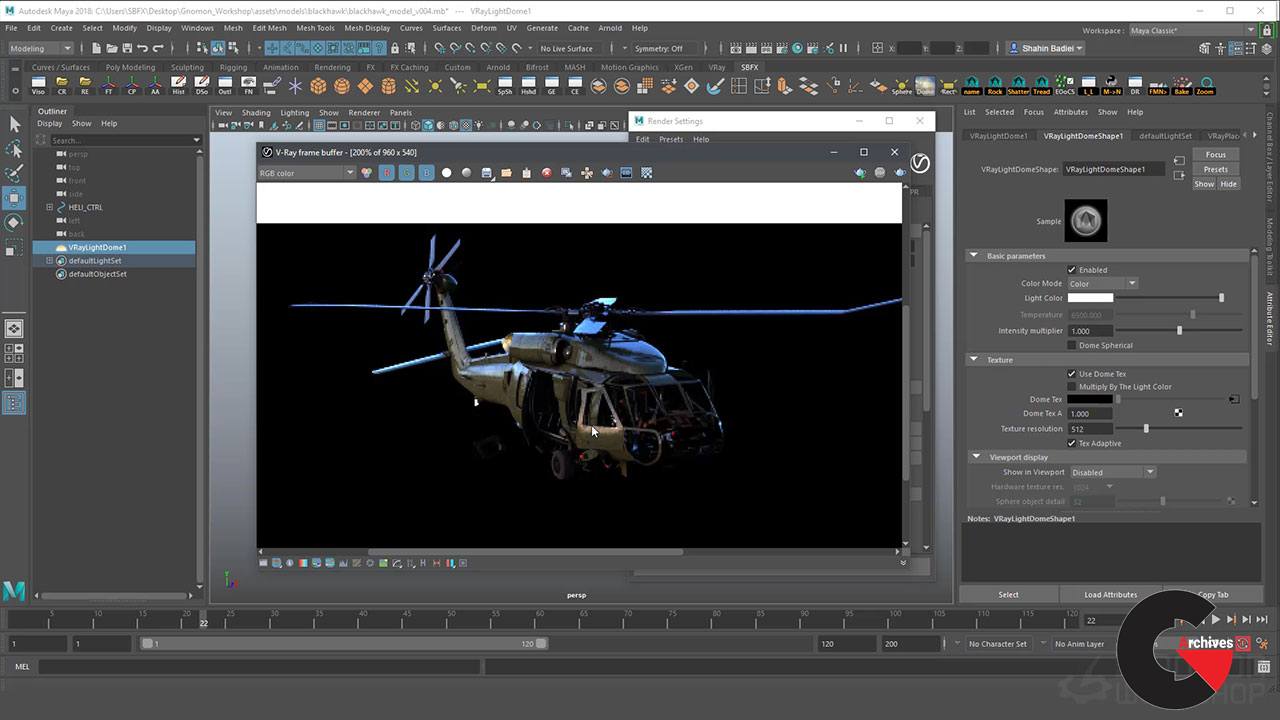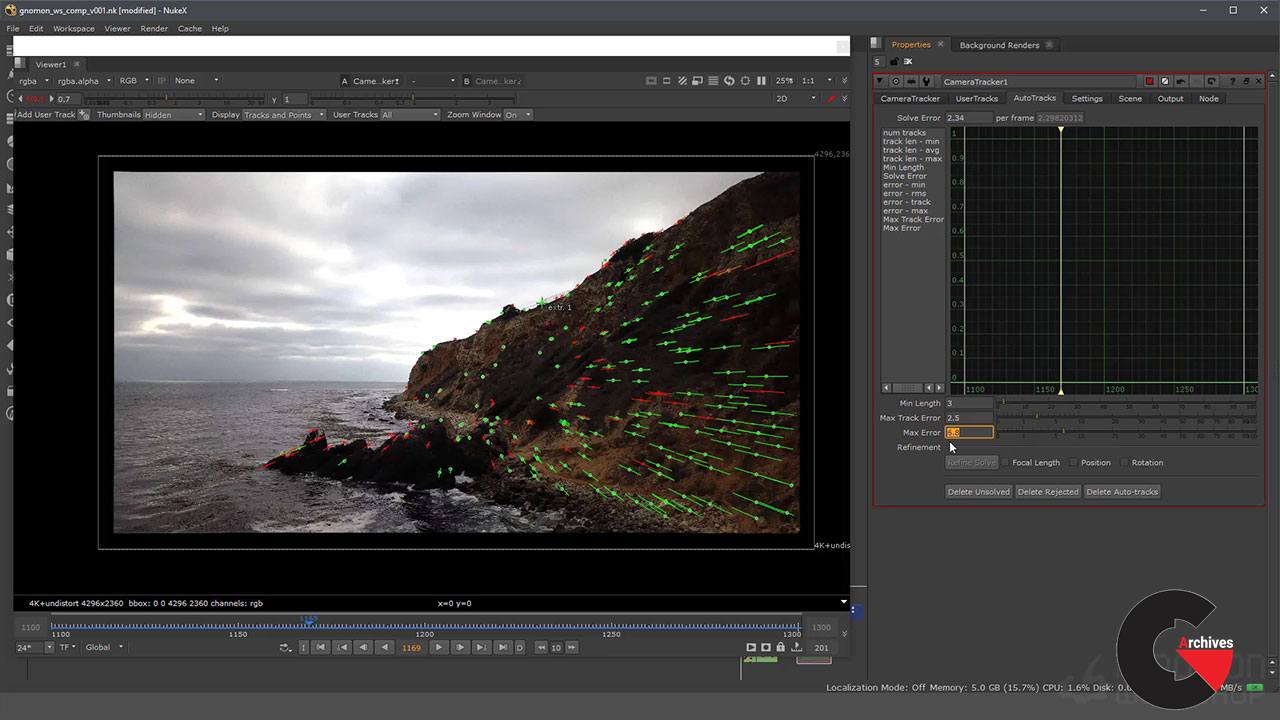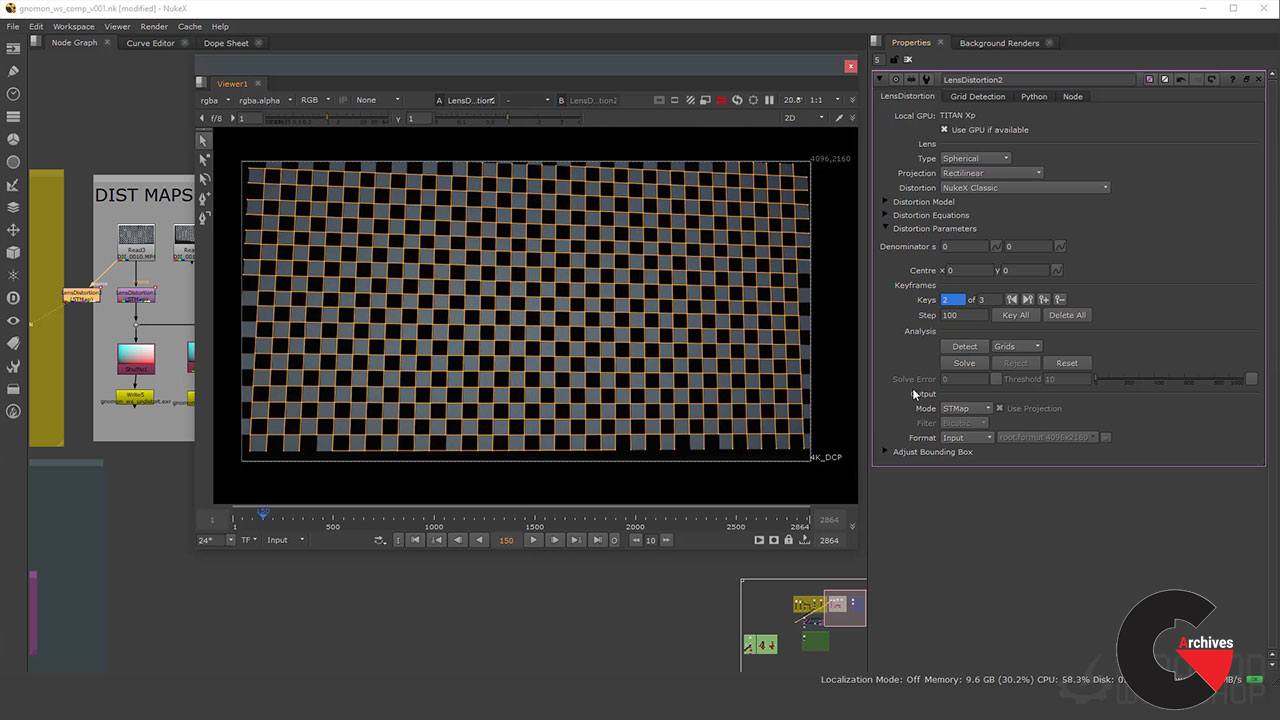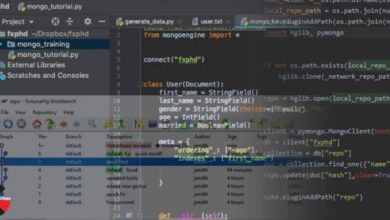Creating a Dynamic VFX Shot
Creating a Dynamic VFX Shot
Creating a Dynamic VFX Shot: An Artist’s Guide to the VFX Pipeline : In this workshop, Lead CG Artist and Compositor Shahin Badiei takes us through the journey of a visual effects shot from its inception to completion. Shahin begins by demonstrating Davinci Resolve’s editorial and color tools and then uses The Foundry Nuke as the foundation for building the shot toward the final composite, starting with Nuke’s latest camera tracker and then building the scene’s layout in Autodesk Maya. Using V-Ray as the primary renderer, this workshop explains how to render assets and utilize Maya’s fluid solver to create the desired smoke FX and atmosphere. Finally, Nuke is used to assemble everything in the final stage: compositing. This workshop provides the knowledge needed to understand the different aspects of the visual effects pipeline, while demonstrating techniques and procedures that make this journey easier for the artist and for post-production.
CHAPTER LIST :
- Introduction
- Setting Up Color LUT in Davinci
- Prepping a Global Nuke setup
- Nuke Scene Tracking
- Prepping 3D Model for Light
- Completing Layout and Prepping for Lighting
- Setting Up VRay Render
- Maya Fluid FX Setup
- Compositing Setup and Final Words
Pictures of this course :
lB6MwSwNNIYYHz66UqInBRH/video/4912
Direct download links 6.54 GB :
Direct download link reserved for subscribers only This VIP
Dear user to download files, please subscribe to the VIP member
- To activate your special membership site, just go to this link and register and activate your own membership . >>>register and activate<<<
- You can subscribe to this link and take advantage of the many benefits of membership.
- Direct downloads links
- No ads No waiting
- Download without any limitation ، all content in website
CGArchives Is The Best
Review
Review
Review this tutorial
 Creating a Dynamic VFX Shot
Creating a Dynamic VFX Shot