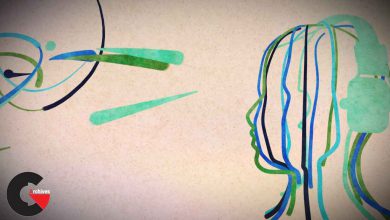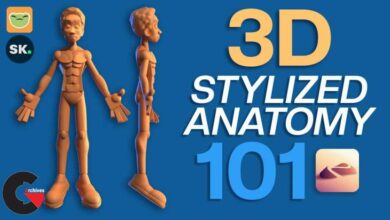Udemy – Crafting a Low Poly Japanese Alley Scene in Blender 3.5
Crafting a Low Poly Japanese Alley Scene in Blender
“Crafting a Low Poly Japanese Alley Scene in Blender : Welcome to ‘Crafting a Low Poly Japanese Alley Scene in Blender 3.5,’ where your creative journey begins as you embark on the exciting task of constructing a captivating 3D environment inspired by the charm of Japanese alleyways.
Throughout this course, you’ll immerse yourself in the intricacies of Blender 3.5, mastering its tools and techniques to bring your vision to life. From setting up the foundation of your project to delving into the intricate details of the scene, you’ll explore the art of recreating Japanese alley scenes in a low-polygon style.
To get started, you’ll need Blender 3.5 software installed on your computer, along with a keen eye for detail and a passion for creativity. With these essentials in hand, you’ll progress through the curriculum, tackling specific elements that breathe life into your alley scene.
From adding essential features like bathroom signs, boxes, and bottles to crafting intricate details such as glass doors and curtains for storefronts, you’ll learn to masterfully create immersive environments that transport viewers to another world.
In later sections of the course, you’ll refine your scene further by incorporating signage, lighting fixtures, doors, and roofing elements, adding depth and authenticity to your creation. With each step, you’ll hone your skills and expand your artistic repertoire, transforming a blank canvas into a vibrant and atmospheric Japanese alley scene that captures the essence of its real-life counterparts.
Whether you’re a seasoned Blender user or a newcomer to the world of 3D modeling, this course is designed to empower you. By the end, you’ll have the confidence and skills to bring your vision to life in Blender 3.5, creating stunning low-poly Japanese alley scenes that captivate and inspire.
What you’ll learn
- Starting the Blender project & detailing the environment
- Creating the bathroom sign, boxes, and bottles to populate the scene.
- Adding a glass door and curtains to enhance the storefront appearance.
- Incorporating signage, lighting, doors, and roofing elements for authenticity
- Finalizing the roof and storefront details to complete the Japanese alley scene
Who this course is for:
Absolute Beginners
Direct download links 2 GB :
Direct download link reserved for subscribers only This VIP
Dear user to download files, please subscribe to the VIP member
- To activate your special membership site, just go to this link and register and activate your own membership . >>>register and activate<<<
- You can subscribe to this link and take advantage of the many benefits of membership.
- Direct downloads links
- No ads No waiting
- Download without any limitation ، all content in website
CGArchives Is The Best
Review
Review
Rate this post