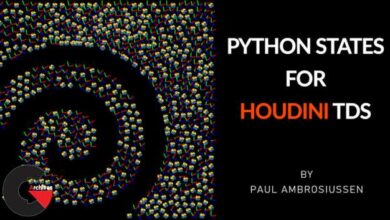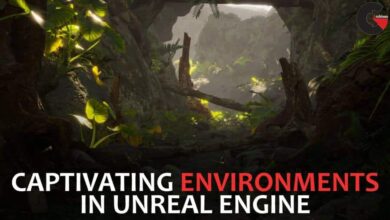game makingProgrammingSoftware usedtutorialTutorial contentUnity
Complete Unity 2D & 3D Game Development
 2D & 3D Game Development
2D & 3D Game Development
Complete Unity 2D & 3D Game Development : This course will take you down a guided learning path. You’ll learn to code in C# and then go on to build 2D & 3D games.
Requirements
- A Computer
- Fast Internet Connection
- No prior coding and Unity 3D experience required
Not only will you build games, but you will learn how to do it the way the pros do. We’ll even cover advanced topics like lighting, cinematics, and multiplayer.
Here are the list of lectures you will find in the course :
- Introduction to Unity
- Adding assets to your scene
- Adding physics and colliders to objects
- Physics2D Materials and more colliders
- More Physics2D Materials
- Prefabs
- Fix disappearing assets and using Sorting Layers
- Organising and grouping assets in the Hierarchy
- Introduction to scripting and collision detection in Unity with C#
- Moving the player with C# code
- Making the player jump with C# code
- Jumping with ground check
- Changing the player sprite and setting to fixed angle
- Creating animations for the player sprite
- Setting up the player animation controller
- Controlling player animations with C# code
- Flipping the player sprite with code
- Make the camera follow the player with C# code
- Stopping the player from sticking to edge of platforms or walls
- Setting up a fall detector
- Adding Checkpoints
- Respawning the player
- Setting up the Level Manager
- Adding a respawn delay
- Particle Systems
- Collectibles and scoring
- Adding a UI to display the score
- Getting started with Unity 3D
- Creating objects in Unity
- How to export Maya models and import into Unity
- How to apply materials, shaders and textures to objects in Unity
- Adding terrain, trees and water to your game
- Cameras in Unity
- Lighting in Unity
- Skyboxes in Unity
- Adding fog and lens flares in Unity
- Character controllers in Unity
- Advanced camera techniques in Unity
- PIP Map Effect in Unity
- Layers in Unity
- Scripting with C#
- Variables and Data Types
- Operators in C#
- Conditional Statements in C#
- Creating and calling methods (functions)
- Keyboard Input
- Transforming objects using scripts
- Mouse input
- Create a rolling ball game with force and gravity in C#
- Collision detection in Unity
- Raycasting in Unity
- GUI Labels
- GUI Boxes
- GUI Buttons
- Adding sound to your scene in Unity
- Animating 3D objects in Unity
- Particle Systems in Unity
Who this course is for :
- Beginners with no coding experience or Unity 3D experience
- Programmers with no C# development experience
- Game developers who want to learn Unity
- Anyone who wants to learn Unity game development but doesn’t know where to start
What you’ll learn
- Build Your own Unity 2D Game
- Build Your own Unity 3D Game
- Learn to code in C#
- Become A Game Developer
- Apply for Jr. Game Developer jobs as a Unity 3D developer
- Practical 2D & 3D Game Development Projects
- How to earn online as a freelance game developer with my success story
- Quick Support In Course Q&A If Have Any Doubt
Direct download links 9.1 GB :
Direct download link reserved for subscribers only This VIP
Dear user to download files, please subscribe to the VIP member
- To activate your special membership site, just go to this link and register and activate your own membership . >>>register and activate<<<
- You can subscribe to this link and take advantage of the many benefits of membership.
- Direct downloads links
- No ads No waiting
- Download without any limitation ، all content in website
CGArchives Is The Best
Review
Review
Review this tutorial
 2D & 3D Game Development
2D & 3D Game Development