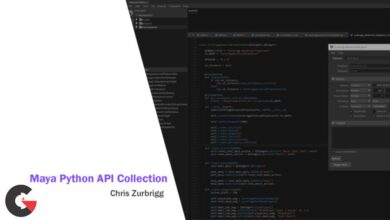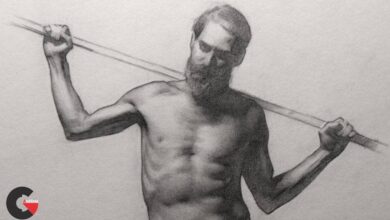CGMA – Stylized 3D Asset Creation for Games Course
Stylized 3D Asset Creation for Games Course
Stylized 3D Asset Creation for Games Course : This 10-week course is taught by Kevin Griffith, who has worked on World of Warcraft, Starcraft II, Diablo III and others.
See below for some of the assignment examples that will be taught during the course:
- Week 1 | Introduction to Stylized Art
Relevant games | Artist/influencers | What makes an asset stylized | The box: introduction to texture painting
- Week 2 | Introduction to 2.5 D
Relevance | What games use 2.5 D | How it is used | 2.5D exterior scene: gather reference, block out scene, material painting demo: rocks
- Week 3 | Introduction to 2.5 D, Part 2: Terrain Blending
Examples of terrain blending | How it works | Vegetation painting demo: grass, dirt/soil | Blending in 2D for 3D
- Week 4 | Introduction to 2.5 D, Part 3: Trees
Examples of 2.5D Trees | How it works | 2.5D tree painting demo
- Week 5 | Stylized Interior Demo: Fantasy Tavern
Coming up with your own concept | Gather reference | Mix styles, references, ideas into 3D blockout | Implement 3D blockout into Marmoset | Concept a 2D painting over Marmoset Render
- Week 6 | Stylized Interior Demo: Fantasy Tavern “Paint-to-Cam”
Paint-to-cam examples | How it works | Paint-to-cam demo | Intro to 3D Coat | Sketch in perspective | Floor painting demo in Photoshop | Clean in Krita
- Week 7 | Stylized Interior Demo: Fantasy Tavern Prop Sets
How prop sets are constructed | Block in 3D models (Maya) | UV (3D Coat / Maya) | Texture re-use: how to set up UVs to paint texture set | Block in using 3D Coat | Finish in Photoshop
- Week 8 | Stylized Sci-Fi Asset: Crafting the Stars
Create stylized assets for RTS camera view | Intro to RTS gameplay / camera angle / style | Asset references
- Week 9 | How to Texture with ZBrush
Tile-able textures in ZBrush | Block in designs in 2D | Block model in Maya | Implement into ZBrush | Sculpting techniques: brushes, workflow; bake maps from Zbrush; retopo high- low-poly; texture clean-up in Photoshop
- Week 10 | Stylized Asset Test
Three faction types / structure types | How it works | Gather reference | How to concept / implement assets quickly | Block in model | Implement into Marmoset | Concept over asset blockout in Photoshop | UV in 3D Coat | Finalize texture in Photoshop
lB6MwSwNNIYYHz66UqInBRH/video%20g/31537
Direct download links 14.1 GB :
Direct download link reserved for subscribers only This VIP
Dear user to download files, please subscribe to the VIP member
- To activate your special membership site, just go to this link and register and activate your own membership . >>>register and activate<<<
- You can subscribe to this link and take advantage of the many benefits of membership.
- Direct downloads links
- No ads No waiting
- Download without any limitation ، all content in website
CGArchives Is The Best
Review
Review
Review this tutorial