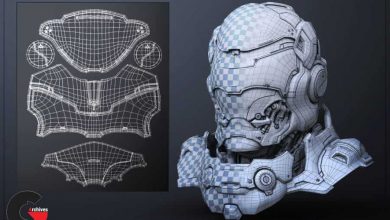CGCookie – Modeling With Modifiers
Modeling With Modifiers
Modeling With Modifiers : In a more traditional modeling workflow we spend a lot of time adding, removing, and tweaking the vertices and edges that make up our model. Typically we do this via the various mesh modeling tools that we learned about in the Mesh Modeling Fundamentals course. These tools give us very good control but it also means there’s a lot of manual work, which can lead to more complicated mesh operations and ultimately, an unnecessarily complex mesh.
Modifiers give you the power to work in a less-destructive manner, with more flexibility and speed. To give you an idea of how they might be used, consider the Mirror modifier, which is used for adding symmetry to your mesh. Rather than recreating the same details on the left and right (or front and back, or top and bottom), of your model, instead you can create it on just one side and let the mirror modifier replicate it to the other side automatically.
Contents :
- Understanding Modifiers 8min
- Array Modifier 11min
- Bevel Modifier 6min
- Lattice Modifier 8min
- Mirror Modifier 5min
- Subdivision Surface Modifier 9min
- Solidify Modifier 4min
- Modeling a Chain 5min
lB6MwSwNNIYYHz66UqInBRH/video%20g/34587
Direct download links 0.2 GB :
Direct download link reserved for subscribers only This VIP
Dear user to download files, please subscribe to the VIP member
- To activate your special membership site, just go to this link and register and activate your own membership . >>>register and activate<<<
- You can subscribe to this link and take advantage of the many benefits of membership.
- Direct downloads links
- No ads No waiting
- Download without any limitation ، all content in website
CGArchives Is The Best
Review
Review
Review this tutorial