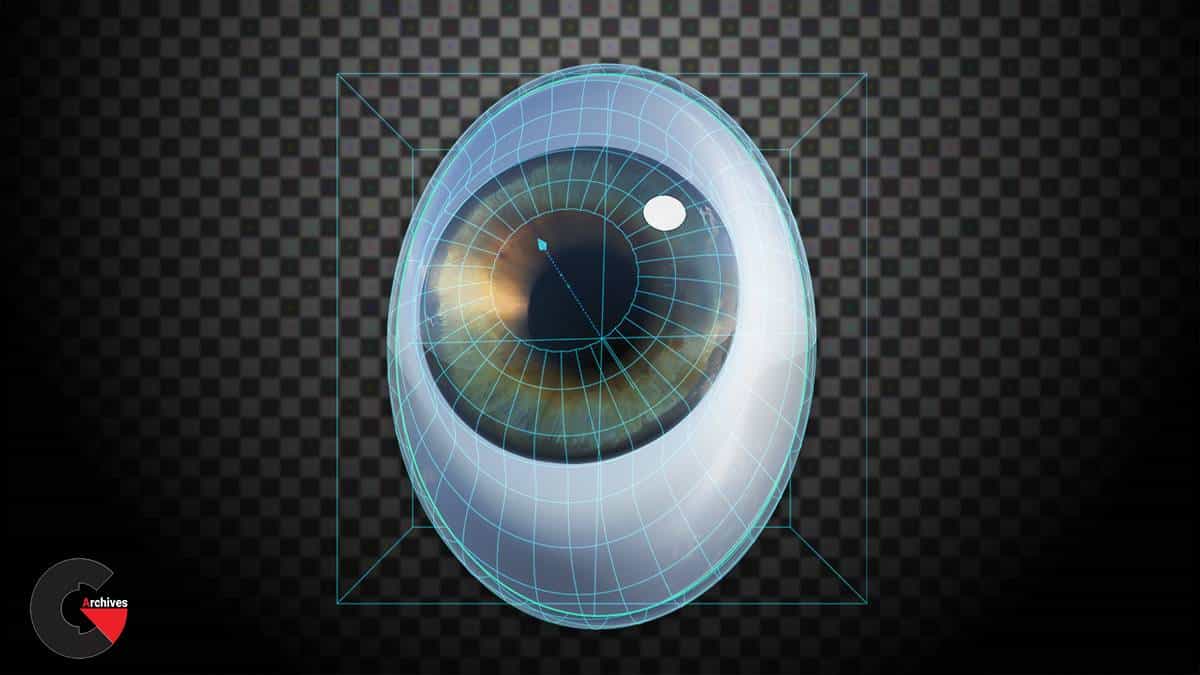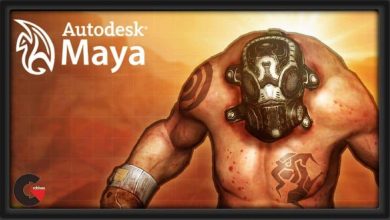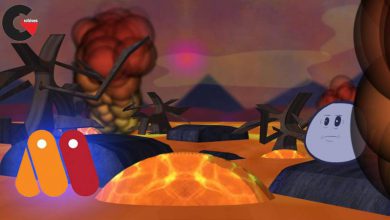CGCookie – Creating an Advanced Cartoon Eye Rig
Creating an Advanced Cartoon Eye Rig
Creating an Advanced Cartoon Eye Rig : Cartoon eyes can be tricky to setup for animation due to common constraints animators have come to expect. Things like overall eye shape flexibility for round or oval form factor while maintaining the perfectly circular shape of the iris can be hard to achieve. In this course, Chris McFall develops a powerful solution for rigging this type of eye using Blender.
When creating cartoon characters, we often need to deform their eye shape past the traditional sphere. The deformation creates the desired cartoonish effect, but also leads to several challenges. First, we want to maintain the eye’s rotation around its center as if it were still a sphere, even though it is now deformed. Second, we seldom want the iris and pupil to deform with the eye shape. Instead, it is preferable that they remain circular. As if those two issues weren’t tricky enough, we also want the pupil to be capable of contracting and dilating – independent of the main eye’s deformation! These requirements are pretty complex, but there is a powerful solution that allows you to achieve them all, as well as any deformation you could possibly require. Best of all, it is all in a single rig! Check out this course to learn how to tackle these challenges and create a professional looking cartoon eye, including materials, a realistic movement and reflections and finally attaching it to your rig. Each part of the course includes a written “recipe” to help you follow along.
lB6MwSwNNIYYHz66UqInBRH/video%20g/30805
Direct download links 1 GB :

Direct download link reserved for subscribers only This VIP
Dear user to download files, please subscribe to the VIP member
- To activate your special membership site, just go to this link and register and activate your own membership . >>>register and activate<<<
- You can subscribe to this link and take advantage of the many benefits of membership.
- Direct downloads links
- No ads No waiting
- Download without any limitation ، all content in website
CGArchives Is The Best
Review
Review
Review this tutorial