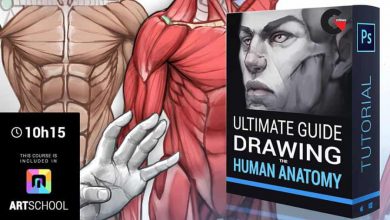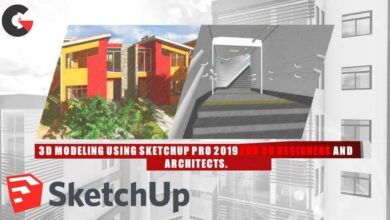CGBoost – Substance Painter Launch Pad
 Substance Painter Launch Pad
Substance Painter Launch Pad
Substance Painter Launch Pad : This online course will teach you everything that is important to get started with PBR texturing in Substance Painter.
All the crucial fundamental principles, tools, settings and workflows are explained step by step and easy to understand, in concise lessons with practical exercises.
You will also learn a full Blender to Substance Painter pipeline to bring your 3d model textures to a whole new level.
No need for gathering online videos from different sources to get started.
This course includes 100+ videos with 10 hrs of running time.
This course includes 100+ videos with 10 hrs of running time.
Course Content
Below you can see what in each chapter is waiting for you to be explored.
Chapter 1 – Getting Started
The 1st chapter will give you the overall theoretical knowledge about Substance and its PBR workflows.
It is mostly theoretical knowledge, but one that is definitely vital for your understanding of what’s happening under the hood of the software while you’re texturing.
In this chapter, you will also learn how you can get Substance Painter, what licensing and subscription options there are and some history behind the software.
Chapter 2 – Preparing the 3D Model
The 2nd chapter gives you a quick introduction into various ways you can approach preparing your 3d models in Blender for export to Substance.
You will learn how to approach building your models, their UVs and materials even before you step inside of Substance Painter. All the possible variants are included as .blend files.
Chapter 3 & 4 – User Interface & Tools Overview
In chapter 3 and 4, you will get all the basic knowledge of Substance Painter’s user interface and tools.
You will go step by step through the software’s various important areas and learn everything you need for the later workflow chapters. Throughout the chapters, you will be using the “Flybot” base model, allowing you to splash some paint on it!
Chapter 5 – Basic PBR Texturing Workflow
The first hands-on texturing workflows start in Chapter 5, while we’ll be working on our little “Flybot” model.
You will get to know your first materials, masks, particle brushes, alphas, normals and much more. From baking process, to color variation and adding dirt, to the final touches, you will have a first taste of how fun and fast working in Substance Painter actually is.
Chapter 6 – Rendering Overview
In chapter 6 you will learn about presenting your creation in the best possible light.
In other words, you will get to know the rendering capabilities of Painter, including the great “IRay” interface. You will learn about powerful filters, lighting adjustments, as well as controlling the environment around your model for the best possible rendering results directly inside of Painter.
Chapter 7 & 8 – Preparing & Texturing the Robot (Barrelbot)
In Chapters 7 and 8 we will finally jump onto the mascot of the whole course, the F37 Barrelbot, our nuclear waste-cleaning robot called “Barry”.
First, we will UV unwrap it in Blender and prepare it for export. After that, in Painter, you will learn about advanced workflows and tricks, painting normal and height maps, playing around with complex masks, adding decals and deepening the backstory of this robot with adding texture details.
Chapter 9 – Use the 3D Model in Blender
In chapter 9 you will learn how to bring back your creation from Substance Painter to Blender.
Exporting various texture maps, plugging them into the PBR shaders, quickly lighting and rendering the robot in your favorite 3D software. (Which is Blender, of course.)
Chapter 10 – Texturing more Scene Assets
Chapter 10 will give you some more, shorter yet more specific workflow examples, like texturing cloth, wooden materials and even some organic objects.
You will learn about painting with opacity, subsurface scattering, instancing layers and more.
Chapter 11 – Advanced Bonus Lessons
The final chapter 11 is for all of you who mastered the previous sections, since we will focus on more advanced parts of Painter.
This including all the seldom used, yet useful tools it provides, like working with MicroDetails, advanced Baking, Dynamic Strokes, using Anchor Points, LUTs, exploring UDIMs and more.
lB6MwSwNNIYYHz66UqInBRH/video%204/30713
Direct download links 26.6 GB :
Direct download link reserved for subscribers only This VIP
Dear user to download files, please subscribe to the VIP member
- To activate your special membership site, just go to this link and register and activate your own membership . >>>register and activate<<<
- You can subscribe to this link and take advantage of the many benefits of membership.
- Direct downloads links
- No ads No waiting
- Download without any limitation ، all content in website
CGArchives Is The Best
Review
Review
Review this tutorial
 Substance Painter Launch Pad
Substance Painter Launch Pad