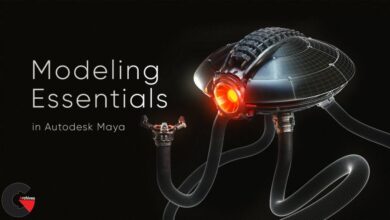CG Clouds, Skies and Atmospheres for artwork, Matte Painting and VFX
CG Clouds, Skies and Atmospheres for artwork
CG Clouds, Skies and Atmospheres for artwork, Matte Painting and VFX : Welcome in this course you will learn the techniques to create clouds, skies and Atmospheres in Vue.
I will explain the types of clouds, which is necessary if you want your work to be realistic.
We will go through the interface of Vue,
The Atmosphere parameters showing you how to make a clear blue sky or a hazy dark post-apocalyptic scene
You will learn cloud parameters to create several types of cloud layers at different altitudes
How to limit the cloud layer to a specific area in your scene
how to shape an individual cloud
and of course render settings relevant for clouds.
Ever wanted to have full control on what the sky should look like in your art work or VFX? this course is for you.
Project Description
Take a reference picture of a sky, cloud, atmosphere and recreate it using the techniques in this course.
- Course Introduction
- Types of Clouds
- Vue Interface
- Vue Atmosphere parameters
- Cirrus Cloud Layer and cloud parameters
- Cumulus Cloud Layer
- Nimbus Cloud Layer
- Stratus Cloud Layer
- Cloud Zone
- Full control over the shape of a cloud
- Vue Render options
lB6MwSwNNIYYHz66UqInBRH/video/1335
Direct download links 4 GB :
Direct download link reserved for subscribers only This VIP
Dear user to download files, please subscribe to the VIP member
- To activate your special membership site, just go to this link and register and activate your own membership . >>>register and activate<<<
- You can subscribe to this link and take advantage of the many benefits of membership.
- Direct downloads links
- No ads No waiting
- Download without any limitation ، all content in website
CGArchives Is The Best
Review
Review
Review this tutorial