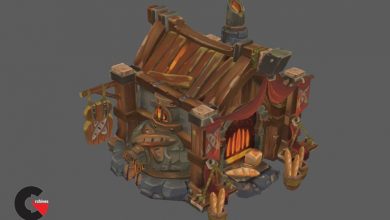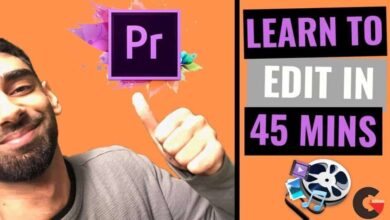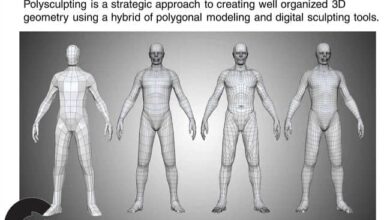Building a Stylized Environment Volume 2
 Building a Stylized Environment
Building a Stylized Environment
Building a Stylized Environment Volume 2 : In this series, Martin Teichmann, Environment Modeler at Naughty Dog, takes you through his complete production workflow to build a stylized game ready environment; a process that requires not only technical and artistic knowledge, but also insight into the mechanics of game play in order to deliver the best experience for the player. In this second volume of the series, Martin guides you through the creation of the rock and vegetation assets needed for a detailed game environment based off the references and block meshes created in Volume One. He covers the modeling process for high-poly rocks in ZBrush, how to create the low-poly using 3dsMax, then creates the rock textures using Substance Designer. Assets are imported into Unreal where material creation is addressed as well as Rock LODs. Martin creates the stylized trees in Photoshop and 3dsMax, imports them into Unreal and demonstrates the technical setup for animated foliage using vertex animation. At the end of this volume, you should have a good understanding of organic asset creation and be ready to move on to Volume Three where Martin discusses final scene assembly in the Unreal Engine.
CHAPTER LIST
- Creating Hi-Poly Rocks in ZBrush
- Creating Low-Poly Rocks in 3ds Max
- Creating Rock Textures in Substance Designer
- Tiling Rock Textures in Substance Designer
- Rocks LOD, COL in Unreal
- Terrain Generation in World Machine
- Creating Trees in Photoshop and 3ds Max
- Importing Trees in Unreal
- Trees Vertex Animation
- Creating Grass and Ferns
- Conclusion
lB6MwSwNNIYYHz66UqInBRH/video/14075
Direct download links 5.6 GB :
Direct download link reserved for subscribers only This VIP
Dear user to download files, please subscribe to the VIP member
- To activate your special membership site, just go to this link and register and activate your own membership . >>>register and activate<<<
- You can subscribe to this link and take advantage of the many benefits of membership.
- Direct downloads links
- No ads No waiting
- Download without any limitation ، all content in website
CGArchives Is The Best
Review
Review
Review this tutorial
 Building a Stylized Environment
Building a Stylized Environment