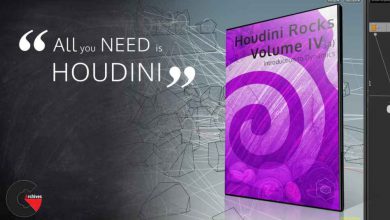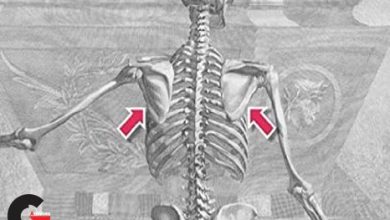Build and Animate a Low Poly Rocket in Blender 2.8
 Build and Animate a Low Poly Rocket
Build and Animate a Low Poly Rocket
Build and Animate a Low Poly Rocket in Blender 2.8 for Beginners : In this beginner-friendly course, we’ll be taking a step-by-step approach to modeling, surfacing, animating, and simulating an epic low-poly rocket launch sequence in Blender 2.80!
10 easy-to-digest lessons, jam-packed with Blender tips
- model your own low poly 3D rocket
- design a low poly space environment to place your rocket in
- animate an epic launch sequence (“WOW” effect guaranteed)
Some cool things you’ll learn along the way
- using EEVEE, Blender’s real-time rendering engine, to help us develop the rocket engine’s look
- working with Blender modifiers to model the layers of the ground around your rocket
- learning basics of computer animation in Blender, including key frames and interpolation
- using Blender 2.80’s particle systems to simulate smoke during the launch of your rocket
- – BONUS: creating the smoke particle material from scratch, with Blender’s shader editor and some node-trickery
Build up your Blender skills the right way
This course is simple, but don’t be fooled: the skills that you’ll learn will be your stepping stone to complex workflows. That’s because this course covers tips from every single part of Blender. But don’t worry, you’ll be able to follow along even if you are new to 3D.
If you’re new to Blender and want to learn a fun workflow with fast results and something to show off with at the end, this course is for you.
lB6MwSwNNIYYHz66UqInBRH/video%204/31022
Direct download links 5.5 GB :
Direct download link reserved for subscribers only This VIP
Dear user to download files, please subscribe to the VIP member
- To activate your special membership site, just go to this link and register and activate your own membership . >>>register and activate<<<
- You can subscribe to this link and take advantage of the many benefits of membership.
- Direct downloads links
- No ads No waiting
- Download without any limitation ، all content in website
CGArchives Is The Best
Review
Review
Review this tutorial
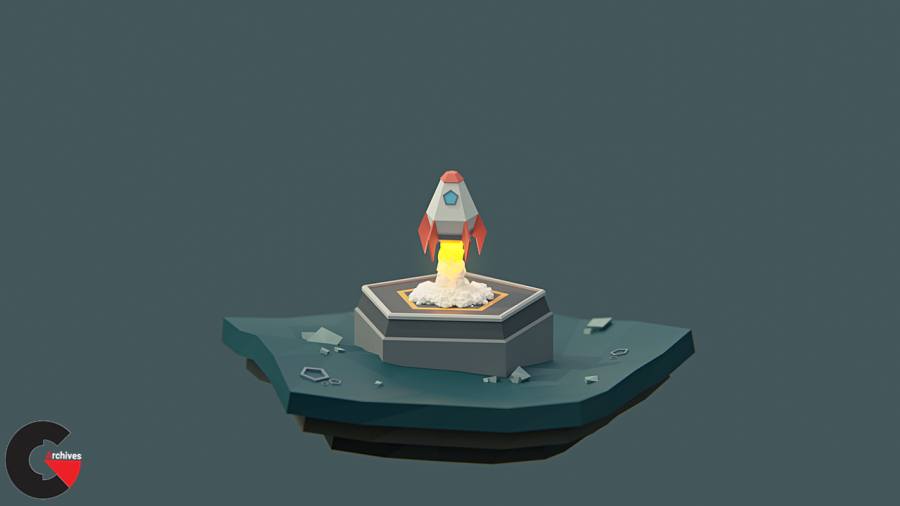 Build and Animate a Low Poly Rocket
Build and Animate a Low Poly Rocket