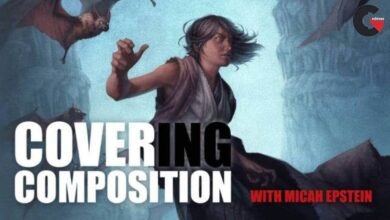Bring a Fantasy Composite Photo to Life – Bakster
 Bring a Fantasy Composite Photo to Life
Bring a Fantasy Composite Photo to Life
Bring a Fantasy Composite Photo to Life – Bakster : Join us as we create a fantasy composite that looks like it came straight out of a Spielberg movie. Learn to composite multiple images, balance exposure, match lighting, create atmospheric effects, add realistic shadows, and much more!
Step by Step Instruction
Build out this amazing scene from multiple images as you follow along with master Photoshop instructor, Aaron Nace. Learn his thought process behind the photoshoot and how he envisioned the entire composition coming together.
Set the Mood
Learn the most ideal conditions for your photo shoots to give you more flexibility for editing. Shooting at the right time of day will keep more contrast in the sky and fewer hard shadows in your scene. Use Photoshop to adjust the colors and place your subject to create the desired mood.
Build Interaction
Unite the subject with their environment by adding interaction between them. Plan ahead to pose subjects in a way that will compliment the scene. Learn how to evaluate what’s important to make interactions more seamless.
Create Light Sources
Easily add your own light rays and learn the best methods for making them blend seamlessly into your image. Adding light with Photoshop is a great way to bring atmosphere and attention to
your images.
Color Correction
Remove the complexities from correcting colors in shadows, midtones and highlights. At times, highlights are too warm or too saturated and need to be treated separately from other areas of an image. Learn how to correct color and restrict your changes to specific areas.
Phlearn Custom Brushes
Create your own Photoshop brushes so you’ll always have the right brush for the job. Custom brushes are excellent for advanced retouching and adding special effects, like fog, to your images.
Focus Attention
Learn multiple methods to draw attention away from a particular area of an image, so the viewer will focus where you want them to.
Combine Multiple Exposures
Learn how to take multiple exposures of the background and combine them in a way that will give you details in the sky and the buildings without sacrificing contrast. See how to properly use the very powerful and advanced Apply Image function to make this happen.
Composite a Background
Create your perfect scene using different background images to better tell your story. Give your subjects more opportunity for interaction by adding elements that did not originally exist. Learn the best methods for blending background images together for incredible composites.
lB6MwSwNNIYYHz66UqInBRH/video%202/21978
Direct download links 0.7 GB :
Direct download link reserved for subscribers only This VIP
Dear user to download files, please subscribe to the VIP member
- To activate your special membership site, just go to this link and register and activate your own membership . >>>register and activate<<<
- You can subscribe to this link and take advantage of the many benefits of membership.
- Direct downloads links
- No ads No waiting
- Download without any limitation ، all content in website
CGArchives Is The Best
Review
Review
Review this tutorial
 Bring a Fantasy Composite Photo to Life
Bring a Fantasy Composite Photo to Life