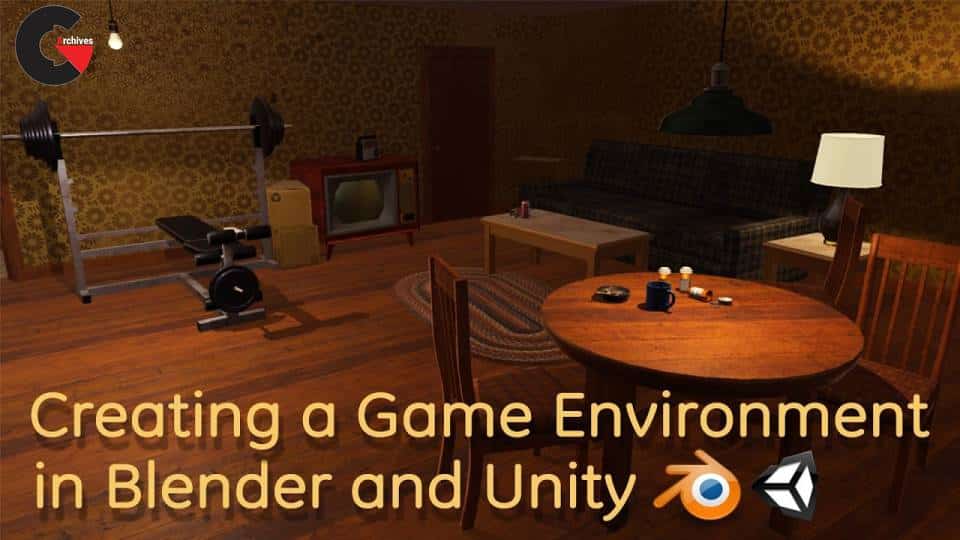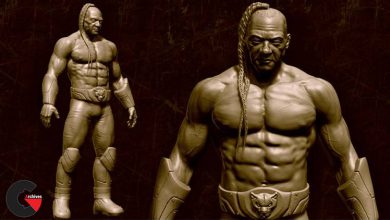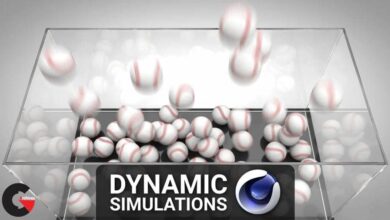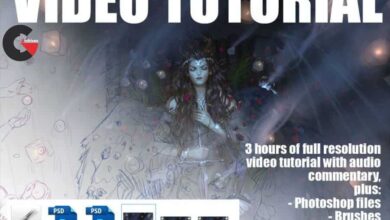game makinglightingmaterialSoftware usedtexturingtutorialTutorial contentUnity
Creating a Game Environment in Blender and Unity
Creating a Game Environment
Creating a Game Environment : In this course we will use Blender and Unity in an integrated way to create a run-down apartment game environment. We will establish a pipeline process between Blender and Unity and go over different ways of organizing your game projects. You will learn about game modeling, UV mapping, texturing, and lighting as we build the environment. This course will also discuss the use of Adobe Photoshop and Substance Painter when texturing game assets.
Contents :
- 01. Establishing Scene Scale
- 02. Blocking in the Walls
- 03. Modeling the Couch
- 04. UV Mapping the Couch
- 05. Finishing the UV Map of the Couch
- 06. Using Seamless Textures
- 07. Creating a Color Map
- 08. Finalizing the Scene Layout
- 09. Creating the Baseboards and Doors
- 10. UV Mapping the Walls and Door Frames
- 11. Finishing the Window Frames
- 12. Modeling and UV Mapping the Coffee Table
- 13. Texturing the Coffee Table
- 14. Importing Blender Model into Unity
- 15. Using Vertex Paint To Create an ID Map
- 16. Blender Models in Substance Painter
- 17. UVs of Multiple Objects on One UV Map
- 18. Texturing the Walls
- 19. Exporting the Walls
- 20. Using an HDR Image in Unity
- 21. Lighting and Camera Effects in Unity
- 22. Modeling the TV
- 23. UV Mapping the TV
- 24. Textures and Materials for the TV
- 25. Material Settings in Unity
- 26. Cutouts and Normal Maps
- 27. Blocking in the Kitchen Cabinets.
- 28. Adding Detail to the Cabinets
- 29. UV Mapping the Cabinets
- 30. Texturig the Kitchen Cabinets
- 31. Bringing the Cabinets into Unity
- 32. Materials, Textures, and Your Production Pipeline
- 33. Player and Build Settings
lB6MwSwNNIYYHz66UqInBRH/video%20g/32074
Direct download links 5 GB :
Direct download link reserved for subscribers only This VIP
Dear user to download files, please subscribe to the VIP member
- To activate your special membership site, just go to this link and register and activate your own membership . >>>register and activate<<<
- You can subscribe to this link and take advantage of the many benefits of membership.
- Direct downloads links
- No ads No waiting
- Download without any limitation ، all content in website
CGArchives Is The Best
Review
Review
Review this tutorial