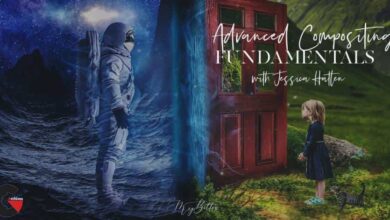Blender: Hard Surface Modeling
 Hard Surface Modeling
Hard Surface Modeling
Blender: Hard Surface Modeling : Interested in using Blender to model hard surface objects like vehicles or machinery? Learn how to create realistic hard surfaces, such as the skid-steer loader featured in this course. Instructor Darrin Lile takes you step by step through a production workflow designed to ensure technical accuracy and maximize your design efficiency. He shows how to use the Blender Bevel and Path tools and proportional editing techniques to model the forms. Then he adds depth with the Solidify Modifier, smooths the mesh with Subdivision Surface Modifier, and replicates objects with the Array Modifier. Plus, learn to add lights and materials and render the scene for final presentation.
Topics include :
- Setting up reference images
- Blocking basic forms
- Modeling parts
- Connecting forms
- Adding modeling details
- Lighting the scene
- Adding materials and textures
- Rendering the final scene
Watch the Introduction Video : (Blender: Hard Surface Modeling)
lB6MwSwNNIYYHz66UqInBRH/video%202/20702
Direct download links 2.2 GB :
Direct download link reserved for subscribers only This VIP
Dear user to download files, please subscribe to the VIP member
- To activate your special membership site, just go to this link and register and activate your own membership . >>>register and activate<<<
- You can subscribe to this link and take advantage of the many benefits of membership.
- Direct downloads links
- No ads No waiting
- Download without any limitation ، all content in website
CGArchives Is The Best
Review
Review
Review this tutorial
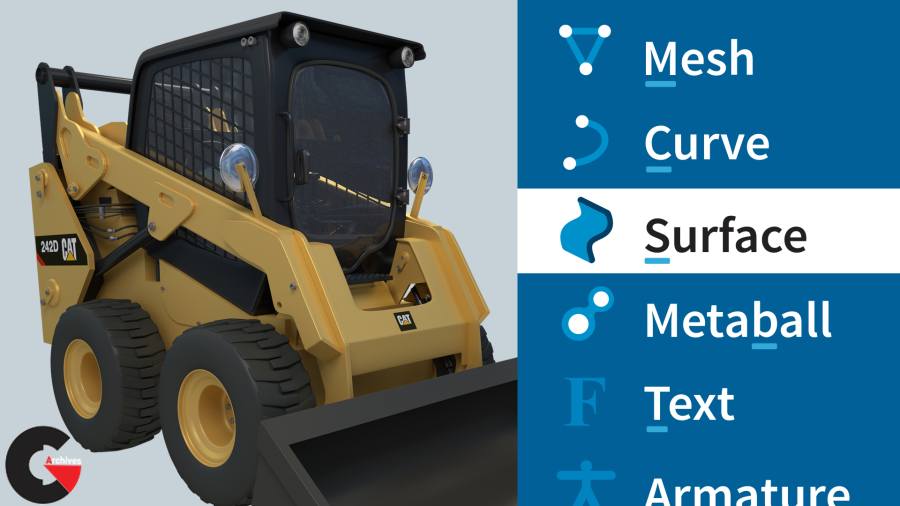 Hard Surface Modeling
Hard Surface Modeling