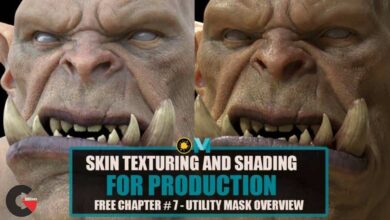Basic Mesh Modeling with 3DS MAX: Sanitaryware Objects
 Basic Mesh Modeling with 3DS MAX
Basic Mesh Modeling with 3DS MAX
Basic Mesh Modeling with 3DS MAX: Sanitaryware Objects : This is a beginner to intermediate modeling course or polygonal mesh.
Requirements
- A beginner 3DSMAX level experience.
- A Windows PC
- Any version of 3DSMAX.
In this course, we will practice modeling sanitary ware at 3DSMAX. We will use the most basic mesh modeling modifier: EditMesh. The EditMesh modifier focuses on the vertex, edge, and polygon branches of a mesh object. We will also use TurboSmooth and FreeFormDeform (FFD) modifiers to modify our objects. We will start with a polygon and create an object from it.
During this course, you will gain an understanding of mesh modeling and be able to use the EditMesh modifier to create mesh objects of medium level complexity.
Who is this course for:
- Anyone interested in mesh modeling.
- Architects and interior designers.
- Video game designers.
What you will learn
- Students learn basic mesh modeling techniques in 3DSMAX.
lB6MwSwNNIYYHz66UqInBRH/video%204/32995
Direct download links 1.5 GB :
Direct download link reserved for subscribers only This VIP
Dear user to download files, please subscribe to the VIP member
- To activate your special membership site, just go to this link and register and activate your own membership . >>>register and activate<<<
- You can subscribe to this link and take advantage of the many benefits of membership.
- Direct downloads links
- No ads No waiting
- Download without any limitation ، all content in website
CGArchives Is The Best
Review
Review
Review this tutorial
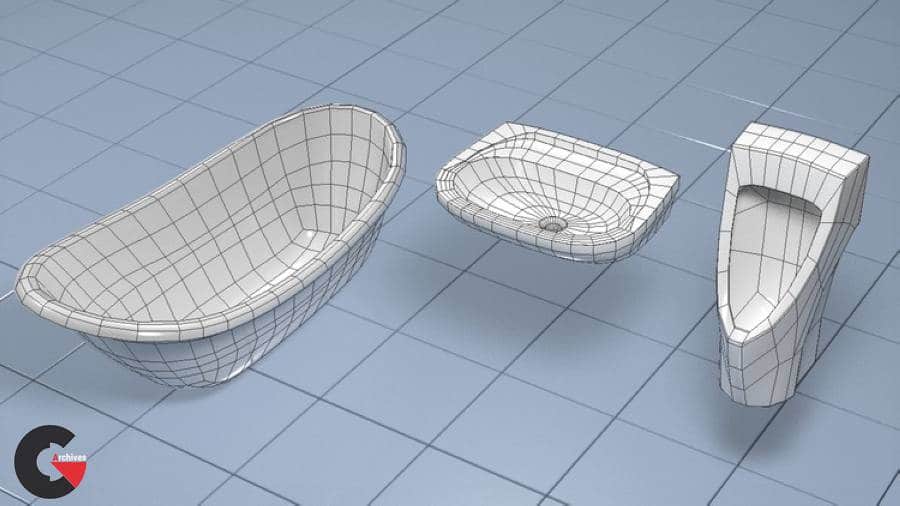 Basic Mesh Modeling with 3DS MAX
Basic Mesh Modeling with 3DS MAX