Autodesk Revit in 4 Hours
 Autodesk Revit
Autodesk Revit
Autodesk Revit in 4 Hours : Autodesk Revit boasts powerful tools that allow you to efficiently plan and manage your projects and visualize your designs.
You will begin by moving around in Revit before discussing the tools you’ll need to begin setting up a project. Then you’ll cover the basic tools and methods for building a 3D model using all of the most common tools. Then you will create custom elements that allow you to add a level of detail and design to make your projects unique.
You will then learn 2D modeling; we will be looking at many of the tools that help round-out a good drawing set; from dimensions, to two-dimensional linework and fill regions—everything from the stock materials built into Revit, to creating custom textures to get the look you’re after. After learning 2D models you will create 3D views, all of the settings that are associated with the internal rendering engine
Finally, we will discuss tools and processes by which you can produce a full construction document or presentation drawing set; this will include title blocks, sheets, and custom schedules, as well as how to save a set of drawings as a PDF or print them as hard copies.
Style and Approach
Throughout this course, nearly every tool in Revit will be touched on and explained. The most used tools will be discussed in depth to help you understand Revit’s major concepts and core pillars while giving you an introduction to how to use and apply them. The course is broken down into groupings of similar tools and concepts—from modeling windows and doors, to setting up sheets and schedules.
Watch the Introduction Video :
lB6MwSwNNIYYHz66UqInBRH/video/12169
Direct download links 1 GB :
Direct download link reserved for subscribers only This VIP
Dear user to download files, please subscribe to the VIP member
- To activate your special membership site, just go to this link and register and activate your own membership . >>>register and activate<<<
- You can subscribe to this link and take advantage of the many benefits of membership.
- Direct downloads links
- No ads No waiting
- Download without any limitation ، all content in website
CGArchives Is The Best
Review
Review
Review this tutorial
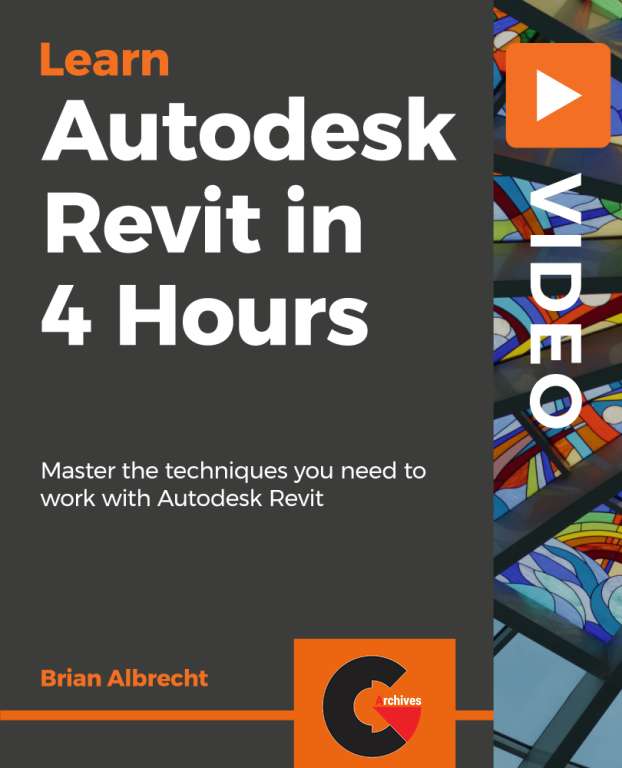 Autodesk Revit
Autodesk Revit




