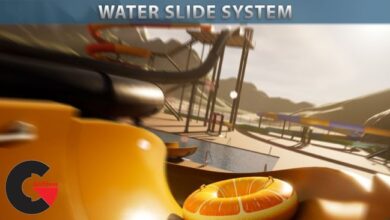Asset Store – Fast Mobile Post Processing v1.7
 Fast Mobile Post Processing
Fast Mobile Post Processing
Fast Mobile Post Processing : This package consists of the main post-processing stack features, which were maximally optimized to increase the performance even on low-end devices:
Color Correction(LUT) – Using 2D LUT and 3D LUT techniques which as follows from NVIDIA official tutorials, runs faster than other color correction techniques. Runs at 45-50 FPS on low-end mobile device(with proper settings).
Blur – The fastest blur in the Asset Store. Completely optimized blur. Can be used with mask. Runs at 45-52 FPS on low-end mobile device(with proper settings).
Bloom – Optimized realistic bloom effect. Runs at 45-52 FPS along with blur, on low-end mobile device(with proper settings).
Image Filtering- Includes 5 extremely optimized image filters Tint Color, Contrast, Brightness, Saturation, Exposure, Gamma running almost with no performance hit on low-end mobile device(with proper settings).
Sharpen – Finally the sharpening was introduced. Runs at 50-55 FPS on low-end mobile device(with proper settings).
Chromatic Aberration – Super fast chromatic aberration effect, which also has fish eye distortion filter. Runs at 50-55 FPS on low-end mobile device(with proper settings).
Glitch – Chromatic glitch effect gives very cool and retro look. Runs at 53-58 FPS on low-end mobile device(with proper settings).
Lens Distortion – Very useful and fast lens distortion. Runs at 55-58 FPS on low-end mobile device(with proper settings).
Vignette – Very simple and fast vignette effect running almost with no performance hit on low-end mobile device(with proper settings).
All together – which means, when all the effects applied, the scene runs 300% faster than standart unity post processing stack on low-end mobile device(with proper settings).
OPTIMIZATION SUGGESTIONS
1. LUT and Image filters provide the same functionality. Lut maps have all the filters in one lut map, while image filtering allows us to edit the filters manually. Try to use one of them.
2. Untick of the effects that you are not using. If you untick It will boost your performance significantly.
3. If you are not using Sharpness set it to 0. It uses the edge detection algorithm, which can affect performance negligibly.
4. Try to keep Bloom diffuse and Blur amount values as low as possible, it will boost your performance. Here is the scheme of passes according to blur amount or bloom diffuse:
- 0 – 0.25 1 pass
- 0.26 – 0.5 2 passes
- 0.51 – 0.75 3 passes
- 0.76 – 1 5 passes.
lB6MwSwNNIYYHz66UqInBRH/video%205/42710
Direct download links 3.7 GB :
Direct download link reserved for subscribers only This VIP
Dear user to download files, please subscribe to the VIP member
- To activate your special membership site, just go to this link and register and activate your own membership . >>>register and activate<<<
- You can subscribe to this link and take advantage of the many benefits of membership.
- Direct downloads links
- No ads No waiting
- Download without any limitation ، all content in website
CGArchives Is The Best
Review
Review
Review this Game Development
 Fast Mobile Post Processing
Fast Mobile Post Processing