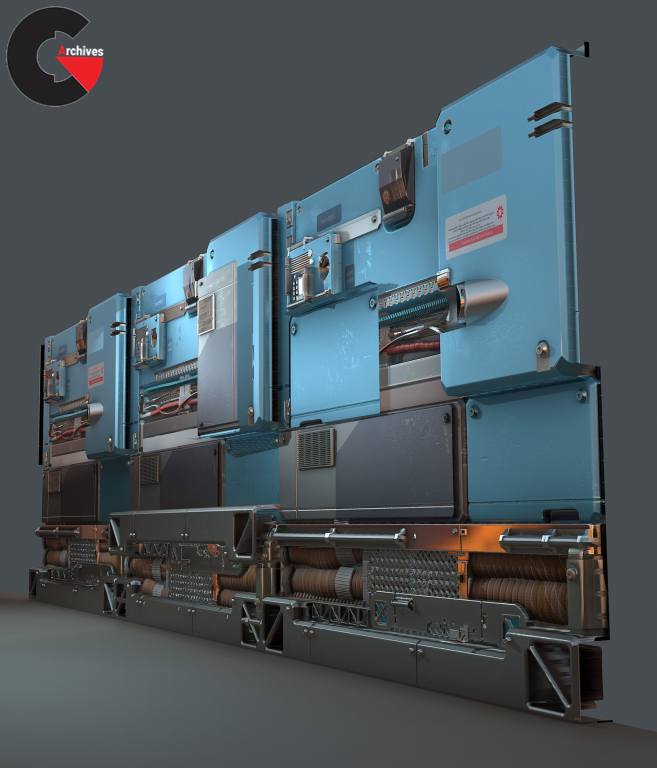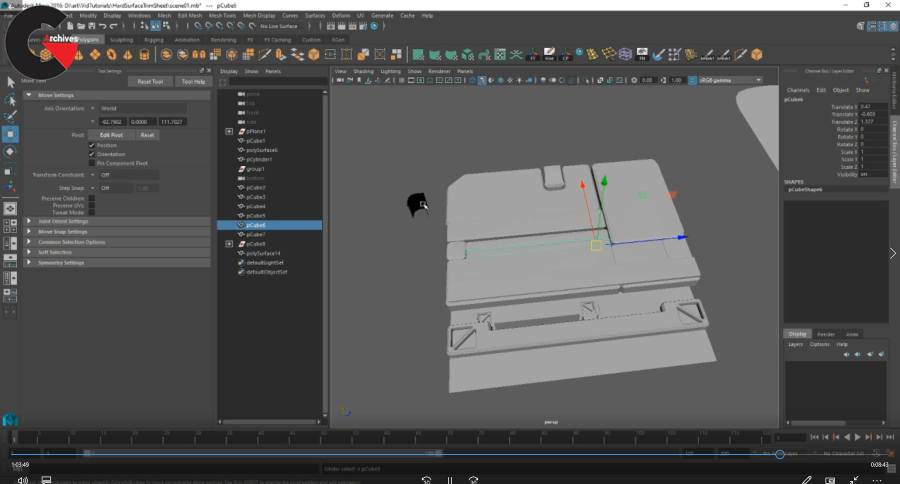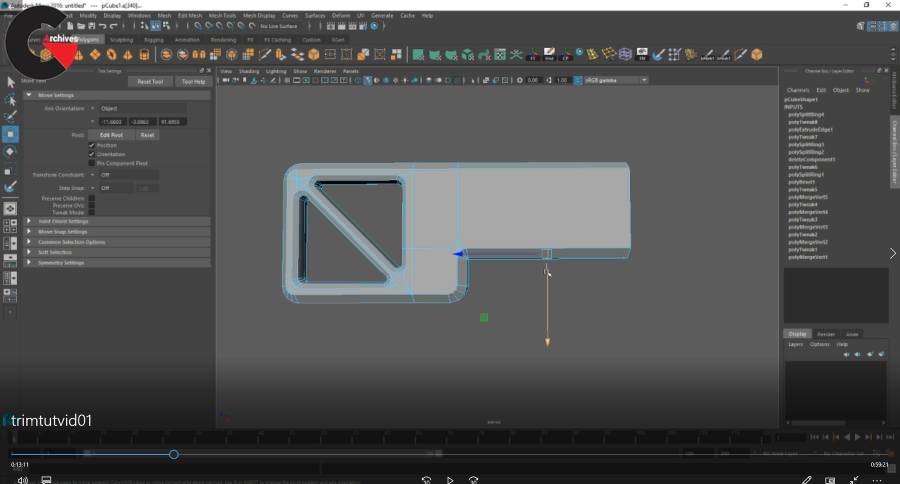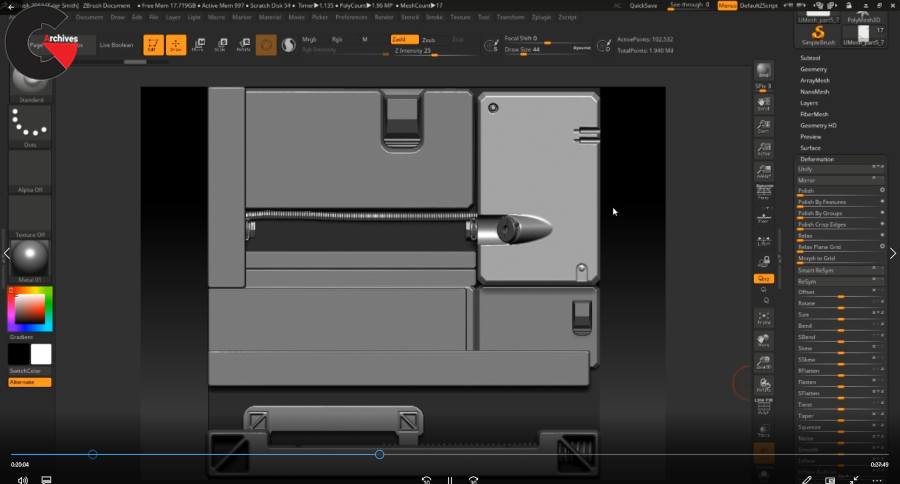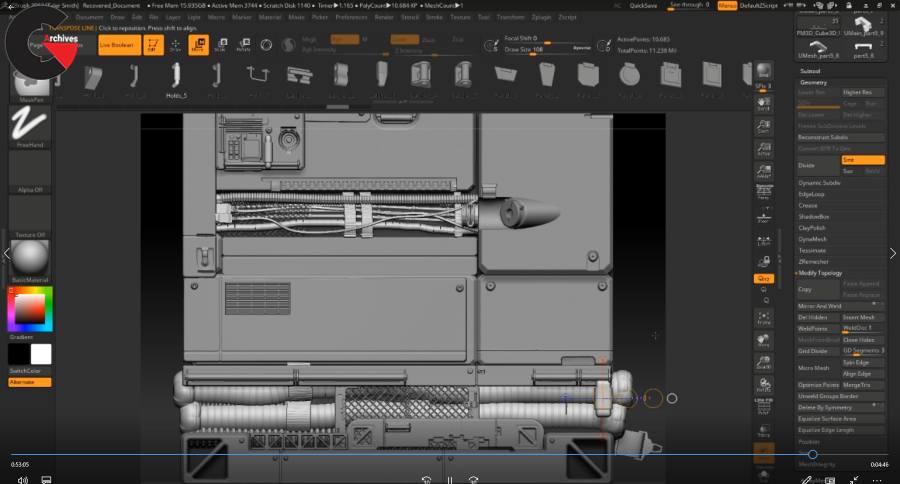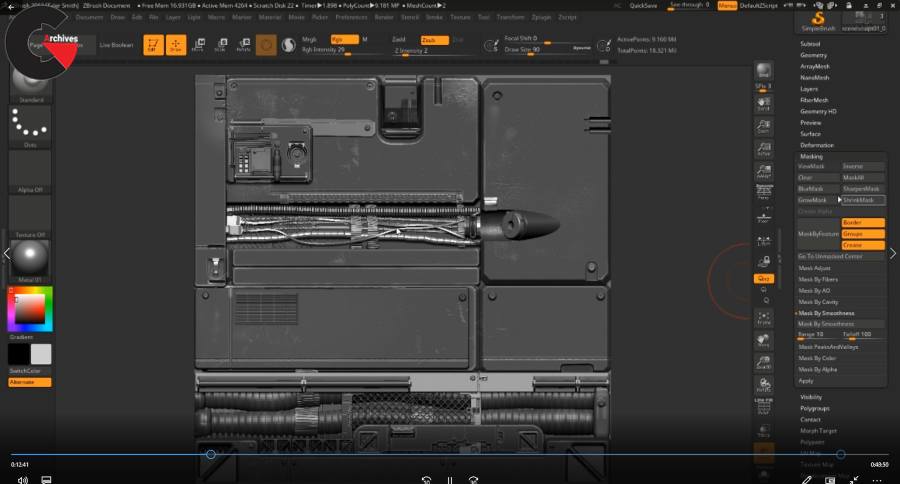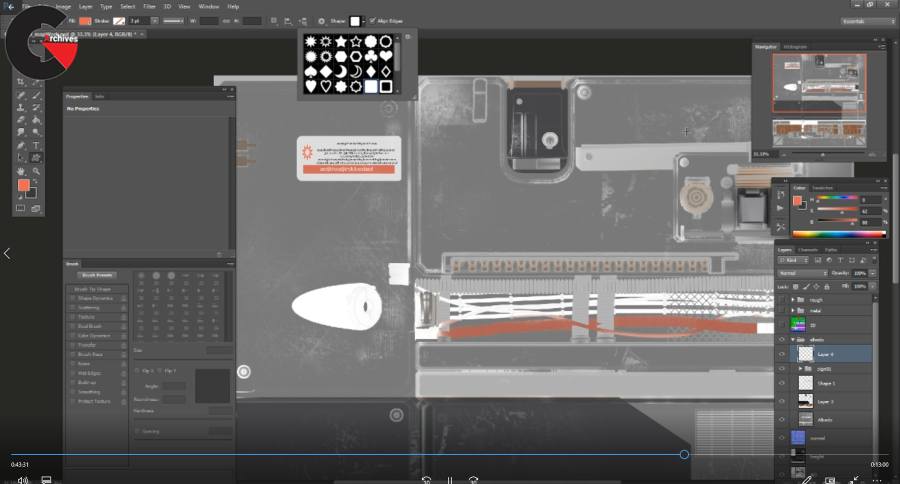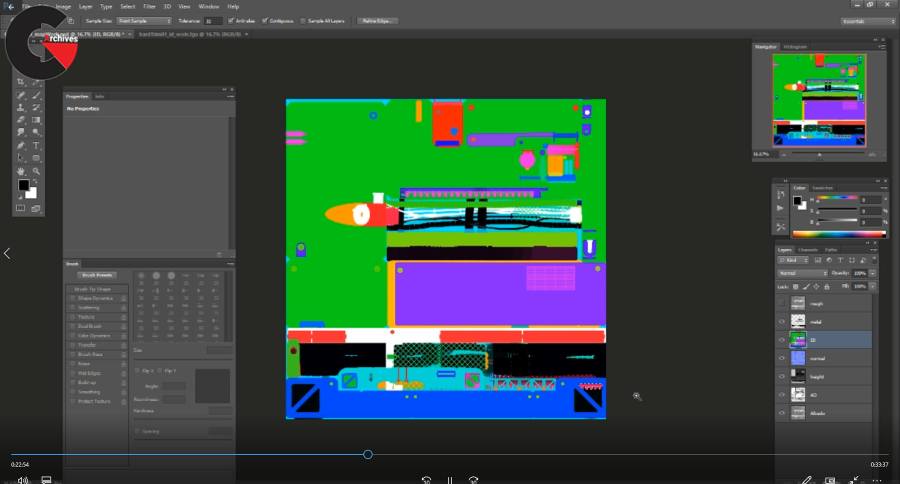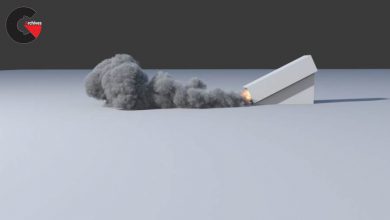3d modelingMarmoset ToolbagMayaPhotoshoprenderingSoftware usedtutorialTutorial contentZBrush
ArtStation – Hard Surface Trim Sheet Tutorial by Tyler Smith
 Hard Surface Trim Sheet
Hard Surface Trim Sheet
Hard Surface Trim Sheet Tutorial by Tyler Smith : A full run through of creating a tilling hard surface trim sheet texture from scratch using maya, Zbrush and Photoshop. Showcasing techniques for poly modeling in Maya and boolean/insert techniques in Zbrush. Concluding with showing the workflow of transferring the Zbrush sculpture to a low res game engine friendly mesh for texture tilling and rendering in Marmoset.
Skill Level
Intermediate Level, you should be familiar with the basic menus and workflows with Zbrush, Maya, Photoshop, and Marmoset
Contents
- 120 minute walk through covering the entire sculpture from scratch in Maya, Zbrush to final low res mesh render in Marmoset.
- 1080 Resolution
- Low res Static plane meshes
- Maya poly modeling file
- Zbrush (4R8) files
- Photoshop files of texture maps generated for low res mesh
- Marmoset web file and scene file (Marmoset Toolbag 3)
Pictures of this course :
Direct download links 0.9 GB :
Direct download link reserved for subscribers only This VIP
Dear user to download files, please subscribe to the VIP member
- To activate your special membership site, just go to this link and register and activate your own membership . >>>register and activate<<<
- You can subscribe to this link and take advantage of the many benefits of membership.
- Direct downloads links
- No ads No waiting
- Download without any limitation ، all content in website
CGArchives Is The Best
Review
Review
Review this tutorial
 Hard Surface Trim Sheet
Hard Surface Trim Sheet