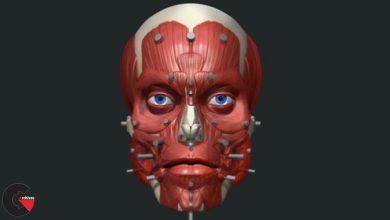Animation Tips in Maya
Animation Tips in Maya
Animation Tips in Maya : Animation is a complex process and learning helpful tips that can improve your animation and speed up your workflow is invaluable. In this course, Animation Tips in Maya, you’ll learn vital tips and techniques for speeding up our workflow, and learn about the various tools in Maya that can help you create even better animations. First, you’ll explore how to properly create an animation cycle. Next, you’ll discover how to animate with constraints and learn about an animator friendly constraint setup. Finally, you’ll cover industry workflow techniques for breathing more life into a character. By the end of this course, you’ll have a better understanding when it comes to animating in Maya. Software required: Maya.
1-Graph Editor Tips
- Module Overview
- Curve View Types
- Muting Channels
- Buffer Curve Snapshot
- Re-timing an Animation
- Fixing Gimbal Lock
2-Cycling an Animation
- Module Overview
- Animating the Cycle (Part 1)
- Animating the Cycle (Part 2)
- Smoothing out the Cycle
3-Animating with Constraints
- Module overview
- Setting up a Parent Constraint
- Animating a Constraint
- Setting up an Animator Friendly Constraint
4-Baking Animation for Use in Games
- Module overview
- Using Maya’s Game Exporter
- Animating an Object Along a Path
- Baking the Animation
5-Speeding up Animation Workflows
- Module overview
- Isolating Parts of a Rig
- Tracking Arcs with the Editable Motion Trail
- Previewing an Animation in Real-Time
- Utilizing a Plug-in for Maya Animators
6-Animation Tips
- Module Overview
- Learning About the Character Rig
- How to Animate Blinks
- How to Animate Eye Darts
- Final Animation Tips
lB6MwSwNNIYYHz66UqInBRH/video%20g/31867
Direct download links 0.7 GB :
Direct download link reserved for subscribers only This VIP
Dear user to download files, please subscribe to the VIP member
- To activate your special membership site, just go to this link and register and activate your own membership . >>>register and activate<<<
- You can subscribe to this link and take advantage of the many benefits of membership.
- Direct downloads links
- No ads No waiting
- Download without any limitation ، all content in website
CGArchives Is The Best
Review
Review
Review this tutorial