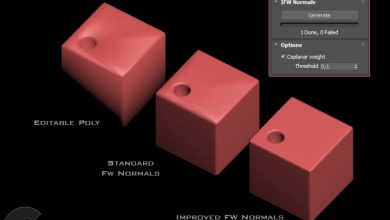Aescripts – Ripple Edit v1.1.3 for After Effects
 Ripple Edit
Ripple Edit
Ripple Edit for After Effects : Ripple Edit brings in a suite of editing tools to After Effects inspired by premieres editing power. Whether you need to delete a layer, and don’t want to manually reposition your layers, or you need to trim or expand a layer and don’t want to spend the time moving layers around your comp, Ripple Edit is a must have for anyone using After Effects.
In Point
In Point will push the in point in the selected layer(s) in by one, shifting everything to the right on the timeline (including the layer) to the left by one frame
Holding shift will do the same, but with 10 frames instead
Holding Alt will push the in point out instead of in, shifitng layer right instead of left
Close Gap
Close gap will merge two or more layers, removing the gap between them
Holding Alt will only work when one layer is selected, it works much like the ripple delete on an empty space in premiere, shifting all layers right of the layer left until the selected layer has no gap
Delete
Delete has only one function, it will delete the selected layer(s) shifting all layers to the right the amount needed to make sure no gaps are left.
Active Time
Working much like using alt + [ Active Time will set the in point of your selected layer(s) to the current point in
the timeline, however it will also shift all layers to the right left to match
Holding Alt will set the out point instead of the inpoint
To Comp
This tool sets the selected layer(s) in and out points to the edges of the comp or the limits of the layer
Holding Alt will set the comp start and length to the bounds of the selected layer(s)
Out Point
This is almost identical to In Point except it works on the out point of selected layer(s), pull the out point left by one, shifting all layers to the right
Holding shift will do the same, but with 10 frames instead
Holding alt will push the out point out instead of in, shifting layers to the right instead of left
Direct download links 1 MB :
Direct download link reserved for subscribers only This VIP
Dear user to download files, please subscribe to the VIP member
- To activate your special membership site, just go to this link and register and activate your own membership . >>>register and activate<<<
- You can subscribe to this link and take advantage of the many benefits of membership.
- Direct downloads links
- No ads No waiting
- Download without any limitation ، all content in website
CGArchives Is The Best
Review
Review
Review this plugin
 Ripple Edit
Ripple Edit