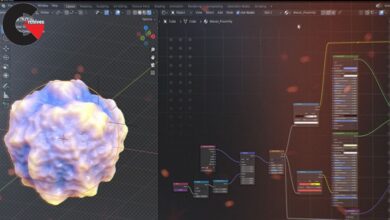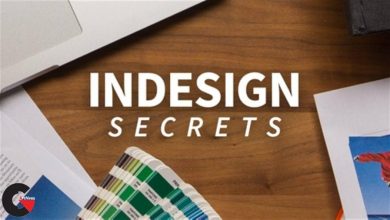Add Photorealism with Lens FX-Nuke VFX Compositing
 Add Photorealism
Add Photorealism
Add Photorealism with Lens FX-Nuke VFX Compositing : Whenever a camera shoots a scene, the lens adds a variety of effects to the captured image. These effects have to be duplicated and matched by the compositor when merging layers from different camera or CGI sources. Learn step-by-step procedures for replicating and simulating common lens effects—with any VFX software. This course documents nearly a dozen different techniques, including lens distortion, depth of field, soft focus, vignetting, spherical aberration, astigmatism, chromatic aberration, and glows and flares. For each lens effect, its optical cause, appearance, and the math to composite it into your shots are documented in a software-agnostic way. Many are illustrated with CGI animations. Instructor Steve Wright also provides an in-depth explanation of layering order, showing how to combine lens effects in the right order for maximum effectiveness.
Topics include:
- Simulating depth of field
- Matching a soft focus
- Simulating astigmatism
- Simulating chromatic aberration
- Adding filter flares and lens flares
- Combining lens effects in the right layering order
lB6MwSwNNIYYHz66UqInBRH/video%204/27207
Direct download links 290 MB :
Direct download link reserved for subscribers only This VIP
Dear user to download files, please subscribe to the VIP member
- To activate your special membership site, just go to this link and register and activate your own membership . >>>register and activate<<<
- You can subscribe to this link and take advantage of the many benefits of membership.
- Direct downloads links
- No ads No waiting
- Download without any limitation ، all content in website
CGArchives Is The Best
Review
Review
Review this tutorial
 Add Photorealism
Add Photorealism