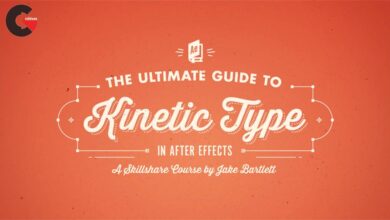Uartsy – Environment Creation Techniques
Uartsy – Environment Creation Techniques
David demonstrates his workflow for creating highly detailed game environments. David uses ZBrush, 3Ds Max, Xnormals, and Photoshop.
The 5 most important lessons:
- Rapidly and effectively create stunning hard surface and organic environment assets
- Create large and realistic mountain ranges with World Machine
- Understand how to create custom seamless textures and realistic cracked surfaces
- Create beautiful baroque architecture in 3DsMax
-
How to create urban and outdoor environments from start to finish
Project 1 : Rapid Asset Creation
1 Developing Your Workflow max 151.5MB
2 Brick Wall zb 106.0MB
3 Managing Workflow Zb & Max 225.0MB
4 Modeling Main Forms max 148.5MB
5 Modeling Pipes Etc. max 187.1MB
6 Applying Pipes And Exporting To Zb max 152.9MB
7 Making Alphas zb & Ps 109.5MB
8 Finishing Up Column zb 201.8 MB
Project 2 : Finishing the Column and Sculpting a Tree
1 Texturing the Concrete 1 134.0MB
2 Adding Damage & Plug ins 2 172.3MB
3 Presentation 3 86.2MB
4 Initial Tree Modeling In Max 4 116.2MB
5 Exporting the Tree To Zbrush 5 153.7MB
6 Sculpting the Tree’s Basic Details 6 164.3MB
7 Making Tree Branches In Max 7 213.1MB
8 Presenting the Tree Model 8 257.4MB
Project 3 : Hard Surface and Mountains
1 Hard Surface Sculpting 1 169.6MB
2 Line Flow 2 214.4MB
3 Refining & Rending In Keyshot 3 195.0MB
4 Mountain Creation 4 194.0MB
5 Combining Assets To Create The Mountain 5 160.0MB
6 Refining The Sillouettes 6 118.7MB
7 Rendering In Keyshot & Concept Presentation In Ps 7 87.4MB
Project 4 : World Machine
1 World Machine Intro 1 276.7MB
2 Map Creation 2 261.7MB
3 Displacement & Texturing 3 346.3MB
4 Depth & Mood 4 258.4MB
5 Tiling Your Maps 5 517.0MB
Project 5 : Creating Plants and Leaves
1 Leaf Model In Max 1 172.4MB
2 Leaf Texture 3 79.1MB
3 Leaf Tiling Map 4 195.2MB
4 Leaf Troubleshooting 5 148.3MB
5 Branch Modeling In Max 6 217.0MB
6 Branch Zbrush 7 227.3MB
7 Branch Sculpting 8 255.0MB
8 Branch Finishing 9 164.2MB
9 Map Max and Photoshop 10 357.4MB
10 Texturing and Rendering 2 225.8MB
Project 6 : Creating a Mountain Scene
1 Mountain Generation & Scene Set Up 1 519.2MB
2 Refining The Scene & Asset Creation 8 34.4MB
3 Asset Refinement 9 375.0MB
4 All Things Maps 10 555.8MB
5 Logistics Of Arranging A Scene 11 435.7MB
6 Tweaking & Repurposing Elements 12 194.3MB
7 Refining Maps & Textures 13 362.2MB
8 Small Rocks, Grass, & Evaluating 14 496.7MB
9 Tree Trunk Sculpting 2 526.9MB
10 Uvs Textures & Maps 3 490.9MB
11 Plant Modeling 4 735.3MB
12 Plant Cards & Composition 5 462.7MB
13 Mushroom Creation 6 642.2MB
14 Photoshop & Mb Photolooks 2.0 7 556.0MB
Project 7 : Textures, Cracks, and Trees
1 Seamless Textures 1 384.5MB
2 Fractured Surfaces 2 577.2MB
3 Tree Branch Cards 3. mp4 785.6MB
Project 8 : Baroque Modeling
1 Baroque Modeling 101 Part 1 1 375.9MB
2 Baroque Modeling 101 Part 2 2 387.3MB
Project 9 : Advanced Hard Surface Techniques
1 Alternative Workflows For Hard surface Assets Part 1 1. mp4 423.3MB
2 Alternative Workflows For Hard surface Assets Part 2 2 511.4MB
3 Alternative Workflows For Hard surface Assets Part 3 3 305.4MB
Project 10 : Creating an Urban Environment
1 Creating The Base For Your Work 556.6MB
2 Establishing Your Uv’s 398.8MB
3 Finding And Using Useful Solutions 280.9MB
4 Finishing Your Textures In Photoshop 10 383.4MB
5 Creating Clean Edges And Combining Geo 11 354.6MB
6 Roughing Out Basic Compositions For Your Piece 12 609.1MB
9 Building A Sidewalk 13 514.1MB
10 Continuing To Build Environment Assets 2 188.0MB
11 Tweaking The Ground Plane 3 210.3MB
12 Cleaning And Tweaking Geo And Checking Reflections 4 374.4MB
13 reusing Existing Models And Continuing To Model Scene Assets 5 647.6MB
14 Creating A Parking Meter With Sub D Modeling Techniques 6. mp4 313.0MB
15 Uving And Texturing The Parking Meter 7 394.4MB
Project 11 : Hard Surface Environments
1 Introduction To Hard Surface Modeling In 3ds Max 1 265.7MB
2 Utilizing Booleans 9. mp4 369.2MB
3 Designing With Functionality In Mind 10 286.6MB
4 Creating Kit Bashing Pieces 11 281.6MB
5 Utilizing Floating Objects 12 383.1MB
6 Clustering Detail 13 393.3MB
7 Spline Modeling 14 340.4MB
8 contrasting Micro Forms Against Large Forms 15 364.8MB
9 Creating The Ceiling 16 306.3MB
10 Using Cylinders To Create Interesting Pieces 2 359.1MB
11 Topology Discussion 3 343.3MB
12 Keeping An Open Mind While Modeling 4 395.2MB
13 Kit Bashing 5 347.9MB
14 Plush Panel Modeling Technique 6 497.5MB
15 Using Uv Layout Part 1 7 304.5MB
16 Using Uv Layout Part 2 313.6MB 8
Direct download links : 30 GB
Direct download link reserved for subscribers only This VIP
Dear user to download files, please subscribe to the VIP member
- To activate your special membership site, just go to this link and register and activate your own membership . >>>register and activate<<<
- You can subscribe to this link and take advantage of the many benefits of membership.
- Direct downloads links
- No ads No waiting
- Download without any limitation ، all content in website
CGArchives Is The Best