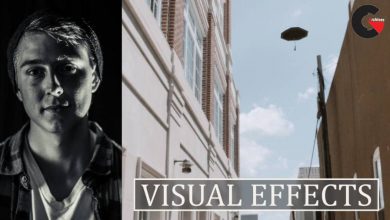Architecture and buildingAutoCAD Civil 3DmaterialSoftware usedtutorialTutorial content
AutoCAD Civil 3D Training: The Utilimate Course
 AutoCAD Civil 3D Training
AutoCAD Civil 3D Training
AutoCAD Civil 3D Training: The Utilimate Course : The AutoCAD Civil 3d Essentials course teaches all the necessary skills to design a development project in Civil 3D. Among the topics covered by the course are:
- Exploring the user interface
- Working with survey data
- Creating alignments and profiles
- Designing corridors and pipe networks
- Cutting cross-sections; and
- Estimating earthworks material volumes.
Requirements
- Basic computer skills and engineering concepts
Civil 3D is the AutoCAD vertical product for Civil Engineers. While an understanding of AutoCAD is useful for this course, the process and workflows used in designing a project in Civil 3D are completely different from those used in AutoCAD.
Who this course is for:
- All levels
What you’ll learn
- Mastery of the User Interface
- Creating project template files and Styles
- Importing and processing survey files
- Creating and analyzing Surface Data
- Designing Alignment and Profiles
- Designing subdivision streets and roads
- Design wet utilities (Storm and Sanitary Sewers)
- Cutting cross-sections and estimating earthworks volumes
lB6MwSwNNIYYHz66UqInBRH/video/13116
Direct download links 3.5 GB :
Direct download link reserved for subscribers only This VIP
Dear user to download files, please subscribe to the VIP member
- To activate your special membership site, just go to this link and register and activate your own membership . >>>register and activate<<<
- You can subscribe to this link and take advantage of the many benefits of membership.
- Direct downloads links
- No ads No waiting
- Download without any limitation ، all content in website
CGArchives Is The Best
Review
Review
Review this tutorial
 AutoCAD Civil 3D Training
AutoCAD Civil 3D Training