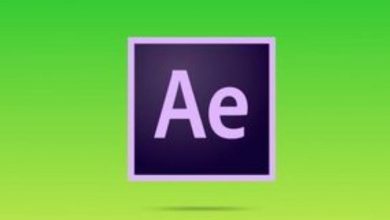Architectural Visualization in CINEMA 4D and V-Ray
Architectural Visualization in CINEMA 4D and V-Ray
Architectural Visualization in CINEMA 4D and V-Ray : This course covers a large scale architectural visualization project using V-Ray. In this course, we will create a large scale arch-viz project using V-Ray. We go from start to finish, modeling to final while learning the principles of V-Ray along the way. Learning how to set up global illumination, creating proxies and learning their benefits, V-Ray’s material system and other important aspects of V-Ray which in the end will give you the knowledge to go and create your own realistic renders using V-Ray. Software required: CINEMA 4D R12, V-Ray for CINEMA 4D and Photoshop.
Architectural Visualization in CINEMA 4D and V-Ray 3h 22m :
- Scene Layout and Beginning of Modeling 12m 39s
- Creation of Center Structure Roof 11m 14s
- color mapping in photoshop 15m 25s
- Landscaping 11m 1s
- Further Refinement of Center Structure 6m 28s
- Finalize the Layout of the Scene 4m 19s
- Additional Details 12m 16s
- Basic Gi and Physical Sun Setup 9m 50s
- V-Ray Physical Camera 7m 40s
- Color Mapping 9m 27s
- Exploring V-Ray Proxies 9m 19s
- Using Proxies for Vegetation 11m 49s
- Base Textures 12m 8s
- V-Ray Materials 17m 33s
- Two-sided Materials 8m 20s
- Additional Materials 8m 57s
- Lighting the Side Buildings 8m 13s
- Adding in Rock Features 7m 44s
- Changing the Feel of the Render 3m 25s
- Final Considerations 6m 53s
- Post Work 8m 8s
lB6MwSwNNIYYHz66UqInBRH/1181
Direct download links 1.3 GB :
Direct download link reserved for subscribers only This VIP
Dear user to download files, please subscribe to the VIP member
- To activate your special membership site, just go to this link and register and activate your own membership . >>>register and activate<<<
- You can subscribe to this link and take advantage of the many benefits of membership.
- Direct downloads links
- No ads No waiting
- Download without any limitation ، all content in website
CGArchives Is The Best
Review
Review
Review this tutorial