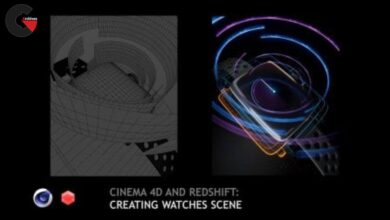3ds maxArchitecture and buildingcorona renderermaterialPhotoshopPlugin usedPost productionrenderingSoftware usedtutorialTutorial content
3ds max with Corona renderer and Photoshop
 3ds max with Corona renderer and Photoshop
3ds max with Corona renderer and Photoshop
3ds max with Corona renderer and Photoshop : If you haven’t used 3ds max before then this course is specially designed for you. After going through this course you will be able to create high quality renders. After the completion of the render, we will be doing post-production in Photoshop. This course is specifically created for the beginners who want to learn 3ds max from scratch and plus have the advantage of use the corona plugin.
This course includes :
- Introduction about the important tools in 3ds max.
- How to create floor and walls.
- How to create window frames with the help of editable poly.
- Different methods of applying the material to the models.
- Techniques of setting up a camera to have a wide and complete view.
- Best render settings and analysis of the different sections in settings.
- Post-production in Photoshop to improve the final product.
Who this course is for:
- Beginner 3ds max students
- Interior designers
- Architects
- Architecture students
- 3d visualiser
lB6MwSwNNIYYHz66UqInBRH/video%204/31240
Direct download links 1.4 GB :
Direct download link reserved for subscribers only This VIP
Dear user to download files, please subscribe to the VIP member
- To activate your special membership site, just go to this link and register and activate your own membership . >>>register and activate<<<
- You can subscribe to this link and take advantage of the many benefits of membership.
- Direct downloads links
- No ads No waiting
- Download without any limitation ، all content in website
CGArchives Is The Best
Review
Review
Review this tutorial
 3ds max with Corona renderer and Photoshop
3ds max with Corona renderer and Photoshop