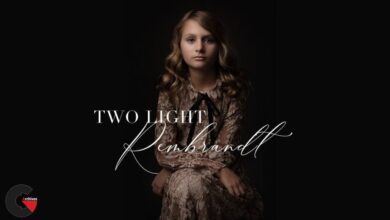Domestika – Illustrated Portraits with Procreate
 Illustrated Portraits
Illustrated Portraits
Illustrated Portraits with Procreate : Learn how to create and compose a portrait adding elements, textures, and expressiveness starting from a photo.
Applying natural elements to a digital portrait by including hand-drawn splashes of color and texture has the ability to give a more human touch to the final illustration. When you add a personal style, filled with skilled technique such as the work of illustrator Elena Garnu, the results are illustrations full of emotion that transform into visual poetry.
In this course, Elena teaches how to create and compose portraits using a photo and a powerful tool to create spectacular illustrations on an iPad: Procreate. Discover how to add elements and textures that you create by hand to incorporate them into your digital illustrations. Improvise and let your curiosity take the reins to convey your message.
Get to know Elena Garnu, her career so far, as well as the main artistic references that inspire her when illustrating.
See the best way to search for inspiration by creating a mood board for your portrait. Select the colors for your palette, creating a separate document for colors and textures using different tools, to digitize and use them in your portrait.
Get started with Procreate, going through the interface and its tools. See how to speed up the pace by using actions and shortcuts, as well as how to create a color palette and save it for future projects.
Learn how to import your reference images and use them with a split screen to base your illustration on the image. Place the elements, trace their position so they fit into your illustration, and start drawing. Elena guides you through the illustration process and shows you how to adjust your strokes to the curves of your portrait.
Apply color and add details such as textures, stains, and natural decorative elements. Elena shares techniques to ensure your composition has a smooth and professional feel.
Complete your portrait by adding the finishing touches, unifying the aspect of your portrait, and adding a more hand-drawn feel. Lastly, see the options on Procreate to export your work.
What is this course’s project?
Create an illustrated portrait with Procreate, using a photo and applying analogical textures to create lush detail.
Who is it for?
For artists, illustrators, and anyone who wants to immerse themselves into the powerful world of Procreate and its infinite creative possibilities for portraits.
What you need
It’s best to have basic illustration skills for this course but they aren’t compulsory. You only require the will to learn and experiment with the multitude of tools that Procreate has to offer.
As for materials, you need an Apple Pencil, a compatible iPad, watercolors, paintbrushes, charcoal pencils, an old toothbrush, and a scanner or camera. You also need access to a computer with Adobe Photoshop.
lB6MwSwNNIYYHz66UqInBRH/video%204/35694
Direct download links 3.6 GB :
Direct download link reserved for subscribers only This VIP
Dear user to download files, please subscribe to the VIP member
- To activate your special membership site, just go to this link and register and activate your own membership . >>>register and activate<<<
- You can subscribe to this link and take advantage of the many benefits of membership.
- Direct downloads links
- No ads No waiting
- Download without any limitation ، all content in website
CGArchives Is The Best
Review
Review
Review this tutorial
 Illustrated Portraits
Illustrated Portraits