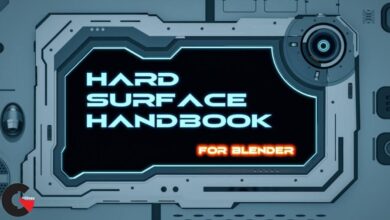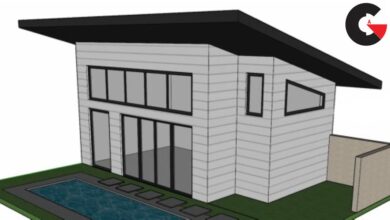3ds Max: Substance to V-Ray
 Substance to V-Ray
Substance to V-Ray
3ds Max: Substance to V-Ray : Discover how to leverage the substance-based toolset from Allegorithmic with V-Ray in 3ds Max. In this course, explore the various workflow requirements and options that are available when using the Substance Designer, Substance Painter, and Bitmap2Material applications with 3ds Max and V-Ray. Brian Bradley explains what substance-based tools are, and how to use them with the 3ds Max application. He also demonstrates how to create materials from photographic assets, how to work with substances and maps from Substance Designer, and how to export maps from Substance Painter.
Topics include :
- What are substances and why should we use them?
- Choosing your substance workflow mode
- Using Bitmap2Material inside 3ds Max
- Loading the Bitmap2Material node into 3ds Max
- Building your material
- Working with substances from Substance Designer
- Working with maps from Substance Designer
- Exporting the map types
- Exporting maps from Substance Painter
lB6MwSwNNIYYHz66UqInBRH/video/8744
Direct download links 1.3 GB :
Direct download link reserved for subscribers only This VIP
Dear user to download files, please subscribe to the VIP member
- To activate your special membership site, just go to this link and register and activate your own membership . >>>register and activate<<<
- You can subscribe to this link and take advantage of the many benefits of membership.
- Direct downloads links
- No ads No waiting
- Download without any limitation ، all content in website
CGArchives Is The Best
Review
Review
Review this tutorial
 Substance to V-Ray
Substance to V-Ray