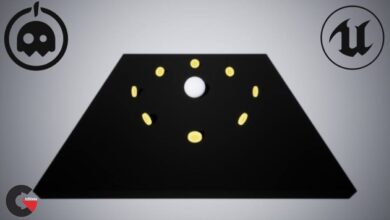3ds Max + Corona Render Photorealistic 3D Rendering Course
3ds Max + Corona Render Photorealistic 3D Rendering Course
3ds Max + Corona Render Photorealistic 3D Rendering Course : Welcome to the course. My name is Oner. Most of you know me from my YouTube Workflow and Tutorial Videos. My YouTube Channel has more than 400 tutorial and workflow videos. I have 16+ years of experience in Architecture Visualization and 3D Design. I’ve worked on many Interior and Exterior Architecture Visualization, and Animation Projects. I think I have enough experience and knowledge to share with you. I hope you enjoy the course.
In this course, You will learn the Professional Workflow and tools that are used in the industry. I am going to use Autodesk 3ds Max, Corona Renderer, and Adobe Photoshop to achieve Photo-Realistic Render.
- Create A Photorealistic 3D Render Image From Scratch to Finsih
- Render Like A Pro
- Learn The Secrets, Quick Tips & Tricks of ArchViz Artists
- Learn Basic 3ds Max Modeling Tools
- Learn 3ds Max Hot Keys
- How To Model From Autocad DWG Plans
- How To Model Photorealistic Floors, Walls, Windows, Doors, Ceiling and Other Architecture Details
- How To Create Realistic Parquet Floor
- How To Make Photorealistic Corona Materials such as Parquet, Glass, Metal, Chrome, Plastic, Wood, Wall Paint, etc.
- Work With Reference Images (Where To Find High-Quality Architecture Design Reference Images)
- Where To Find High Quality Free 3d Models
- Learn The Camera Creation and Correct Camera Angle
- How To Import to Your Scene Ready Made Furniture, Accessories and Decorative Objects
- How To Re-Link Missing Bitmaps (Re-Link Bitmap Tool)
- Understand The Photorealistic Lighting
- Learn How To Use Corona Skylight and Corona Sunlight
- Learn Corona Lights and Ies Lights
- Understand The Render Elements
- How To Create A Final Render With Corona Renderer
- How To Make Post-Production in Adobe Photoshop
- Learn The Photo-Realistic Render Rules Like A Pro
In This Course You Will Learn;
3d Modeling – Autodesk 3ds Max
Texturing – Autodesk 3ds Max
Lighting – Autodesk 3ds Max
Rendering – Autodesk 3ds Max
Post-Production – Adobe Photoshop
Direct download links 3.3 GB :
Direct download link reserved for subscribers only This VIP
Dear user to download files, please subscribe to the VIP member
- To activate your special membership site, just go to this link and register and activate your own membership . >>>register and activate<<<
- You can subscribe to this link and take advantage of the many benefits of membership.
- Direct downloads links
- No ads No waiting
- Download without any limitation ، all content in website
CGArchives Is The Best
Review
Review
Rate this post