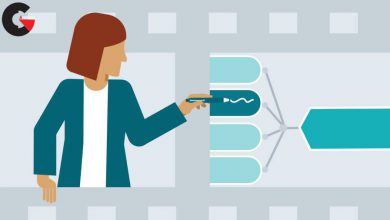2D Background Design For Games – Vector Techniques
 2D Background Design
2D Background Design
2D Background Design For Games – Vector Techniques : Focusing on fast vector techniques in Photoshop you will create a unique looking style for a 2d platform running game. Skills you must have already:
- Basic drawing ability
- Basic experience with Photoshop
- Basic understanding of Unity
Requirements
- Basic drawing ability is a must
- Intermediate understanding of Photoshop & basic understanding of Unity
- Digital drawing tablet
- Software required: Free version of Unity (minimum version 5.5of3) & Trial of Photoshop
The vector techniques covered are simple and effective to give maximum impact in a short amount of time. Using Photoshop smart objects is a key concept of the course a technique commonly used by professional game artists.
Split into two sections first you get familiar with the vector tools and thumbnail process. Then we jump into a mini project called the Golden Antelope inspired by Indonesian folklore. You’ll see the whole process take shape from thumbnails to finished image.
*Assignments are included during the course to aid you learning. Feedback is available directly from the instructor who has a track record that spans over twenty commercial game releases.
What is also included in the course?
- Full HD Stylized Background made by a Rovio game artist free to use for your game projects
- 2D Unity game template to test your assets
- Links to learning games, articles, tips, tricks & more!
As this course is aimed at those with a basic understanding of Photoshop it moves fast giving you the key concepts so that you can apply the techniques to your own game productions.
Part 1: Nick Sweetman
Guiding you through the basic vector tools and thumbnail process I get you up to speed before you start going through the mini game project. We cover tips and tricks to speed up workflow and look at the main vector techniques with the pen tool.
Part 2: Graphics: Maureen Lukito – Narration: Nick Sweetman
Rovio game artist Maureen Lukito shows the workflow she uses to create a professional 2d game background. We go from scheduling to blocking out the assets and implementing them into the game engine Unity. The template scene gives you the essential elements you need to test your environment: A jumping character, animated parallax layers with basic functionality for you to move through the level. The template is coded by game programmer Yrjö Peussa and is specifically designed for testing and is not a complete game, if you know coding feel free to build on top!
Who this course is for:
- Has a basic drawing ability and wants to learn professional game techniques
- Hobbyist looking to improve skills
What you’ll learn
- Research and design a unique visual game style
- Learn professional game artist workflow
- Ability to test game graphics in the game engine Unity
- Apply colour theory knowledge to create eye catching graphics
- Use shape contrast to create effective overall design
- Create readable thumbnail sketches in black and white
lB6MwSwNNIYYHz66UqInBRH/video%206/45813
Direct download links 0.6 GB :
Direct download link reserved for subscribers only This VIP
Dear user to download files, please subscribe to the VIP member
- To activate your special membership site, just go to this link and register and activate your own membership . >>>register and activate<<<
- You can subscribe to this link and take advantage of the many benefits of membership.
- Direct downloads links
- No ads No waiting
- Download without any limitation ، all content in website
CGArchives Is The Best
Review
Review
Review this tutorial
 2D Background Design
2D Background Design