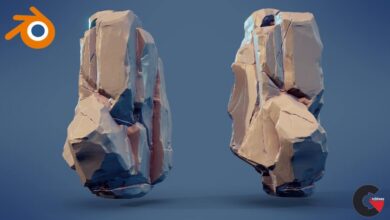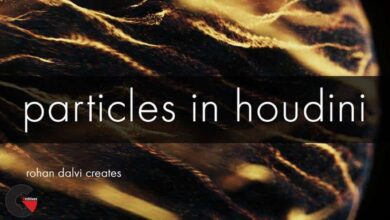Wingfox – Stylised Illustration – Blender to Photoshop Process
 Stylised Illustration
Stylised Illustration
Stylised Illustration – Blender to Photoshop Process : All the course is updated on a weekly basis. This course has been completed. It’s no more updates.However, you need to aware that all the courses on our website are not available offline.
Content: 13+ hours of real time voiced over recorded content spanning 48 Videos The final Blender Scene, Graphic Scene, Moonlight, Sunrise, Sunset and a darker scene Kitbash Set Final .
Duration: 13.5hours
Software: Blender 2.9 ; Photoshop 2020
System: Hardware Requirements: 64-bit dual core 2Ghz CPU with SSE2 support ; 4GB RAM ; 1280*768diplay ; Mouse ; trackpad or pen+tablet ; Graphics card with 1GB RAM ; OpenGL 3.3
Supported Graphics Cards:
NVIDIA: GeForce 400 and newer, Quadro Tesla GPU architecture and newer, including RTX-based cards, with NVIDIA drivers (list of all GeForce and Quadro GPUs)
AMD:GCN 1ST gen and newer (list of all Intel GPUs)
Intel:Haswell and newer (list of all Interl GPUs)
macOS:version 10.13 or newer with supported hardware.
Project file: stylised-set brrushes ; final scene ; graphic scence ; cloud map ; photoshop file
lB6MwSwNNIYYHz66UqInBRH/video%205/40899
Direct download links 5.6 GB :
Direct download link reserved for subscribers only This VIP
Dear user to download files, please subscribe to the VIP member
- To activate your special membership site, just go to this link and register and activate your own membership . >>>register and activate<<<
- You can subscribe to this link and take advantage of the many benefits of membership.
- Direct downloads links
- No ads No waiting
- Download without any limitation ، all content in website
CGArchives Is The Best
Review
Review
Review this tutorial
 Stylised Illustration
Stylised Illustration