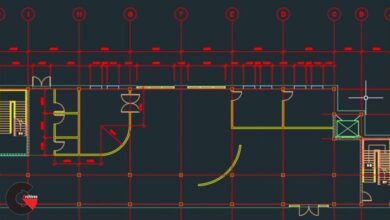Creating Key Art Illustration for Film and Games
 Creating Key Art Illustration
Creating Key Art Illustration
Creating Key Art Illustration for Film and Games : In this tutorial, Senior Concept Illustrator Alex Nice demonstrates his process of using 2D and 3D tools to compose an illustration of key artwork for film by creating a dynamic action scene from the ‘War of the Worlds’. Alex begins with a mixture of photo-bashing and 2D sketching in Photoshop. In this phase, he covers efficient layer management, composition, design and establishing mood. He then moves on to ZBrush and 3ds Max where he models and renders out the hero assets using V-Ray RT. In the last two chapters, Alex assembles all of the elements, adjusts the lighting and details the illustration to a final polished state ready for presentation.
CHAPTER LIST
- Introduction
- 2D Sketching and Layout in Photoshop
- Using 3D for Illustration
- Importing the Rendered Elements
- Assembling Our Assets
lB6MwSwNNIYYHz66UqInBRH/video/9417
Direct download links 700 MB :
Direct download link reserved for subscribers only This VIP
Dear user to download files, please subscribe to the VIP member
- To activate your special membership site, just go to this link and register and activate your own membership . >>>register and activate<<<
- You can subscribe to this link and take advantage of the many benefits of membership.
- Direct downloads links
- No ads No waiting
- Download without any limitation ، all content in website
CGArchives Is The Best
Review
Review
Review this tutorial
 Creating Key Art Illustration
Creating Key Art Illustration