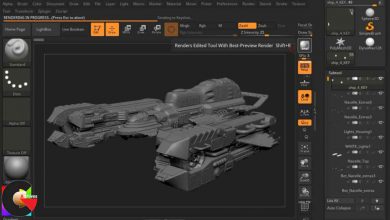VRay Interior Workshop
VRay Interior Workshop
VRay Interior Workshop : I’m going to Provide you with VIDEO TUTORIALS, DWG Files to model the scene and exact explanation of how I did NUBA COR scene.
Learn to Create TOP QUALITY Interiors with VRay
Beginners to Advanced Level
SELF-TRAINING VIDEO MANUAL
Requirement
- Basic Knowledge of 3Ds Max VRay Photoshop – User Interface
- Basic understanding of lighting
From A-Z Realistic Lighting, Rendering and Post Production
This workshop will take you through the process of creating interior scene from importing DWG files, setting up the lighting and executing render with 3Ds Max & VRay – to PRO Photoshop Tips & Tricks for giving realistic look to your 3D Renders. By the end of this workshop you will know how to setup your scene and execute FAST test renders – without wasting valuable time.You will know how to avoid rendering mistakes and failures that most beginners do. In addition you will get working materials, such as VRay Materials Library and IES lights. Every stage of creation followed by the sample scene – so even if you stuck you’ll be able to download the next stage scene and continue your practice without any delay.
WHAT WOULD BE COVERED?
- You will learn PRO shortcuts and system configuration of 3Ds max!
- Complete break down from importing DWG (Architectural Plans) to setting them in View Port of 3Ds max.
- Quick & Easy Modeling techniques of most common interior objects.
- MAIN Rules for good VRay (Physical) Lighting Setup for Interiors
- The most common VRay Interior Textures and their typical properties
- VRay Rendering methods High END vs. Fast Preview Presets
- Post production principles and Photorealistic aspects
- Light Painting and final retouches that make your 3D Renders look like REAL Photos!
WHO THIS IS FOR?
- If you are a Beginner – You can learn the proper way to VRay Realistic Rendering.
- If you are Advanced – You can find many useful tips on how to become more efficient.
- If you are a PRO – You probably can skip this and check out our VRay Portfolio Workshop
- This Workshop will teach the Good Combination & Setup of 3Ds Max + VRay + Photoshop with Photorealistic Plugins based on NUBA COR Scene:
WHAT YOU SEE – IS WHAT YOU GET
You will discover every single thing about this scene
- All Cameras with DOF & Exposure Settings
- VRay Production Lighting & Rendering Setting
- The Entire 3D Scene is “Free for commercial use”
- Day & Night Setting included!
WORKSHOP TRAINING MATERIALS
PREMIUM DESIGN MODELS
This collection of over 250 VRay Models will Speed-Up your scene creation process and add variation to your design.
In ADDITION YOU WILL GET :
- 25 Videos Tutorials – system configuration, importing DWG, modeling, texturing, lighting, rendering and post production.
- 20 DWG files (Architectural Plans) – for practicing your modeling skills and creating awesome designed spaces.
- 30 IES Lights – Will help you to setup realistic looking spots with cool shapes.
- Nuba Cor Scene – with Day/Night Rending & Lighting settings.
- 50 Premium design VRay Models.
Plus this workshop will be updated in the near future and more awesome VRay bonuses will be added – so now is the best time to get this up. Here’s the whole scoop:
Scenes without textures, or lighting, DWG files for free modeling, VRay Materials Library plus other bonuses can be found inside our Training System.
What you’ll learn
- Setup Interior Space with 3DsMax and VRay
- Do professional post-production
- Work with dynamic cloth
- Produce photo-realistic 3D renders
lB6MwSwNNIYYHz66UqInBRH/video/9673
Direct download links 2.3 GB :
Direct download link reserved for subscribers only This VIP
Dear user to download files, please subscribe to the VIP member
- To activate your special membership site, just go to this link and register and activate your own membership . >>>register and activate<<<
- You can subscribe to this link and take advantage of the many benefits of membership.
- Direct downloads links
- No ads No waiting
- Download without any limitation ، all content in website
CGArchives Is The Best
Review
Review
Review this tutorial
 VRay Interior Workshop
VRay Interior Workshop