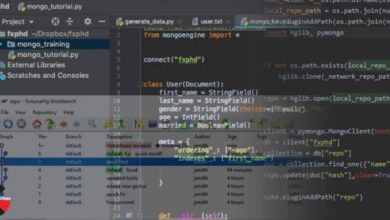Volumetric rendering in Houdini and Octane
 Volumetric rendering
Volumetric rendering
Volumetric rendering in Houdini and Octane : This training is a series of small projects that will cover the process of creating a variety of volumetric effects in Houdini and rendering them using Octane.
Over the course of the 6 chapters we will cover how to build and render clouds and build a pyro shader. We’ll also take a look at building custom effects such as making a gas flame and a nebula. Finally we’ll take a look at how to make volume lights and create a controllable volume fog.
The add-on Mantra training will cover how to render these volumes in Mantra. The add-on however will not cover how to build the volumes. However, the files in the add-on series are completely open and you can always go through them to see how the volumes were built.
NOTE : The training won’t cover building a Pyro simulation and I will not be covering any kind of polygon modeling. The series will purely focus on building and rendering custom volumes.
Content Details – 6 Video Chapters (with Audio)
Duration – 163 mins
lesson plan
- modeling and rendering a cloud – Understanding the basics of the Octane volume shader.
- building a pyro shader – Controlling the emission channel of the volume shader suing the texture emission and the blackbody emission. The lesson will also cover how to optimize pyro sim render times.
- making a custom gas flame using particles and VDB.
- modeling and rendering a nebula – Using the volume vop to model a nebula and creating a more colorful volume shader
- building a custom volume light
- adding volumetric fog to an environment
lB6MwSwNNIYYHz66UqInBRH/video/11491
Direct download links 1.1 GB :
Direct download link reserved for subscribers only This VIP
Dear user to download files, please subscribe to the VIP member
- To activate your special membership site, just go to this link and register and activate your own membership . >>>register and activate<<<
- You can subscribe to this link and take advantage of the many benefits of membership.
- Direct downloads links
- No ads No waiting
- Download without any limitation ، all content in website
CGArchives Is The Best
Review
Review
Review this tutorial
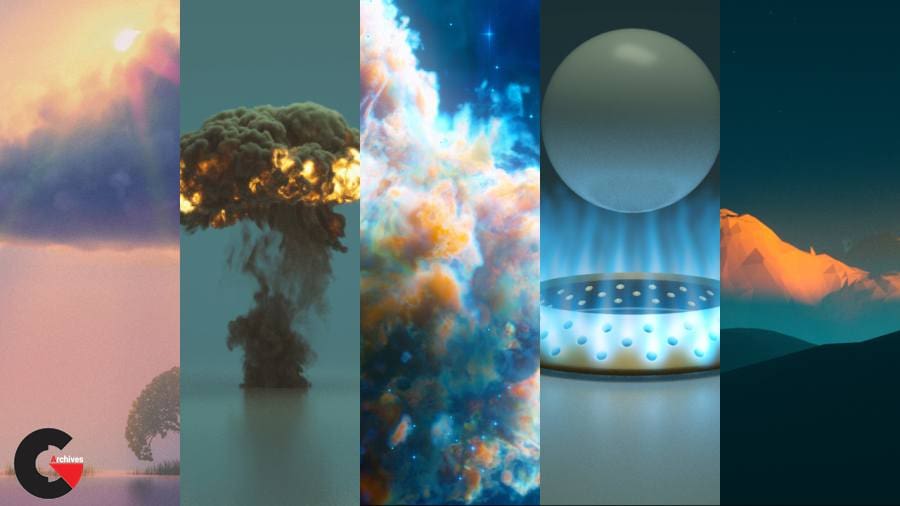 Volumetric rendering
Volumetric rendering