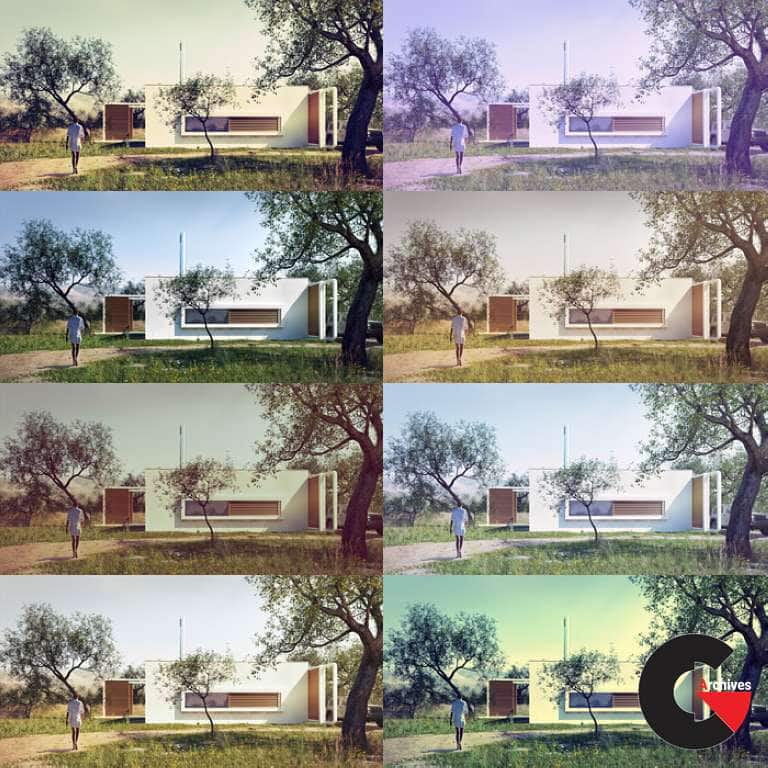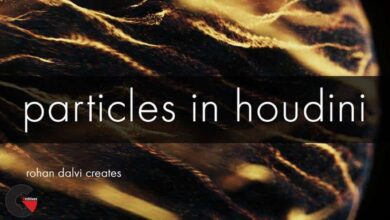Viscorbel – Post Production
 Post Production
Post Production
Viscorbel – Post Production : To get awesome images you need awesome photoshop skills!
Even a mediocre render can be made to look great if you know how to do it. It’s simply the most important step in the workflow.
That’s why I’ve condensed my years of experience in postprocessing 3d renders into this tutorial!
This tutorial will teach you techniques for:
- Contrast
- Colors
- Dodging and Burning
- Compositing backgrounds
- Enhancing the image with render elements
- Adding depth
- Adding DOF
- Masking
- Adding Camera effects
- Changing the mood of the image
- Adding Bloom
- 32 bit editing
- Tonemapping
- and more
- …
I will try to show you how to do these thing correctly and non-destructively in multiple ways. Here’s the first scene with a bunch of these techniques combined
Once we cover the basic techniques we will tackle a real project from start to finish.
Here’s the resulting image
The only software required for this tutorial is Photoshop!
All the render elements and PSD files are included with the download.
+BONUS+
I’ve also included a bunch of my custom curve presets for quickly changing the mood of the image and an instruction on how to get the most out of them.
Some people sell presets like these for more than the price of this tutorial, I’ve included them for free 🙂
Here are a couple of examples of what you can achieve in just a few minutes!
Pictures of this course :
Direct download links 2.1 GB :
Direct download link reserved for subscribers only This VIP
Dear user to download files, please subscribe to the VIP member
- To activate your special membership site, just go to this link and register and activate your own membership . >>>register and activate<<<
- You can subscribe to this link and take advantage of the many benefits of membership.
- Direct downloads links
- No ads No waiting
- Download without any limitation ، all content in website
CGArchives Is The Best
Review
Review
Review this tutorial
 Post Production
Post Production