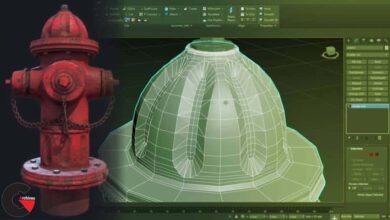Photorealism in Compositing with NUKE Fundamentals
 Photorealism in Compositing
Photorealism in Compositing
Photorealism in Compositing with NUKE Fundamentals : The goal of the visual effects compositor is photorealism, using the art of compositing layers of images to look coherent using the physics of light at the service of storytelling. It’s critical that, in the end, the merged image needs to loo like they have been shot at the same time with the same camera and lenses, under the same lighting conditions.
Applying the physics of light in a photo-realistic environment could not always be artistically synthesized in simple formulas or fixed structures due to the complexity of the light phenomena. However, understanding the journey a ray of light has taken from its source to get to the screen could lead to a more scientific analysis of the image composition process to replicate and emulate the qualities and artifacts of light as the eye perceives it, interpreted by the lens of the camera.
This, the first of a two part course, looks at the key tools that are the building blocks for managing color and creating a photoreal composite. Perez provides a detailed foundation of nodes such as Grade, ColorLookUp, secondary operators (brightness, contrast, saturation), as well as valuable tips for using the Viewer and Pixel Analyzer.
As an overall goal, to log the events in the lifetime of a specific ray of light, Perez proposes a Mind Mapping Analysis Structure to translate the physics of light into mathematical operations within NUKE. This aims to create an articulated system of observation to guide compositing artists in their craft.
course syllabus
CLASS 1: MIND-MAPPING CONCEPTUALISATION OF LIGHT
In order to study all factors that influence our perception of light we have to structure a strategy of analysis of light by tracking the events that condition the appearance of the rays of light of the observed area from the source to the sensor. A mind map will develop a structured thought and a procedure which is essential for such a complex phenomena. A few examples show the mind map in action.
CLASS 2: PRIMARY COLOR TRANSFORMATION OPERATORS
Operators constitute the essential tool for the manipulation of the image in order to model the desired intent. Here you understand all basic primary operations, its mathematical correspondence, practical observation of values and distribution on the LUT analytics. Focus on the fundamentals of the Grade node and the advance application on the ColorLookUp node.
CLASS 3: DECODING THE CHARACTERISTIC CURVE FOR MATCHING
The Characteristic Curve is the DNA of any support and it conditions the look of an image captured to enable you to reproduce it you first need to understand it. This class demystifies this curve and starts bridging concepts and operations from the previous class to start building the fundamentals of the CG matching.
CLASS 4: SECONDARY OVERALL COLOR OPERATORS
Understanding brightness, contrast and saturation. Different approaches to target light intensities for integration and effects based on ranges and area isolation. Analysis of relative values of the image such as Saturation and the characteristics of the non-reversible operations.
CLASS 5: ART AS SOURCE OF REFERENCE
Developing a visual narrative style and using light as a creative and narrative medium. A brief history of how painters use light and technique to tell stories beyond paint. Fundamentals of visual storytelling.
CLASS 6: TRUST YOUR VALUES
Procedural guidelines for self-checking the Viewer. Using and understanding the Pixel Analyzer, transforming color from a perceptive point, TMI vs HSV vs RGB models. The mathematical match and the visual check.
lB6MwSwNNIYYHz66UqInBRH/video%204/27242
Direct download links 1.9 GB :
Direct download link reserved for subscribers only This VIP
Dear user to download files, please subscribe to the VIP member
- To activate your special membership site, just go to this link and register and activate your own membership . >>>register and activate<<<
- You can subscribe to this link and take advantage of the many benefits of membership.
- Direct downloads links
- No ads No waiting
- Download without any limitation ، all content in website
CGArchives Is The Best
Review
Review
Review this tutorial
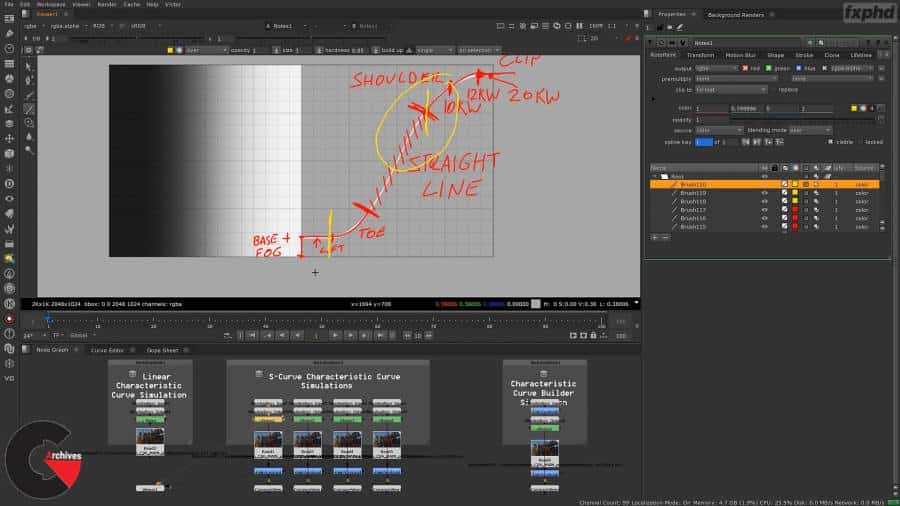 Photorealism in Compositing
Photorealism in Compositing