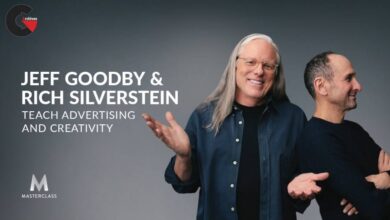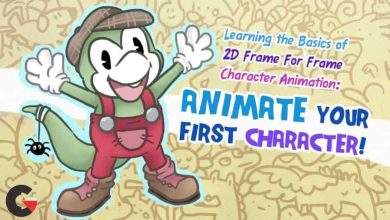V-Ray 5 for 3ds Max Essential Training
 V-Ray 5 for 3ds Max Essential Training
V-Ray 5 for 3ds Max Essential Training
V-Ray 5 for 3ds Max Essential Training : Get up and running with the V-Ray 5 rendering engine inside 3ds Max. In this course, instructor Brian Bradley shows how to extend the range of 3ds Max using the many state-of-the-art tools and features found in this, the fifth version of the powerful rendering solution. Brian kicks off the course by covering several new tools included in V-Ray 5, including the Lighting Analysis tool and the Viewport IPR. He then dives into critical V-Ray concepts, including materials, image sampling, maps, and lighting, as well as how to create in-camera effects such as depth of field and motion blur. Brian also shows how to easily add lifelike effects to your 3D models using FX tools such as VRayFur.
lB6MwSwNNIYYHz66UqInBRH/video%205/39496
Direct download links 2.4 GB :
Direct download link reserved for subscribers only This VIP
Dear user to download files, please subscribe to the VIP member
- To activate your special membership site, just go to this link and register and activate your own membership . >>>register and activate<<<
- You can subscribe to this link and take advantage of the many benefits of membership.
- Direct downloads links
- No ads No waiting
- Download without any limitation ، all content in website
CGArchives Is The Best
Review
Review
Review this tutorial
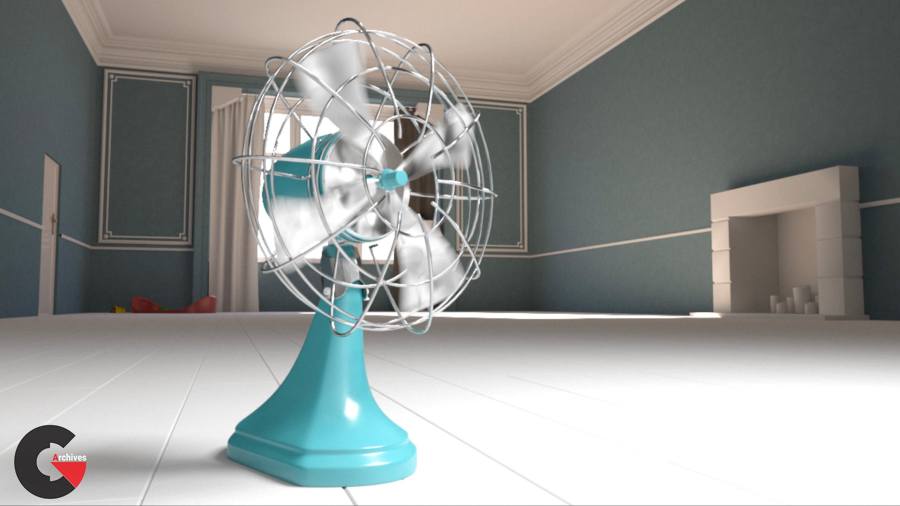 V-Ray 5 for 3ds Max Essential Training
V-Ray 5 for 3ds Max Essential Training