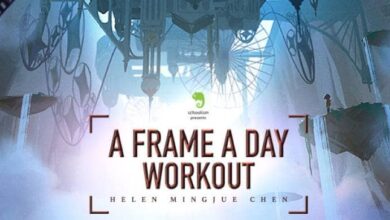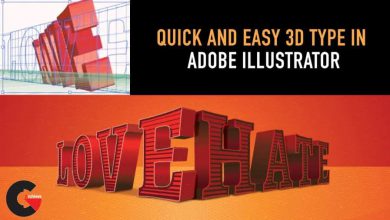Developing Expert Product Visualizations in Maya and V-Ray
 Developing Expert Product Visualizations
Developing Expert Product Visualizations
Developing Expert Product Visualizations in Maya and V-Ray : In this tutorial, we will learn how to model a product, in this example a mini soundboard, from concept to the final render. We will learn how to take a simple 2D sketch and turn it into a realistic model, ready to be presented as a pre-visualization mock-up. We will learn how to create a simple studio lighting setup to present our model in, by using the powerful V-Ray Blend Material to create highly-customizable, non-destructive shaders. We will also learn how to create a wide variety of realistic yet simple shaders using the V-Ray Material. Finally, we will look at the powerful Render Elements that V-Ray has to offer, to create our final image in post. By the end of this tutorial, you will have the knowledge to create your own concept models and get some beautiful renders for your product pre-visualization.
Software required: V-Ray, Maya 2013, Photoshop CS6.
lB6MwSwNNIYYHz66UqInBRH/video%204/29385
Direct download links 1.7 GB :
Direct download link reserved for subscribers only This VIP
Dear user to download files, please subscribe to the VIP member
- To activate your special membership site, just go to this link and register and activate your own membership . >>>register and activate<<<
- You can subscribe to this link and take advantage of the many benefits of membership.
- Direct downloads links
- No ads No waiting
- Download without any limitation ، all content in website
CGArchives Is The Best
Review
Review
Review this tutorial
 Developing Expert Product Visualizations
Developing Expert Product Visualizations