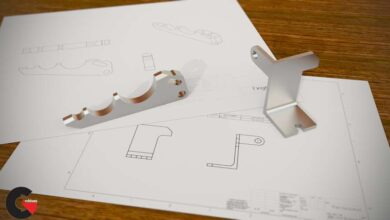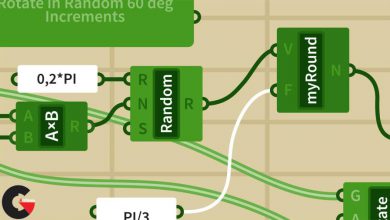Skillshare – Introduction To Animating In After Effects
 Introduction To Animating
Introduction To Animating
Introduction To Animating In After Effects : Have you ever wanted to try animation or motion design in After Effects, but have been put off by its complexity? Have you tried After Effects but not sure you’re really “getting it”? Then this class is for you!
Part 1 : Introduction To Animating In After Effects (Part 1) is the first of a four part series to introduce Adobe After Effects to aspiring animators and motion designers with little or no experience with the software.
Perfect for Graphic Designers or Illustrators with an interest in animation or motion design, this series is a comprehensive survey of After Effects fundamentals that will give you a real understanding of the software and allow you to begin creating your own unique work with confidence.
Taught by Morgan Williams, an animator with over 25 years of professional experience and almost 10 years of experience as an animation instructor, this class is packed with professional techniques and practices to make your workflow smart and efficient.
But you won’t just be learning about software; throughout the series, software techniques will be connected to the principles of animation and other “bigger ideas” behind successful animation and motion design work, giving you a strong foundation both technically and creatively.
In Introduction To Animating In After Effects (Part 1), we will focus on:
- Understanding the basic After Effects workspace
- Project window
- Composition window
- Timeline window
- Working with basic shape layers
- The 5 basic layer properties
- Anchor point
- Position
- Scale
- Rotation
- Opacity
- Basic animation procedures and principles
- Creating and editing keyframes
- Timing and spacing
- Ease in and ease out
- Adding “easy eases”
- Hold keyframes
- Editing motion paths
- Working with audio
- The importance of sync
- Importing audio
- “Timing out” a track with markers
- Syncing animation to audio
- Completing and rendering an animation
Part 2 : Intro To After Effects Part 2 is the second of a four part series to introduce Adobe After Effects to aspiring animators and motion designers with little or no experience with the software. If you haven’t yet taken Intro To After Effects Part 1, you’ll want to make sure and start with that first class as we’ll be building on the lessons from part 1 in part 2.
Perfect for Graphic Designers or Illustrators with an interest in animation or motion design, this series is a comprehensive survey of After Effects fundamentals that will give you a real understanding of the software and allow you to begin creating your own unique work with confidence.
Taught by Morgan Williams, an animator with over 25 years of professional experience and almost 10 years of experience as an animation instructor, this class is packed with professional techniques and practices to make your workflow smart and efficient..
But you won’t just be learning about software; throughout the series, software techniques will be connected to the principles of animation and other “bigger ideas” behind successful animation and motion design work, giving you a strong foundation both technically and creatively.
In Intro To After Effects Part 2, we will focus on…
- Organizing assets in the Project window
- Working with different types of layers in After EffectsVideo layers
- Image layers
- Text layers
- Adjustment layers
- Solid layers
- Blend modes
- Working with effectsAdding effects to layers
- Animating effect properties
- Creating “moving holds”
- Property key commands“TRAPS” keys
- “U” key
- Auto bezier keyframes
- Mask basicsAdding simple shape masks
- Basic mask settings
- Completing and rendering a final animation
Part 3 : Intro To After Effects Part 3 is the third of a four part series to introduce Adobe After Effects to aspiring animators and motion designers with little or no experience with the software. If you haven’t yet taken Intro To After Effects Parts 1 & 2, you’ll want to make sure and start with those classes first as we’ll be building on those lessons in part 3.
Perfect for Graphic Designers or Illustrators with an interest in animation or motion design, this series is a comprehensive survey of After Effects fundamentals that will give you a real understanding of the software and allow you to begin creating your own unique work with confidence.
Taught by Morgan Williams, an animator with over 25 years of professional experience and almost 10 years of experience as an animation instructor, this class is packed with professional techniques and practices to make your workflow smart and efficient..
But you won’t just be learning about software; throughout the series, software techniques will be connected to the principles of animation and other “bigger ideas” behind successful animation and motion design work, giving you a strong foundation both technically and creatively.
In Intro To After Effects Part 3, we will learn about…
- Reviewing working with image layers, effects, and shape layersWorking with the Curves effect
- Working with gradients on shape layersAdding gradients
- Adjusting gradient settings
- Working with layer stylesAdding a layer style
- Outer Glow layer style settings
- Parenting basicsParenting a layer
- Parenting mulitple layers
- Null objects & parentingCreating null objects
- Using null objects with parenting
- Solo buttons
- Scalability of Raster vs. Vector imagery
Software: Students will need access to Adobe After Effects CC2018 (v15) or higher. CC2018 (v15) is recommended as CC2019 (v16) still has some issues at this time.
lB6MwSwNNIYYHz66UqInBRH/video%202/21971
Direct download links 4.4 GB :
Direct download link reserved for subscribers only This VIP
Dear user to download files, please subscribe to the VIP member
- To activate your special membership site, just go to this link and register and activate your own membership . >>>register and activate<<<
- You can subscribe to this link and take advantage of the many benefits of membership.
- Direct downloads links
- No ads No waiting
- Download without any limitation ، all content in website
CGArchives Is The Best
Review
Review
Review this tutorial
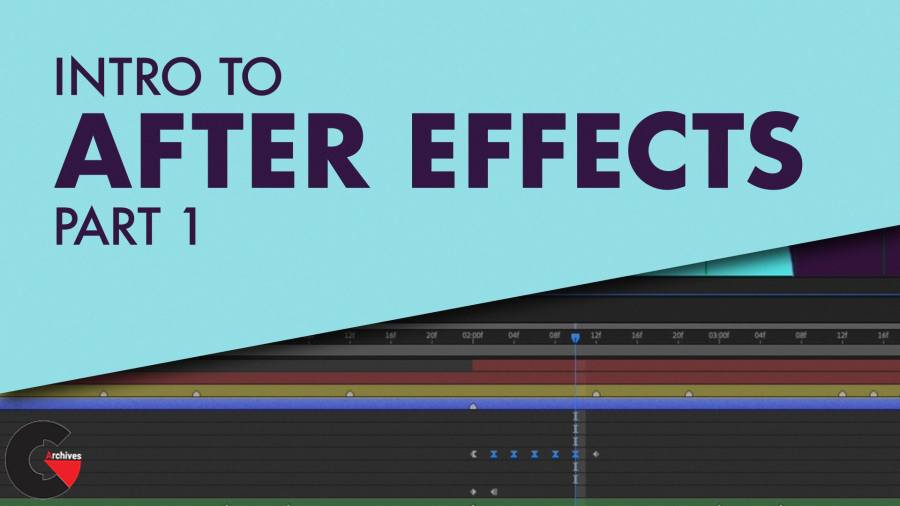 Introduction To Animating
Introduction To Animating