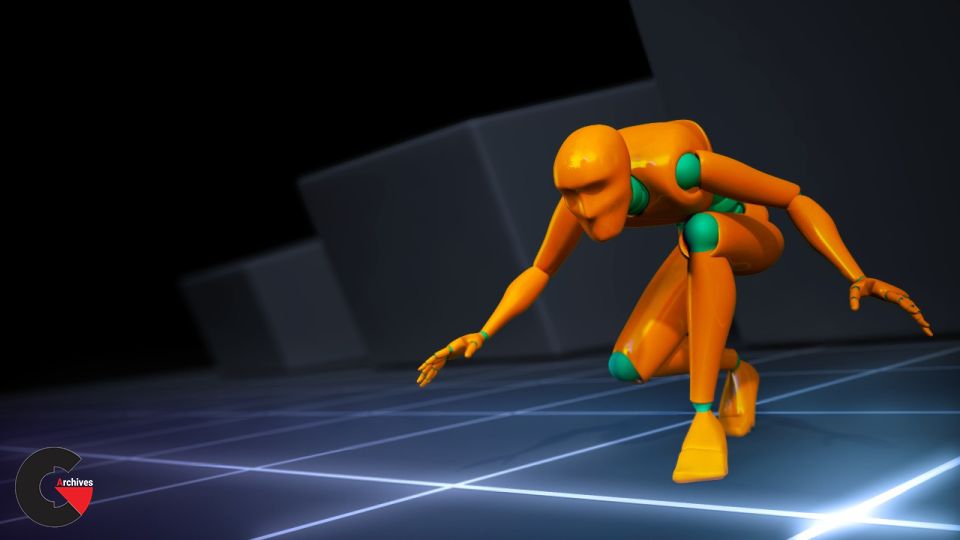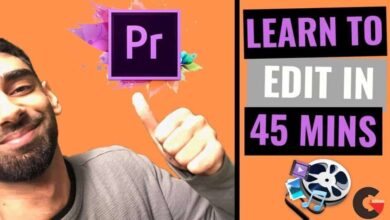3ds maxAnimationriggingSoftware usedtutorialTutorial content
Exploring Animation Principles in 3ds Max
Exploring Animation Principles
Exploring Animation Principles : In this collection of pluralsight site, there are 12 animation training courses in 3ds Max software included. Instructor of Delano Athias course, the duration of this course is 7 hours and with topics of overlap, direct animation and state to state, compression and stretching, forecasting, summarizing, sequences and movements of the lips, speed and deceleration, arc, secondary dynamics, Scheduling, exaggeration, design and passion will be at your service in 3D Max 2011 .
Contents :
- Animation Principles in 3ds Max: Follow-through and Overlapping
- Animation Principles in 3ds Max: Pose to Pose and Straight Ahead
- Animation Principles in 3ds Max: Ease In and Ease Out
- Animation Principles in 3ds Max: Appeal
- Animation Principles in 3ds Max: Squash and Stretch
- Animation Principles in 3ds Max: Exaggeration
- Animation Principles in 3ds Max: Arcs
- Animation Principles in 3ds Max: Anticipation
- Exploring Animation Principles in 3ds Max: Staging
- Animation Principles in 3ds Max: Secondary Action
- Animation Principles in 3ds Max: Solid Drawing
lB6MwSwNNIYYHz66UqInBRH/video%20g/31838
Direct download links 2.4 GB :
Direct download link reserved for subscribers only This VIP
Dear user to download files, please subscribe to the VIP member
- To activate your special membership site, just go to this link and register and activate your own membership . >>>register and activate<<<
- You can subscribe to this link and take advantage of the many benefits of membership.
- Direct downloads links
- No ads No waiting
- Download without any limitation ، all content in website
CGArchives Is The Best
Review
Review
Review this tutorial